Administration, Configuration, Administration -9 configuration -9 – Verilink SCM (880-503300-001) Product Manual User Manual
Page 31
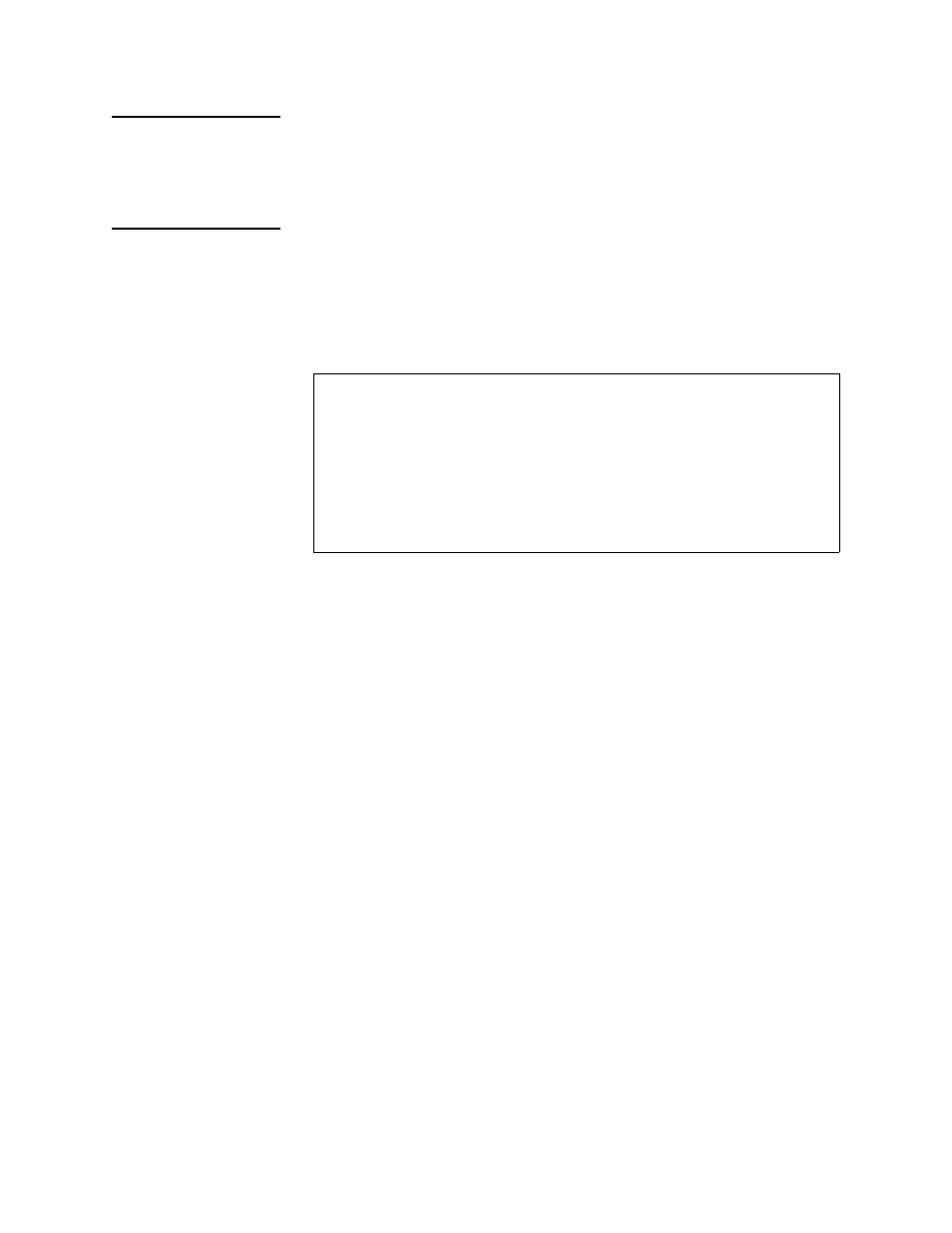
Craft Interface
Verilink SCM
3-9
Administration
The O command displays the SCM Node Administration Menu.
This menu is covered in detail in the next chapter, see Chapter 4,
Configuration
The Configuration command, C, brings up the Configuration Menu
for the currently selected card.
SCM
If the SCM is the currently selected card, the configuration
command returns this menu:
Figure 3-4
SCM Configuration Menu
Other Modules
If the currently selected card is other than an SCM module, the
Configuration Menu for that card will appear.
, the sample is the QUAD DATA Port Configuration
Menu. (For more information on the latter menu, see the
QUAD
DATA User Manual
.)
Each application module has its own specific configuration
parameters for the module, and for the data and network ports it
supports.
-- SCM CONFIGURATION MENU --
-- SCM CONFIGURATION MENU --
-- SCM CONFIGURATION MENU --
-- SCM CONFIGURATION MENU --
Feature does not apply to this card(SCM/7f)
Feature does not apply to this card(SCM/7f)
Feature does not apply to this card(SCM/7f)
Feature does not apply to this card(SCM/7f)
Press Enter to continue
Press Enter to continue
Press Enter to continue
Press Enter to continue