The configuration menu, The configuration menu -3 – Verilink TAC 2130 S/T (880-503296-001) Product Manual User Manual
Page 25
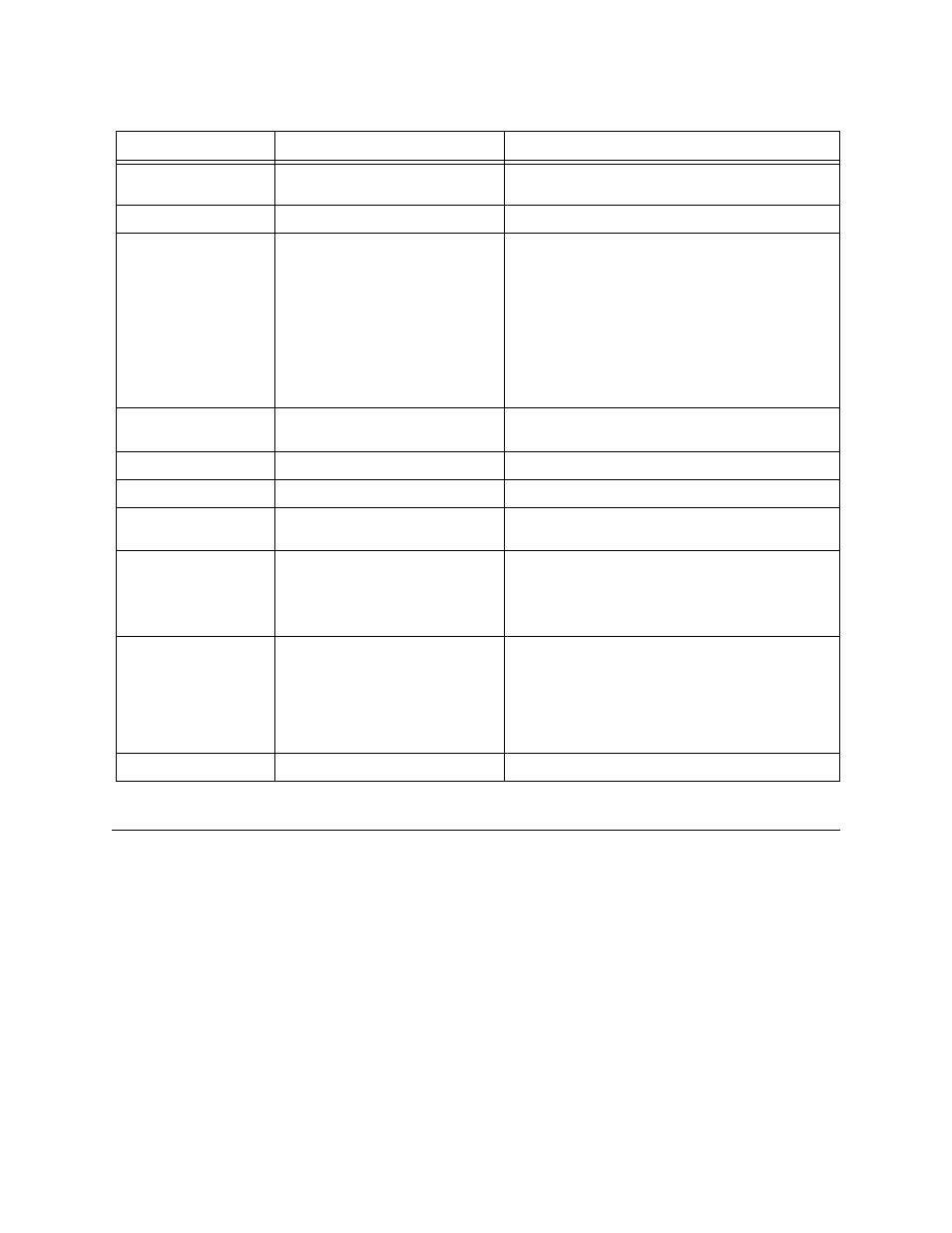
Configuration
Verilink TAC 2130 User Manual
3-3
Table 3-3
NCC 2020 Main Menu Commands
The Configuration Menu
In the Main Menu shown in
, the element [C] is selected.
The letter “C” is defined in the Key as a CSU. The TAC 2130, TAC
2130-S, and TAC 2130-T are all identified with the letter “I”, for
IDCSU. In the example in
the IDCSU is in slot 10.
Each node (group of shelves connected together) typically has only
one node controller card. One type of node controller is an NCC
2130, which consists of a TAC 2130 with added node controller
functions. An SCC 2130 is a TAC 2130 to which an SNMP node
controller has been added.
Menu Option
Description
Instructions
S) shelf/slot
Used to navigate from module
to module within a node.
Enter the shelf number and slot number of the
desired module, use a comma delimiter (1,10).
N) near element
Selects the local node.
Used to return from a far element session.
F) far element
Selects the CSU at the remote
end of the T1 circuit connected
to the current module.
Functions only if the T1 circuit is
ESF and the Facilities Data Link
(FDL) has continuity end-to-end.
With an NCC—only the CSU module connected
to the T1 circuit is available. You can not
navigate from module to module within the
remote node.
With an SCC running version 2.06 or newer
firmware—you can navigate from slot to slot in
the remote node.
With an NCM controller—entire remote nodes
are selected using the Node Selection menu.
C) configuration
Selects the Configuration
Menu.
See
and
below.
P) performance
Selects the Performance Menu. See
of this manual.
D) diagnostics
Selects the Diagnostics Menu.
See
of this manual.
O) node
administration
Selects the Node
Administration Menu.
See the manual for the NCC, SCC or NCM node
controller you are using.
M) monitor alarms
Toggles on/off the monitor
alarms function.
If monitor alarms is ON, alarm messages are
displayed on the Craft interface as they occur.
No alarm messages are displayed if monitor
alarms is OFF.
A) alm to net mgr
Enables or disables sending
alarms to a network
management program.
Select OFF if there is no path to a network
management program.
Select ON if you are using either Access
Manager 2000 or Node Manager and this NCC
module is to send alarms to the network
manager PC.
X) log off
Exits the Main Menu.
The user is logged out.