Chapter 4: device menu overview – Vinpower Digital HDDShark User Manual
Page 15
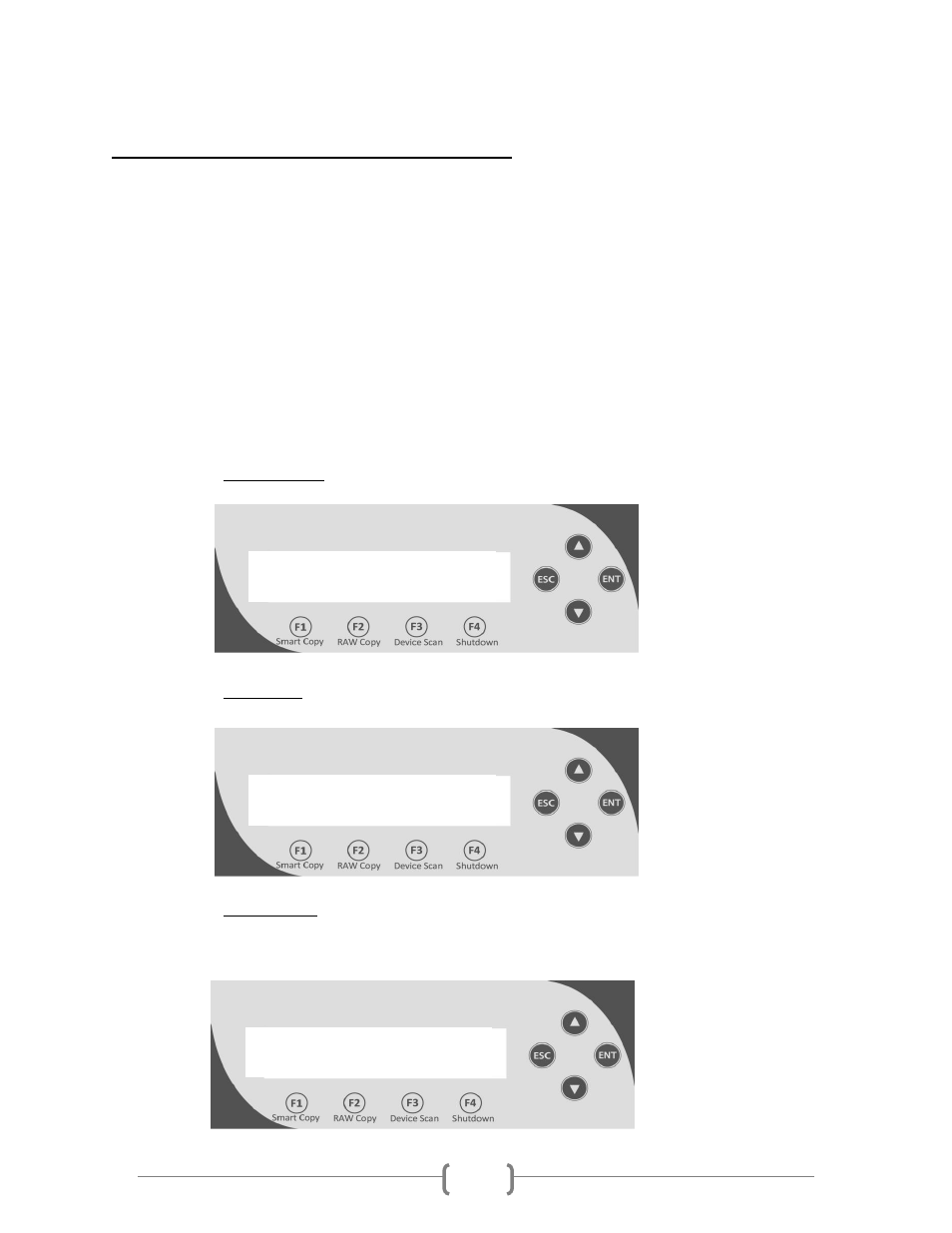
12
Chapter 4: Device Menu Overview
This system comes with many features that can be accessed/adjusted by various functions and
settings within the operation menu. Please see the detailed descriptions below:
1.
Copy
This process will copy the source hard drive, which is inserted into the Source Port, onto
one or multiple target hard drives simultaneously.
2.
Copy+Compare
This function performs the Copy process, after which, it will perform a Compare process
automatically to ensure data accuracy.
3.
Erase
This function erases the hard drives(s) connected to any port other than the Source Port.
There are three options for this function:
Quick Erase: It will erase only the beginning section of the hard drive, which is
just enough to make it look empty.
Full Erase: It will erase the entire hard drive by writing 0’s throughout. The erase
timeframe varies depending on the data capacity of the hard drive.
DOD Erase: It will erase the hard drive thoroughly to avoid any possible chances
of recovery. User will be prompted for # of passes to perform, the more pass
rounds selected, the lower the risk of data contents being recovered, but also the
longer the time the process will take.
Erase
Quick Erase
Erase
Full Erase
Erase
DOD Erase