21 exit – Watson-Marlow 520Du User Manual
Page 59
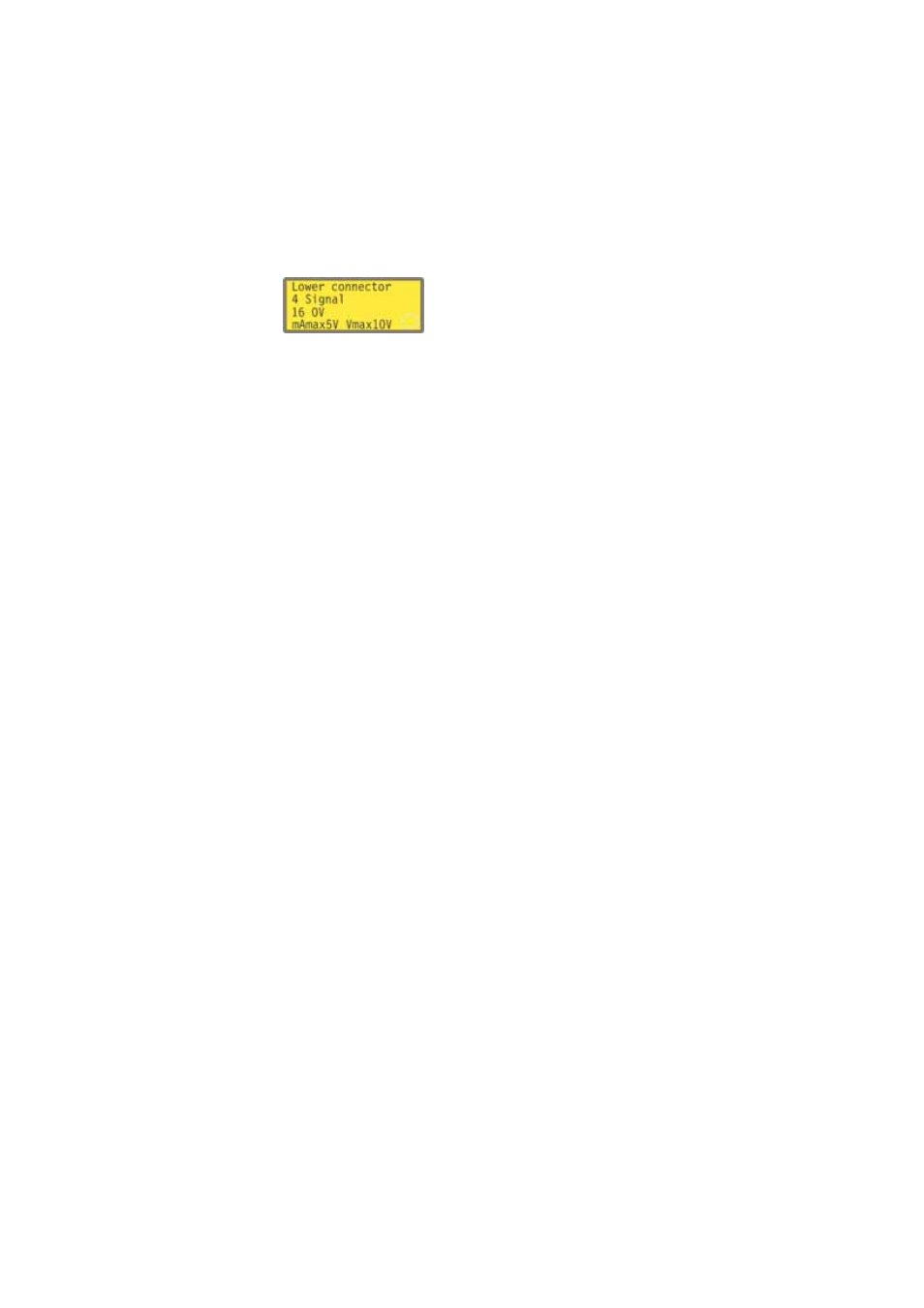
Watson-Marlow 520Du User Manual
59
Make a selection using the UP or DOWN keys and press ENTER to confirm your
choice.
The information on pinouts duplicates the details described in this instruction man-
ual under 22 Automatic control wiring.
The screens available are all presented in a similar manner. For example, on select-
ing Analogue input 1, the following screen is displayed:
This indicates that the analogue input signal must be applied to pin 4 of the lower
D-connector at the rear of the pump, where 0 volts is available on pin 16. If the ana-
logue input is configured for a 4-20mA signal, the maximum permitted voltage is 5
volts; if the analogue input is configured for a 0-10V signal, the maximum permit-
ted voltage is 10 volts.
The information available on selecting Supply and Others is presented on two
screens each. Pressing DOWN when the last item of the first screen of each is high-
lighted will cause the second screen to appear with its first item highlighted. UP per-
forms a similar function.
Pressing STOP or ENTER in any Pin out information screen returns the user to the
appropriate Pin out menu screen.
To leave the Pin out menu screens
Cycle through the Pin out menu screens until the fifth screen is displayed.
Select Exit using the UP or DOWN keys and press ENTER to confirm your
choice.
Alternatively ...
Repeatedly press STOP to go back level by level until the main menu is dis-
played.
21 Exit
Press Exit in the Main menu to return to the Manual mode main screen.