Operation – Wavecom EasySatSystem (W61PC) V1.2.00 User Manual
Page 12
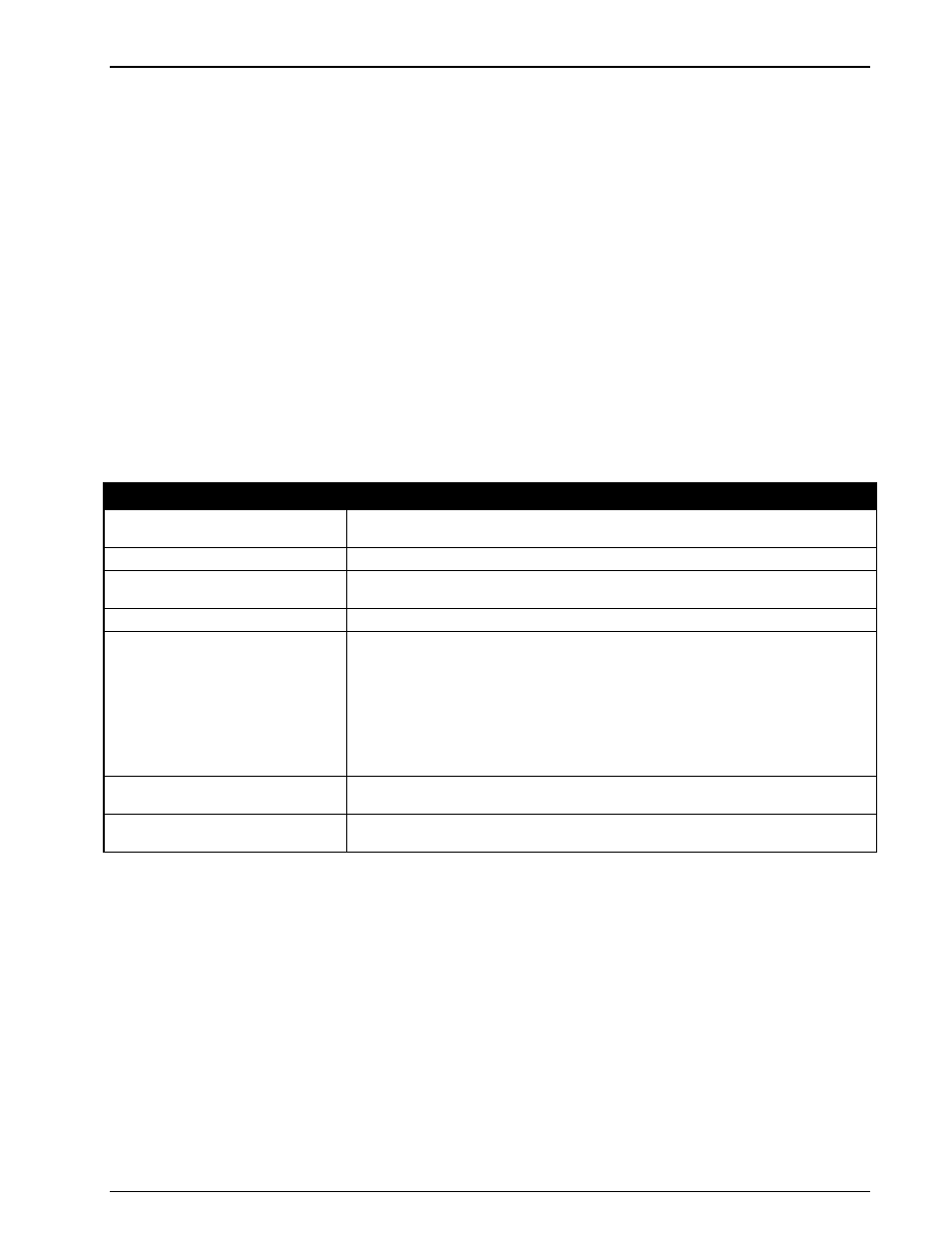
8
Software
WAVECOM EasySat System Software V1.2 User Manual
Operation
'EasySatSystem' must be started by the user. The command to start „EasySatSystem‟ has the following
format:
<easysatsystem_dir>/EasySatSystem [/L:<n1>] [/A:<n2>]
The optional argument /L indicates that statistics data should be collected. The number <n1> must be in
the range 4..120. This number specifies the sampling interval for the statistics data in seconds; (approx-
imately) every n1 seconds a snapshot of the busy status of each card is taken and written at program
termination to the statistics file Stat<dateAndTime>.txt in <easysatsystem_data_dir> or in the directory
specified by the environment variable EASYSATSYSTEM_DATA_DIR if it is set. If this argument is not
present, or n1 is not in the range 4..120, no statistics data will be collected. A sampling interval specified
in the configuration file EasySATSystem.ini has precedence over the value passed as argument on the
command line. Absence of both parameters indicates that no statistical data has to be collected.
The optional argument /A specifies the duration (in seconds) of the ALS that will be performed on each
card. An ALS period specified in the configuration file EasySATSystem.ini has precedence over the value
passed as argument on the command line. Absence of both parameters indicates that no ALS has to be
done.
After starting „EasySatSystem‟, a new window appears on the display, showing one line of status informa-
tion for each correctly configured W61PC card, as well as the specified ALS period, sampling interval, and
MES Id watch-list. The maximum number of cards is fixed to maxN=10, since the window has space for
exactly this number. If less than maxN cards are configured, the remaining lines contain empty fields.
For each configured card the following information is shown:
Column heading
meaning
Number
This is the global number of the card within the scope of the coordinated cards;
range: 1..maxN
SAT Mode
The SAT mode configured on this card
Computer Name or IP Address
Address of the PC containing this card; can be the (dotted) IP address or the
computer name; maximum length 30 characters
Serial #
Serial number of this card
Op Status
Operational status of the card, this can be:
'Not Connected': the PC containing this card is not under control of „EasySat-
System‟
'Host Connected' (transient): the PC has answered to „EasySatSystem‟ and an-
nounced all its cards
'Card Ready' (transient): the card has answered
'Mode Running': the mode was set on the card
'Busy Session': the card is monitoring a SAT session
MESId
If Op Status is ' Busy Session', this is the forward MES Id of the terminal being
in the monitoring session, otherwise this field is empty;
Service
If Op Status is ' Busy Session', this is the service being monitored, otherwise
this field is empty
The term „transient‟ means that this state may last only a very short time, and is therefore possibly not
visible for the user.
If a configured card is not shown at all, then there must be an error in the respective card‟s specification
in the EasySATSystem.ini file.
There is only one button available, labeled Exit. Pressing this button will terminate the program, as will
pressing the Close button in the window frame.
Note:
At start-up, 'EasySatSystem' does not automatically synchronize with the operational status of the
cards, meaning that, if a card is already in a session, this is not shown. Only at the next status
change of the card, the Op Status field will display the correct status
It can take some time until the program has properly terminated after pressing Exit or Close
The system does not check if more than one instance of 'EasySatSystem' is coordinating the same
card(s). So make sure to start this program with the same cards configured only once
It is recommended to manually control from time to time the signal level settings at the different
cards under the control of „EasySatSystem‟, also when ALS is enabled