Antenna/lna, Down converter, Pc(s) with w61pc(s) – Wavecom EasySatSystem (W61PC) V1.2.00 User Manual
Page 7: Software, Installation
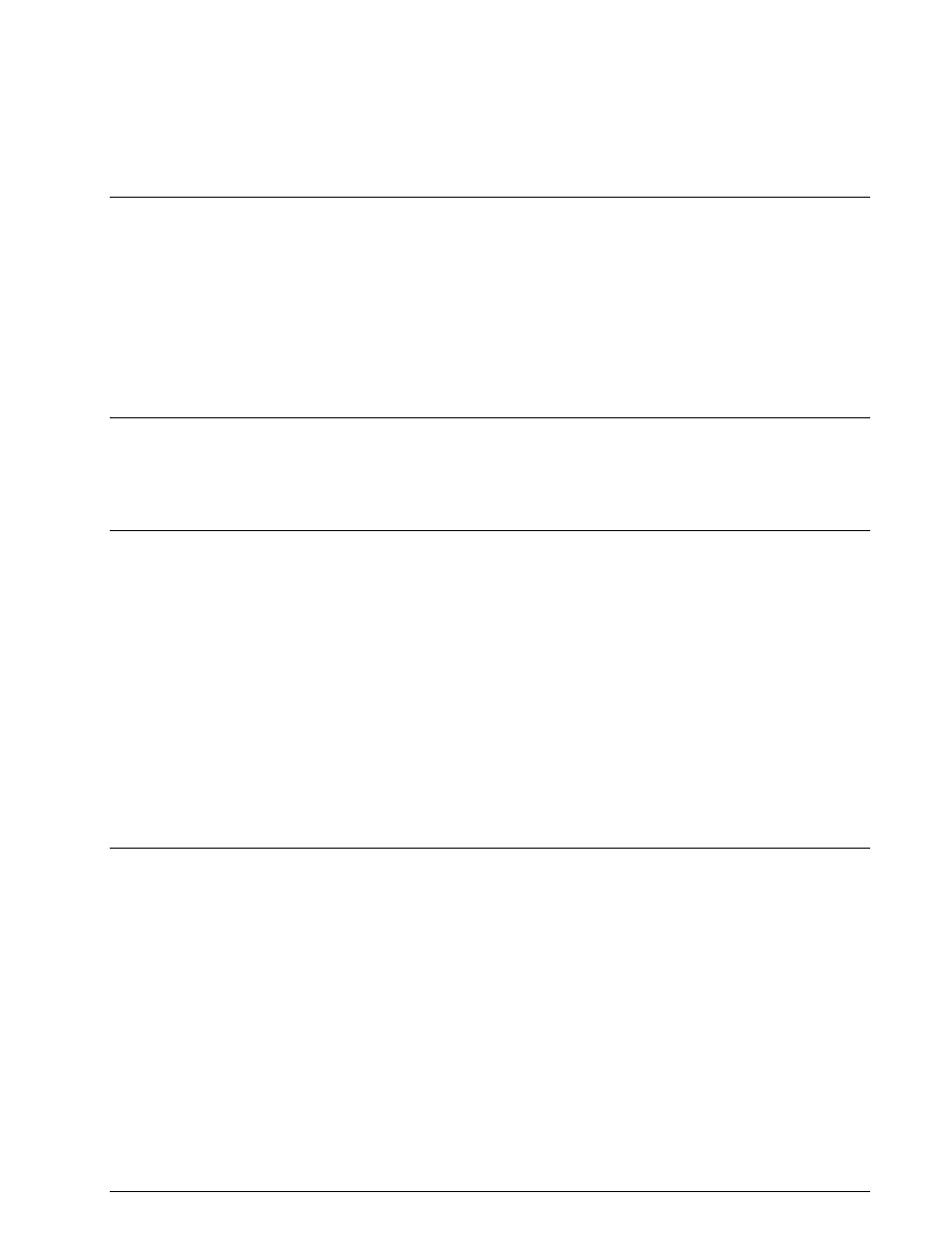
WAVECOM EasySat System Software V1.2 User Manual
Software
3
A down converter
One or more W61PC card(s) with W61SAT options
One or more card hosts
These components are connected with coax cable. If more than one W61 is to be fed from the same
source, a splitter must be used to correctly match the input impedance of the W61 70-MHz input (input
IF70#4, Zo = 50 Ohm).
Antenna/LNA
The antenna system must have a figure of merit G/T > 0 dB/K. This can be easily achieved with a parabol-
ic dish with a diameter of at least 2 m and a low noise amplifier with a noise figure smaller than 0.8 dB.
The polarization of the L-Band signal is RHCP (Right-Hand Circular polarization), so if a parabolic reflector
is used, the feed must pick up the mirrored left-hand (LHCP) component.
Tracking of the satellite for this diameter of the dish is not necessary, and if so desired the antenna can be
of a fixed type, which is installed and aligned to the satellite only once.
The power of Inmarsat spot beams allow antennas for terminals to be quite small, but for monitoring pur-
poses larger antennas are required in order to also capture neighboring spot beams.
WAVECOM recommends a dish of at least 2.4 m diameter.
Down converter
The down converter is a commercially available product, converting L-band to 70 MHz IF with a bandwidth
of +/- 20 MHz.
Required SNR before decoder: >15 dB (20 dB recommended)
PC(s) with W61PC(s)
These are state of the art computers, running under Microsoft XP, Vista, Windows 7 or Server 2008 with
the same number of PCI slots as the number of W61 cards to be installed.
We recommend 4 cards/PC if cooling and power supply are appropriate.
Proven Components
Check our application note “AN-INMARSAT Setup”.
Software
Installation
During the installation of the „EasySatSystem‟ application by means of the setup utility provided, the di-
rectory into which the application is installed can be specified. In the text of this document the directory
will be called <easysatsystem_dir>.
The following files exist in <easysatsystem_dir>:
EasySatSystem.exe (the executable)
XMLRCICPP.dll (a required DLL)
EasySATSystemUserManual.pdf (this document)
FileHandler.exe (a program solely needed during the installation of „EasySatSystem‟)
WAVECOM_Decoder.chm (the help file)
Administrator privileges are required to modify the contents of the <easysatsystem_dir> directory
The configuration file of the application is stored in a subdirectory to <easysatsystem_config_dir>, e.g.
C:\Documents and Settings\All Users\Documents\WAVECOM \EasySATSystem\Config. This directory con-
tains these files: