Wavetronix SmartSensor 105 (SS-105) - Quick-reference Guide (User) User Manual
Smartsensor 105, User quick-reference guide, Make a connection
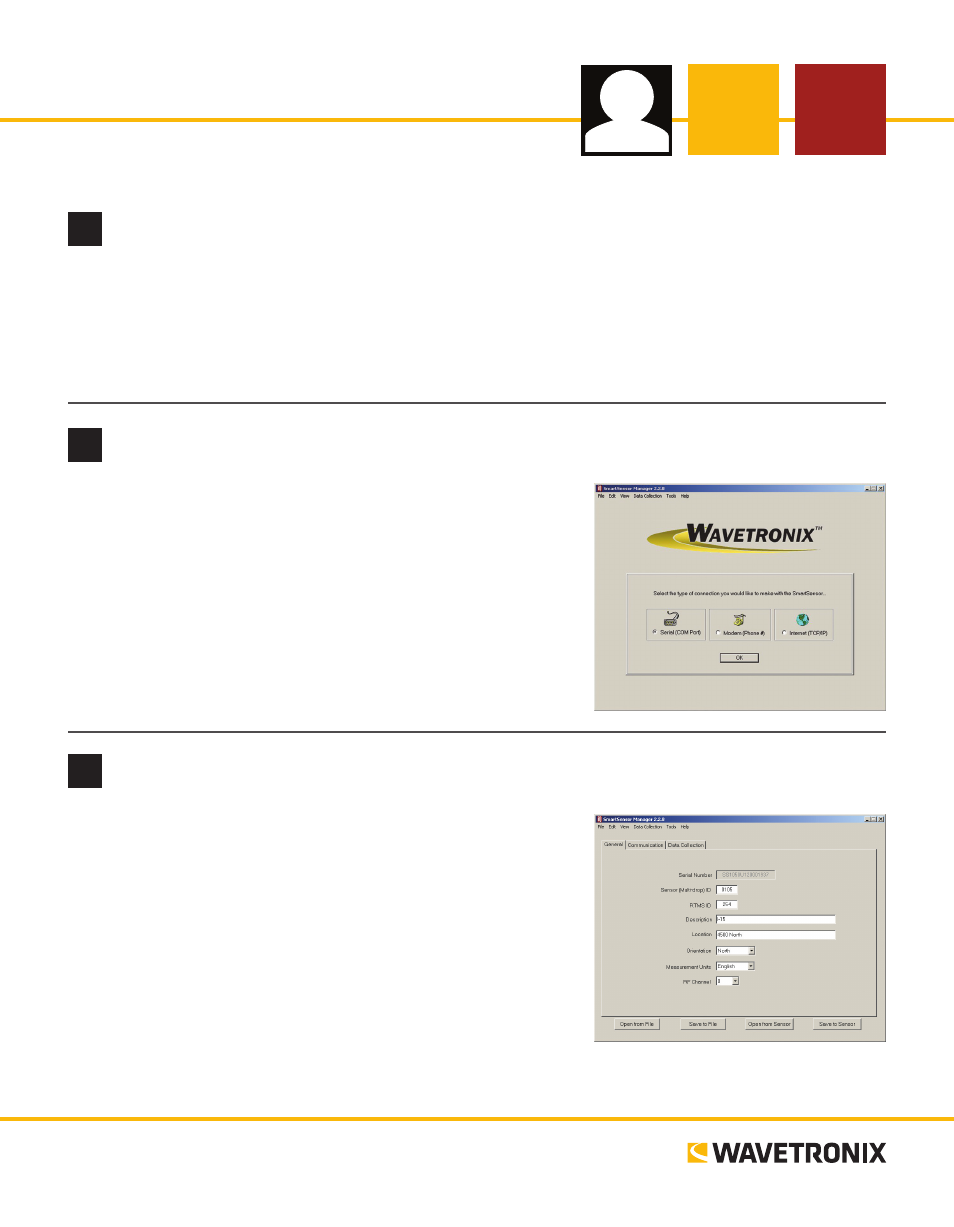
SmartSensor 105
USER QUICK-REFERENCE GUIDE
2
Make a connection
1 Attach a serial cable to the RS-232 or RS-485 port of a surge
protection module.
2 Once SmartSensor Manager is open, select the type of con-
nection you want to make (Serial, Modem or Internet).
3 Click OK.
3
Enter the sensor settings
Go to Edit > Sensor Settings to access the Sensor Settings. The
Sensor Settings window contains three tabs that allow you to edit
the following settings (if necessary):
˽
Serial Number – Text fields for identification
˽
Multi-drop ID – Text fields for identification
˽
Description/Location – Text fields for identification
˽
RF Channel – Prevents radars from interfering
˽
Measurement Units – English or Metric
˽
Baud Rate – Normally set at 9600 bps
˽
Other data collection settings
www.wavetronix.com
801.734.7200
1
Install the SmartSensor Manager (SSM) software
1 Find the setup program from the Wavetronix website by going to www.wavetronix.com, clicking on the
Support tab, choosing the SmartSensor product line, and choosing SmartSensor 105 from the drop-
down menu.
2 To install, simply download the file to your local machine.
3 Double-click on the SSM icon to open SmartSensor Manager.