Welltech LP-388 Mar-05-2007 User Manual
Page 35
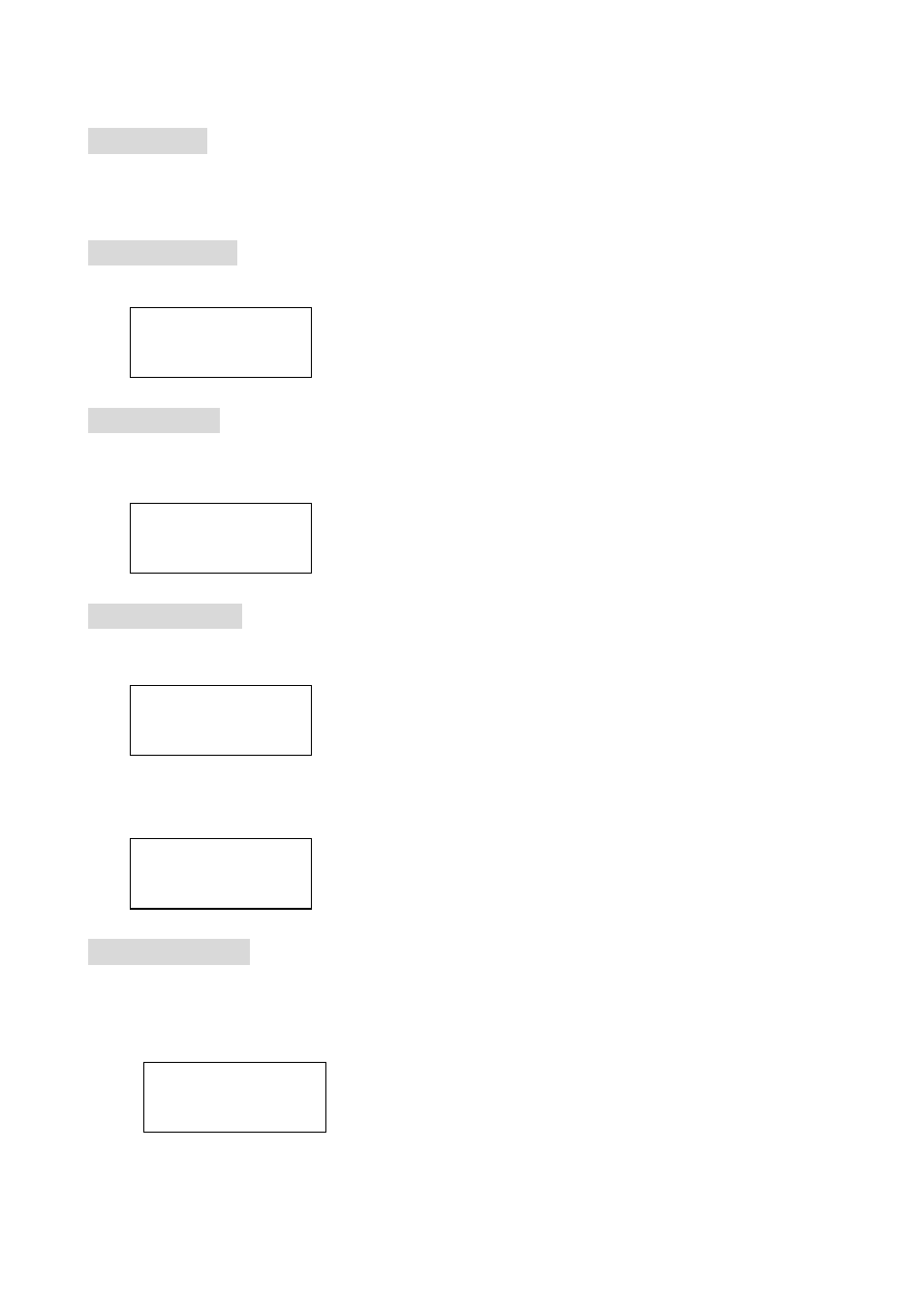
LAN Phone 388 User’s Manual
34
3.1 IP Mode
Press the
or
button to select the IP mode.
3.2 IP Address
Enter IP address for Fixed IP mode. Under this mode can only input digits.
3.3 Net Mask
All the operation is just like the IP Address configuring. It will be shown as following from the
LCD:
3.4 Default GW
All the operation is just like the IP Address configuring. It will be shown as following from the
LCD:
If users input the invalid value for the IP address, Net Mask or Default Gateway, LCD will
show as following and return to the original setting of this configuration table:
3.5 DNS Setting
3.5.1 Primary DNS
It supports the number typing in this table only.
IP Address:
10.1.1.3
IP Mask:
255.0.0.0
Default GW:
10.1.1.254
Invalid Input…
Primary DNS:
168.95.192.1