Chapter 6 configuring through telnet command lines – Welltech LP-388 Mar-05-2007 User Manual
Page 78
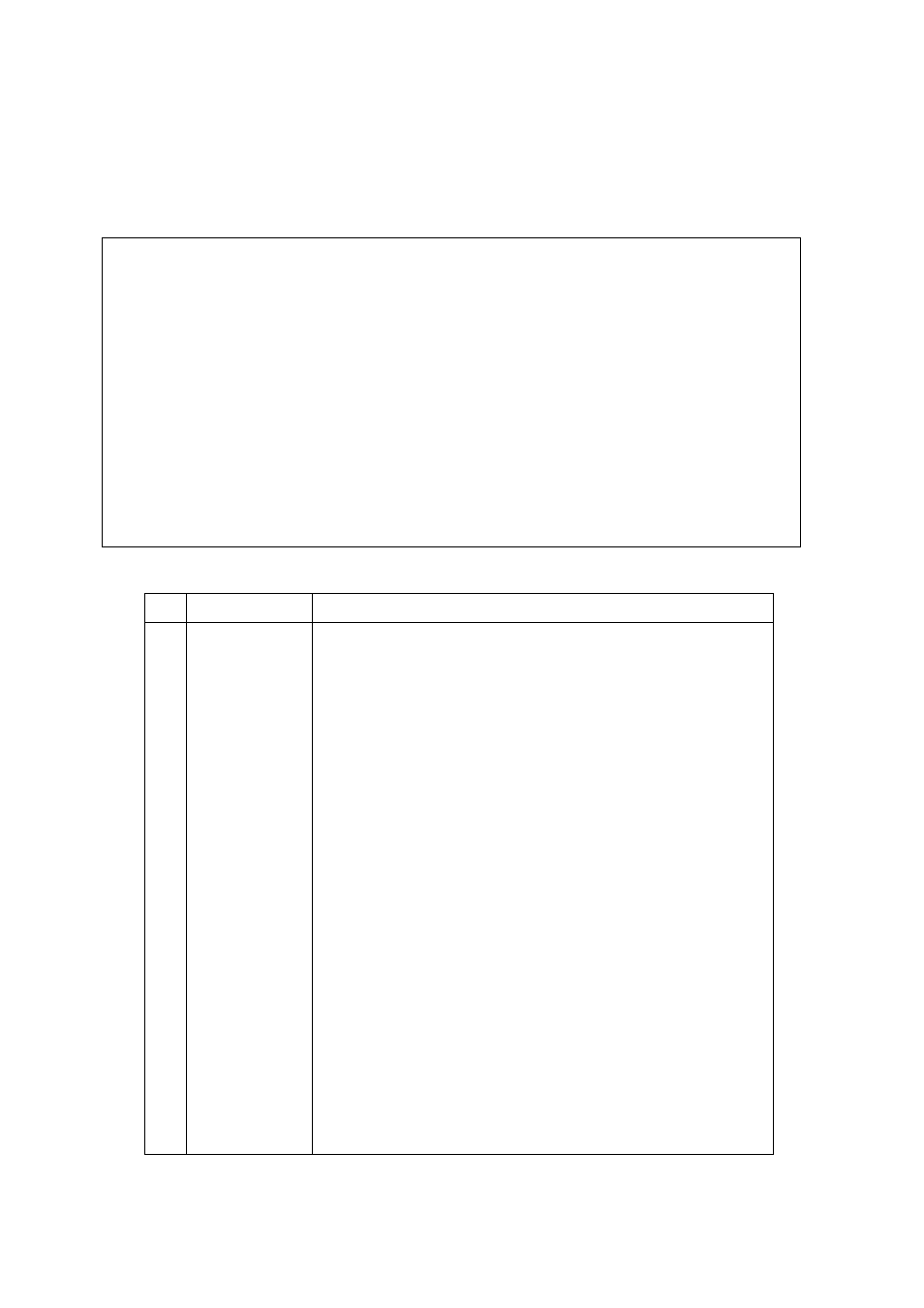
LAN Phone 388 User’s Manual
77
Chapter 6 Configuring through Telnet command lines
After setting the IP Address of SIP Phone and reboot, (please refer to LCD Menu: 5-3.4.5),
user can enter into Telnet command lines.
Note:
1. After user enter SIP Phone configuration via telnet, please use login: ”
root
”,
password
: null,
press enter to enter command lines. If user forgets password,
please contact with the distributor, we will generate a specific password
according to your MAC address of SIP Phone. MAC address is on a label at the
bottom of your case in format with “0001a8xxxxxx”.
2. User must input lower-case command, but contents of configurations such as SIP
alias or user name etc, user can set as capital case.
3. If user wants to disable or clean any input data, please set value as “x”.
4. After any change of configuration, please remember to do
commit command to
save changes and then
reboot command to reboot system.
Telnet Commands:
Command
Description
1
2
3
4
5
6
7
8
9
10
11
12
13
14
15
16
17
18
19
help
quit
debug
reboot
pbook
commit
ping
time
ifaddr
pppoe
flash
sysconf
sip
security
line
voice
phone
tos
prefix
help/man/? [command]
quit/exit/close
show debug message
reboot local machine
Phonebook information and configuration
commit flash rom data
test that a remote host is reachable
show current time
internet address manipulation
PPPoE stack manipulation
clean configuration from flash rom
System information manipulation
SIP information manipulation
Security information manipulation
Line information manipulation
Voice information manipulation
Setup of call progress tones and ringing
IP Packet ToS (Type of Service)values
Prefix drop/insert information manipulation