Welltech ePBX80 V.1.1 User Manual
Page 36
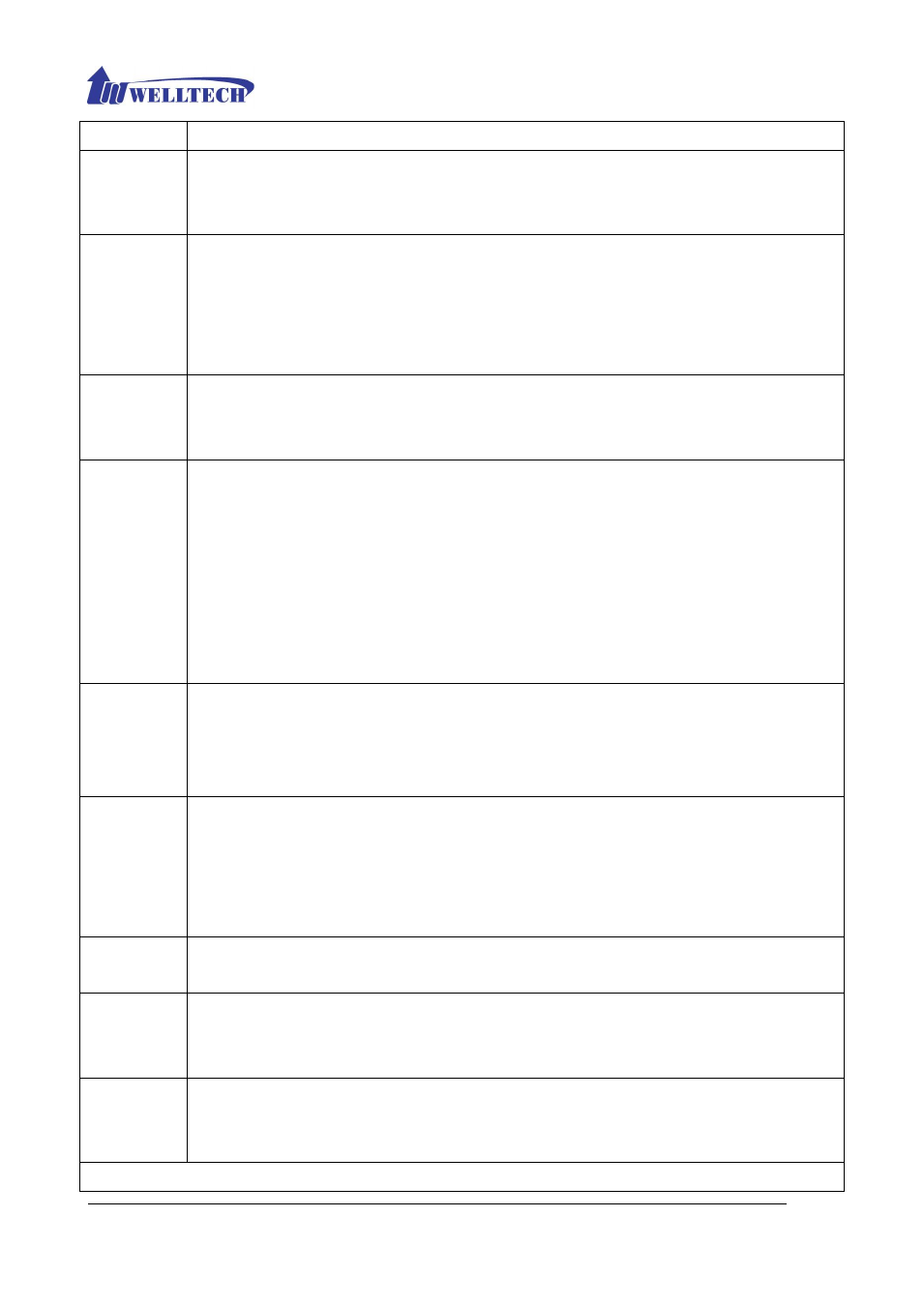
Welltech Technology Co., Ltd.
36
they have inter-calls between ePBX80s.
Please refer to SIP Trunk configuration.
IP-PBX
User Agent
Enter the IP-PBX User Agent. IP-PBX User Agent was used as a string name
specifying the value for the user agent field in the SIP header.
The default value is
IP-PBX.
Proxy Port
Enter the Proxy Port. This optional parameter allows you to control the port in which
you wish the ePBX80 to accept SIP connections.
Default is 5060. In order to avoid
hacker from invading your IP-PBX to make a lot of expensive international call, We
strongly suggest not to use port 5060. You can use any other port such as 8080 or
8088.
RTP Port
Start
Enter the RTP Port Start. The voice media will use RTP as the transport protocol. You
can define the RTP port range that ePBX80 used. Default start port is 10000.
Note : ePBX80 don’t support VIDEO call.
RTP Port
End
Enter the RTP Port End. The voice media will use RTP as the transport protocol. You
can define the RTP port range that ePBX80 used. Default end port is 20000.
Note: Default RTP ports ranges are from 10000 to 20000 and default proxy port is
5060. If your ePBX80 was installed behind a firewall/Router, please make sure you
have already opened the RTP ports (10000-20000) and proxy port (5060).
Please make sure the proxy port (5060) has already mapped to ePBX80 SIP Port
number configuration. We suggest you to change proxy port from 5060 to others
such as 8080 or 8088.
Max Expire
Time
This sets the maximum time of registration, in seconds. This value limits the
maximum registration expiry time. If remote client (IP device) send longer expiry
time than this value, the ePBX80 will use
the Default Expire Time
(see the
explanation at next field) to reply remote client.
Default
Expire Time
This sets the default SIP registration expiry time, in seconds. A client should define
this value when it registers to ePBX80 initially. This default value you set here will
be used only if the client does not specify a timeout when it registers ePBX80. On
the other hand, If ePBX80 is going to register another SIP Trunk, this is the
registration timeout value that it will send to the remote device.
SIP Port
Append
By default, ePBX80 will append SIP Port behind the SIP URI, except the port 5060.
VOIP
Attack
Protection
By default, it is enable.
User-Agent
Denied
String
There are provided 3 fields to block VOIP attack by user-agent, default is blocked
string of friendly-scanner on field 1.
Codec Priority