5 firmware upload, Figure 3.5.3-1 firmware upload, Table 3.5.3-1 firmware upload – Welltech ePBX80 V.1.1 User Manual
Page 86
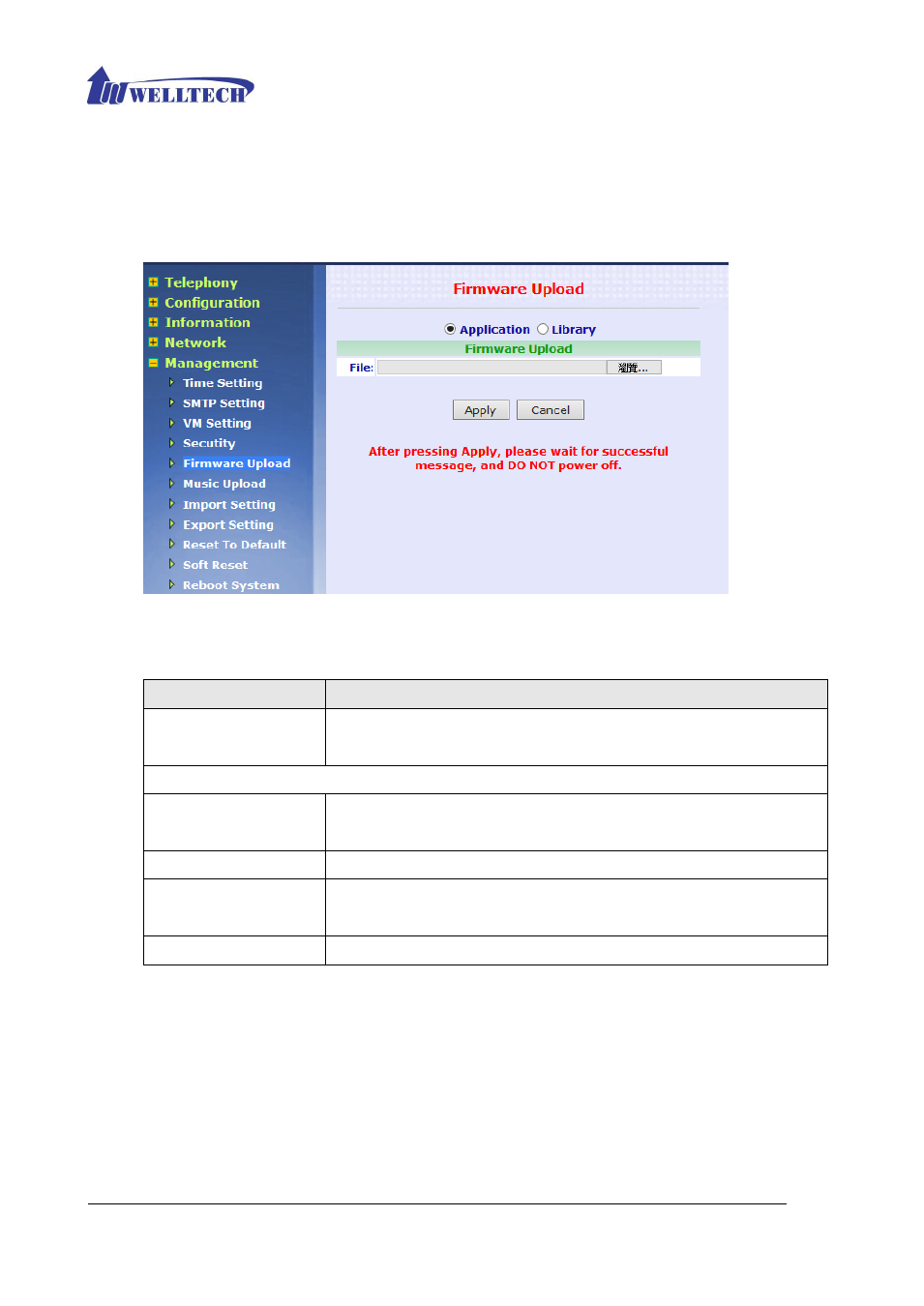
Welltech Technology Co., Ltd.
86
3.5.5 Firmware Upload
Click Management, and then click the Firmware Upload table. The screen appears as
follows.
Figure 3.5.5-1 Firmware Upload
The following table describes the features in this screen.
Table 3.5.5-1 Firmware Upload
Label
Description
Application, Library
Select one option to upload ePBX80 Firmware from your
computer.
The default is Application
.
Firmware Upload
File
Type in the location of the file you want to upload in this field or
click the Browser button to find it.
Browse
Click Browser to find the file you want to upload.
Apply
Click the Apply button to begin the upload process. This
process may take about two minutes.
Cancel
Click the Cancel button to exit this screen without saving.
Note:
Normally, you only need to upgrade the Application but in some situation you may
need to upgrade the Library. For more information, please refer to the released note
of ePBX80.
After pressing Apply, please wait for successful message appeared, and DO NOT
power off.
After upload successfully, on screen will show up successful messages. Please reboot
system to renew system firmware.