Widex RC3-2 User Manual
Page 17
Advertising
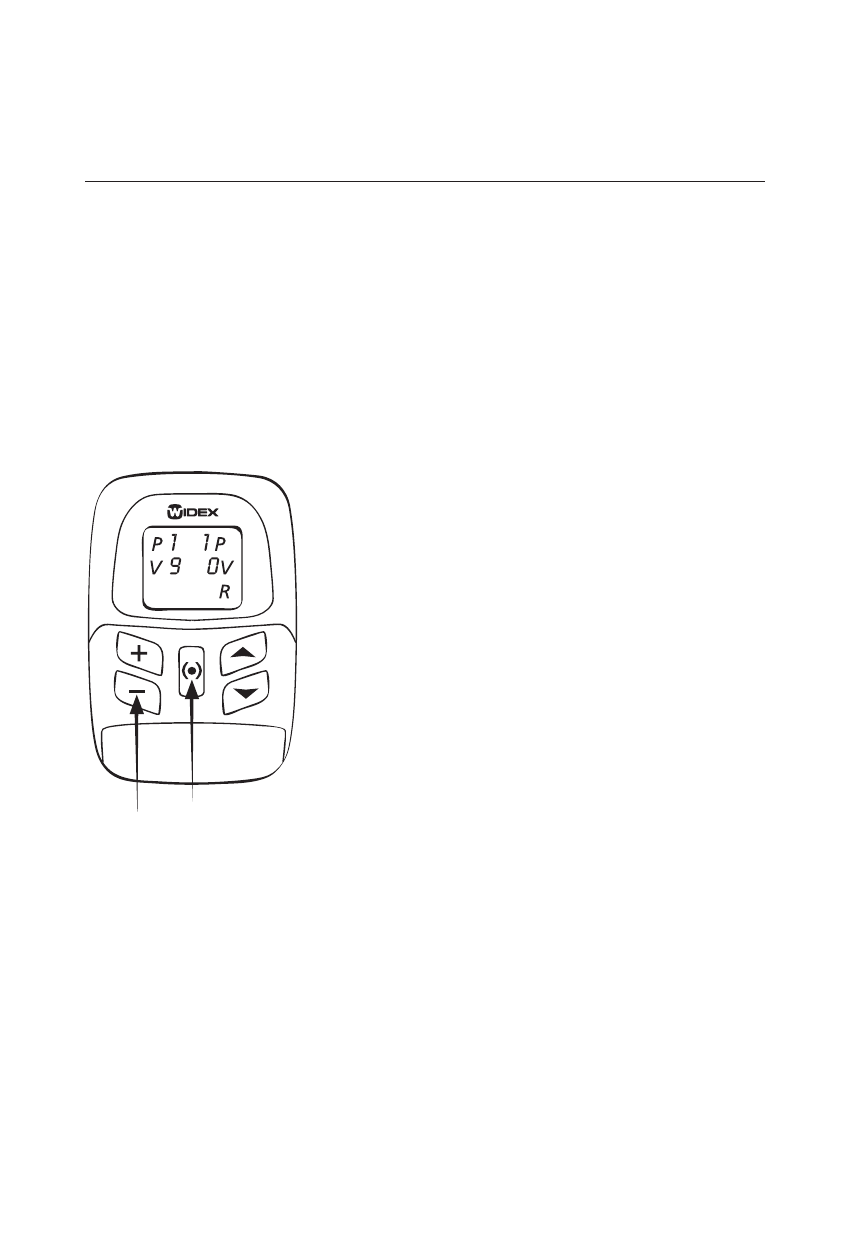
17
Using the mute function if you have two hearing
aids and only want to mute one of them
You can only mute just one of your hearing aids if
your remote control has been programmed with this
option.
Th e starting point is a turned off
remote control starting up in pro-
gram 1 at volume level 9. Press
the [
(•)
] key for approximately ½
second. Th
e initial setting, P1 V9,
should now be displayed. Press
the [
(•)
] key again. Two numbers
are displayed next to V (volume);
one for each hearing aid. Th
e let-
ter R is shown in the lower right
corner, indicating that you can now mute your right
hearing aid. To do so, hold the [
(•)
] key down while
pressing the [
–
] key. Th
e number 0 is displayed next
to V (volume) for your right hearing aid.
Advertising