Widex RC3-2 User Manual
Page 25
Advertising
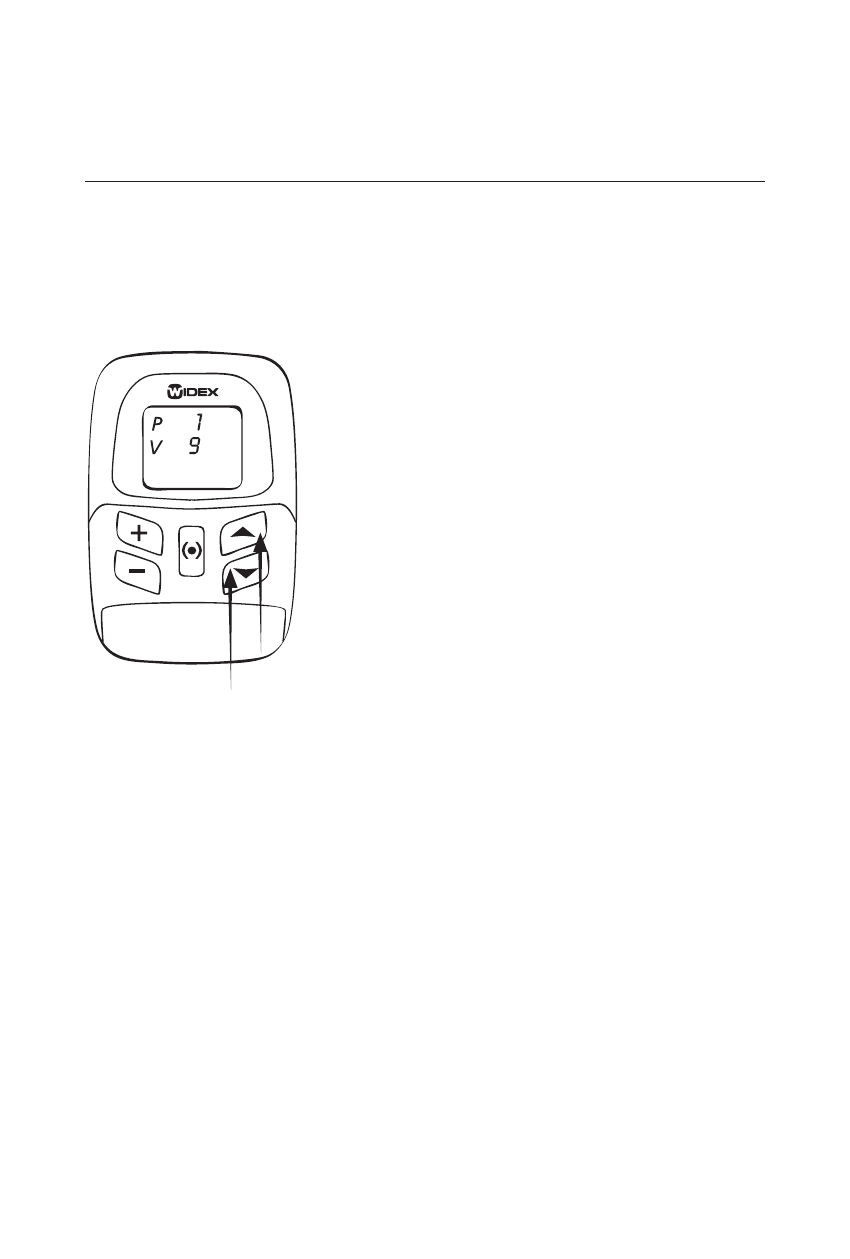
25
Selecting a listening program if you have two
hearing aids that you want to set to the same
program
Th e starting point is a turned off re-
mote control starting up in program
1 at volume level 9. Press the [
(•)
]
key for approximately ½ second.
Th
e initial setting, P1 V9, should
now be displayed. You can now
choose a listening program us-
ing the [
] [
] keys. Your choice
will then apply to both of your
hearing aids. Th
e remote control
automatically turns off after ap-
proximately 10 seconds.
Advertising