Xoro HNS 2200 User Manual
Page 7
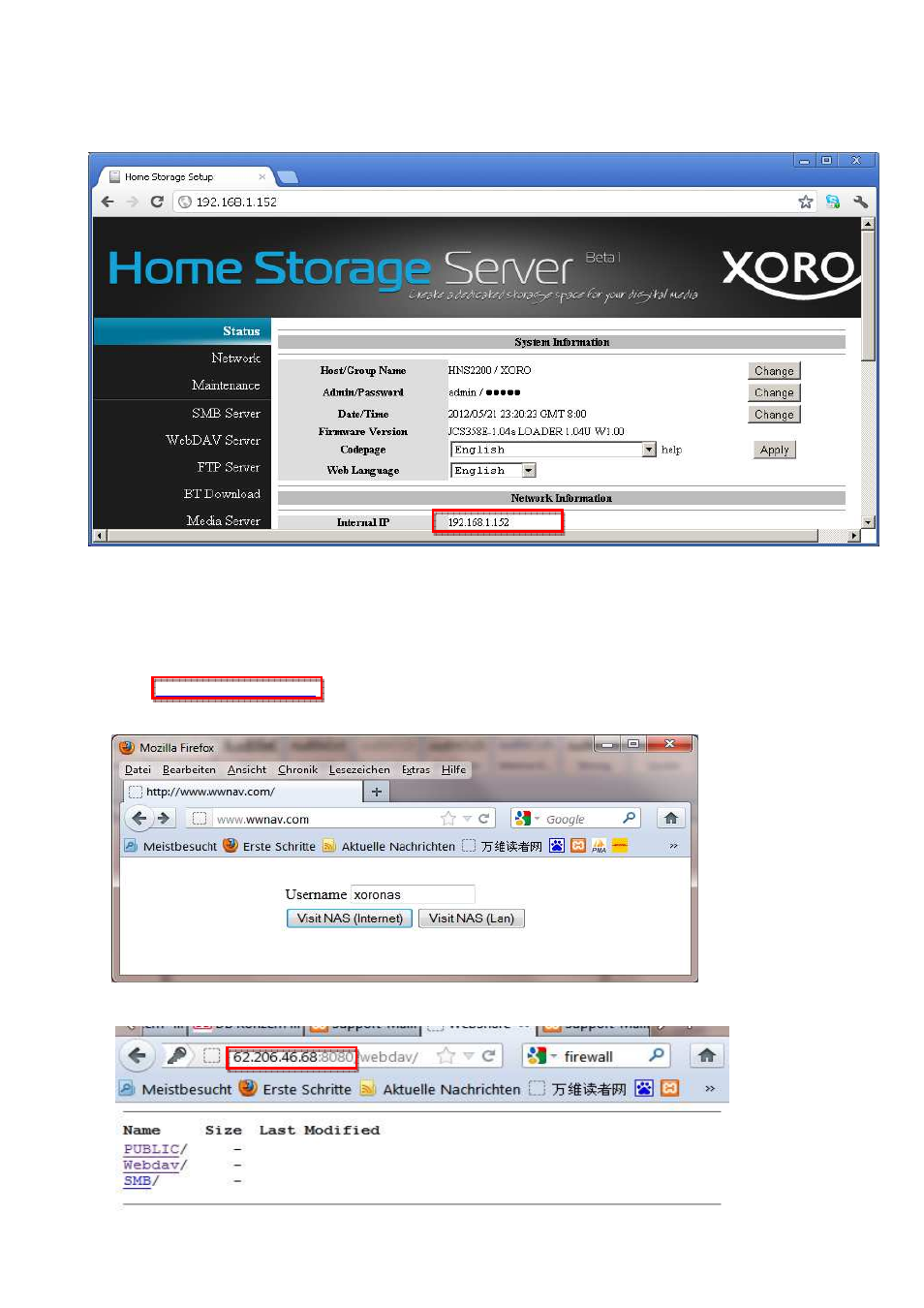
7
V.
Introduction of some functions and visit methods
Access the HNS2200 configuration page and webdav application by IP address in local network.
Input IP address in Web Browser address bar to access the HNS2200 configuration page.
Access the HNS2200 configuration page and webdav application by URL address in Internet.
When you are not at home, you can access the HNS2200 by WAN. Even without knowing the WAN IP adresse of the
router, you can find the WAN IP of the router, log in and operate the HNS2200 located in your home.
How to find the WAN IP of the router
1.
Input
http://www.wwnav.com
in explorer address bar and click on “Visit NAS(Internet) “ with mouse and log in
with your username.
2.
After logging in successfully, you will find WANIP-Adresse of the router.