Vi. hdd format, Vii. online manual – Xoro HNS 2200 User Manual
Page 8
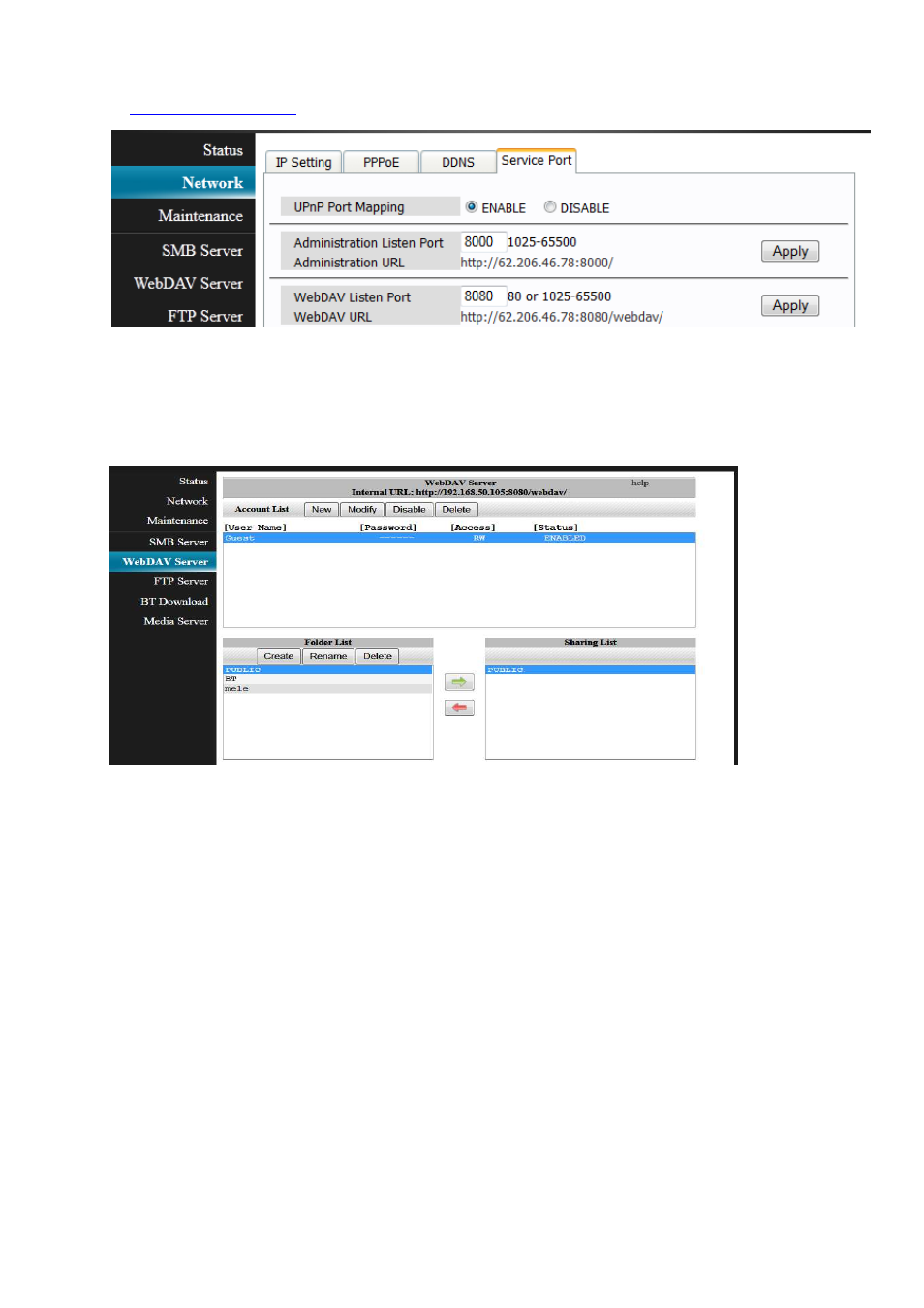
8
Control and operate the HNS2200 on configuration page in WAN network.
Input
http://62.206.46.68:8000
in web browser address bar .
Configuration WebDAV server (exemplary)
WebDAV server allows you to upload/download files from local network or internet. You can enable
WebDAV
server by clicking on „
WebDAV
Service” under Menu Status. The Menu of WebDAV Server is illustrated as blow
This tab allows you to creat, modify, enable, disable and delete a WebDAV account. You can also give different
permissions to every account. Totally 16 accounts are supported. After a new WebDAV account is created, a
default folder will be created, name of the folder is the same as the account name.
VI.
HDD format
For the network drive can HNSS2200 only access the first partition and it has to be formatted using the exFAT (Extended File
Allocation Table) file system.
Login as administrator, go to “System setting” and select “Maintain”. Select “Disk” and click Format. This will format your
hard drive and prepare it for the network drive and it will create a single partition using the exFAT file system. If you create
other partitions or choose a different file system when connected through USB, keep in mind that the network drive is only
able to recognize the first partition and it has to be exFAT!
VII.
Online manual
Xoro HNS2200 is delivered with a quick installation guide. For more information please refer on
http://www.xoro.de/downloads/home-media-player/downloads-fur-xoro-hns-2200/. A manual of paper would quickly be
outdated and the information might no longer match the current product. However, the Online manual will always be kept
up to date and you can access it any time you need to. If you like to read some of the information offline, please select the
“export: odf” or “export: pdf” tab on top of the Online manual to create a PDF file with multiple pages.