User’s manual – X-Treme Audio Monitor Line User Manual
Page 5
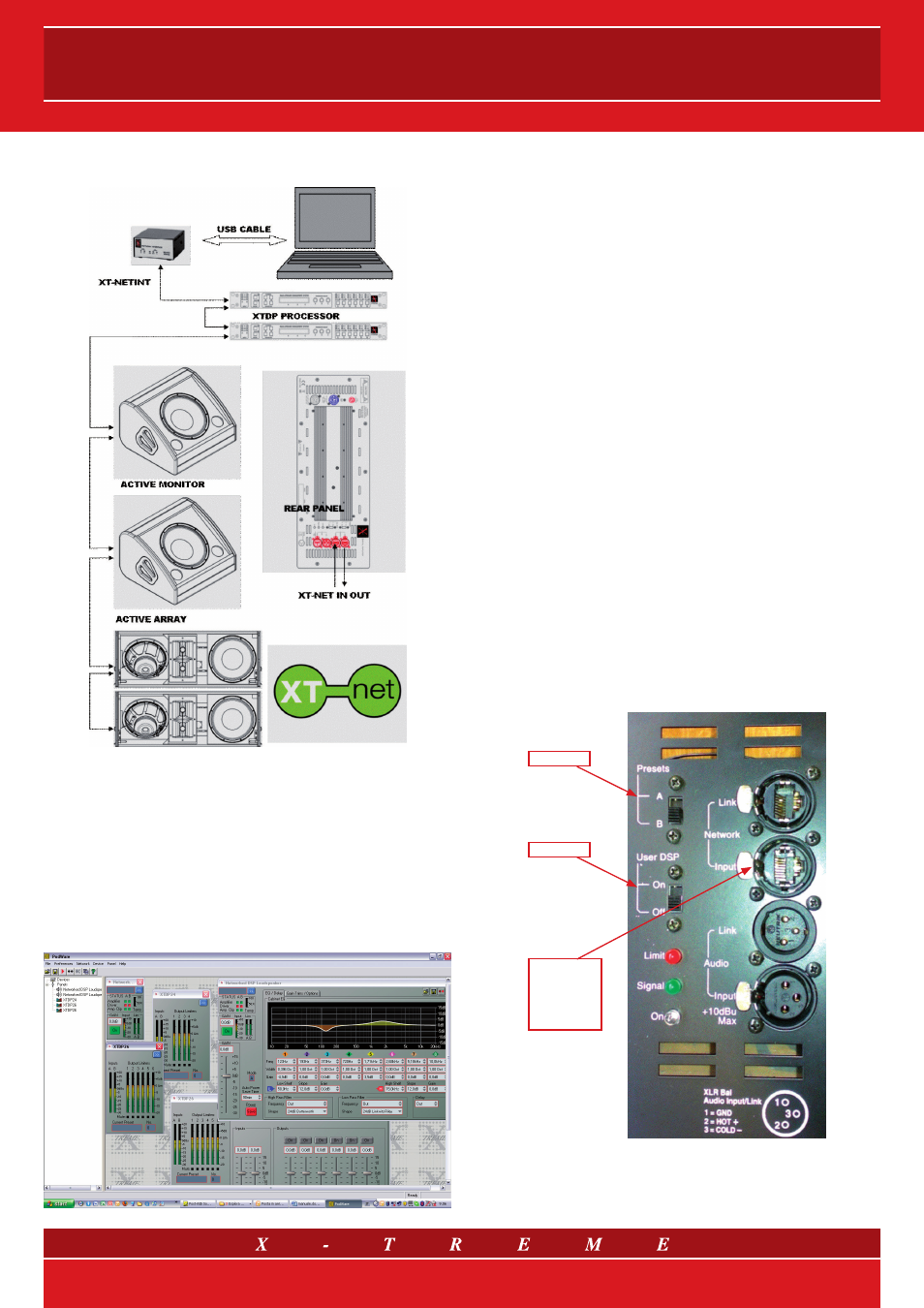
6. XT-NET
All the monitors can be linked together and connected to a PC for re-
mote management via the
XT-NET network. In general terms, the XT-
NET network makes it possible to simultaneously connect up to “N”
X-Treme active arrays (XTLSA/A, XTMISI/A, XTMLA/A) and monitors
(XTMON12/A, XTMON15/A) as well as “M” XTDP processors via a PC,
and to manage them all at the same time using a unique software ap-
plication for running X-Treme electronics: called
Network Controller.
It displays at once an individual control panel for each of the external
processors and active loudspeaker systems connected to the net-
work. The link is made by using an RJ145 cable.
It is important to take the following features/functions into account
to safeguard recognition of the device and thus the link between the
panel and device:
• The user can assign a name to each device: the name remains as-
signed also after shutdown. This is done via the control panel on
each individual device.
• The devices are listed under their assigned names in alphabetical
order. If they have no assigned name, they are displayed at ran-
dom.
• The sequence does not depend on the order in the cascade con-
nection of the devices, as they are all seen “in parallel”.
There is a Locate device function for finding devices managed by a panel.
If this function is operated from a single panel, a LED will flash (speakers
on) or a description will appear on the display (XTDP processors).
Based on these features, there are two basic ways to correctly set a
session for the XT-NET network:
a) assign a physical label to each device and always use it for the
same, clear purpose (e.g. central monitor, third speaker in an array,
etc.). If a “software” name is assigned to each device that matches
its physical label, simply connect up all of the network and open
all the panels for an immediate and clear vision of the system of
names.
b) otherwise, if the various devices do not have a fixed role and a cor-
responding physical label (as with array modules that are swapped
over from time to time), use the Locate device function to correctly
assign the panels to the various devices, assigning temporary soft-
ware names.
6.1 XT-NET management functions
The X-Treme self-powered monitors are designed with a basic sound
consisting of 2 internal presets that can be selected with the appropri-
ate
switch 1 on the back of the speaker.
XT-NET input
and link for
Cat. 5 cable
with RJ145
connector
SWITCH 2
SWITCH 1
5/7