Monitor line – X-Treme Audio Monitor Line User Manual
Page 6
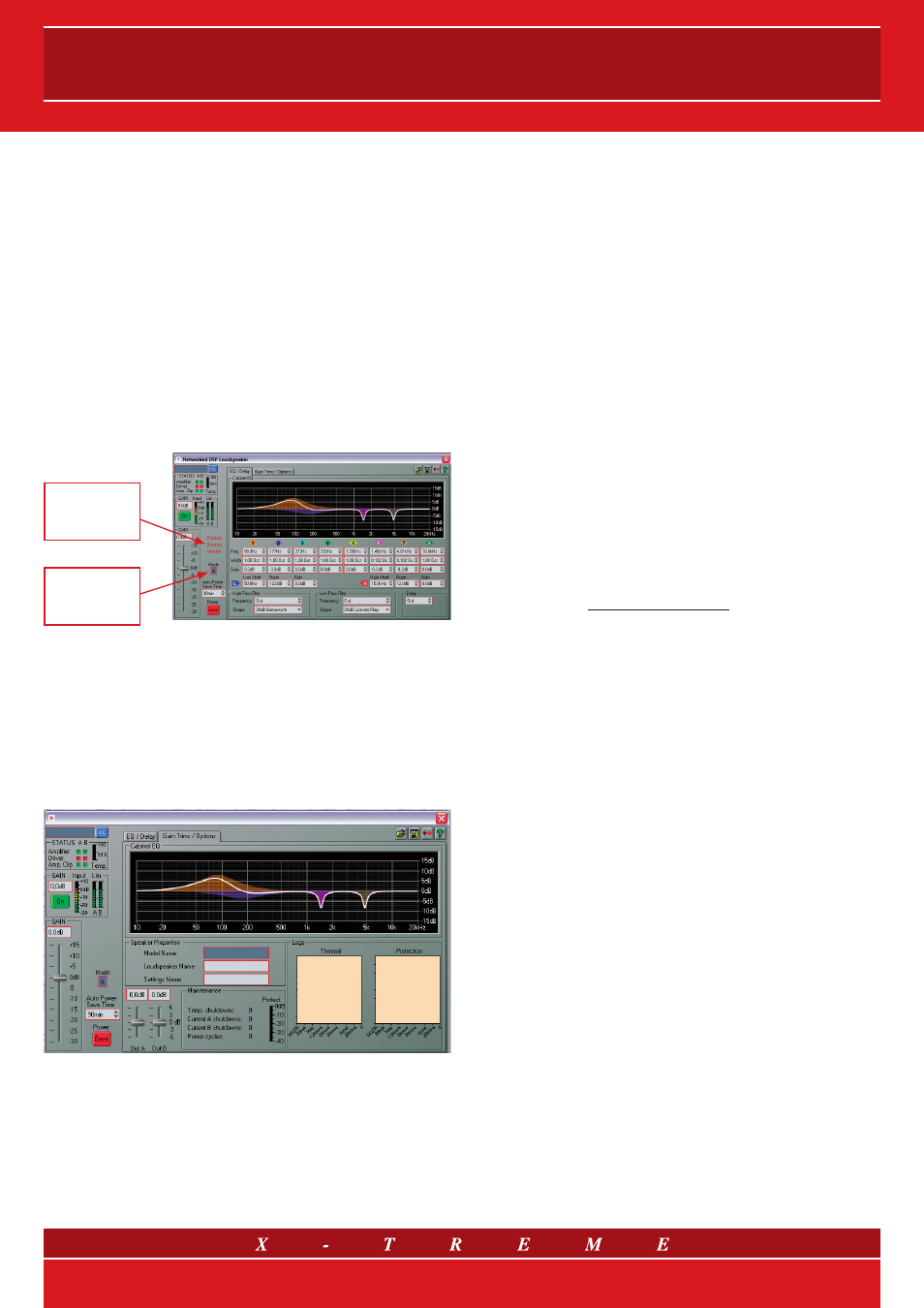
The remote network connection can be used to modify the sound of
the speakers connected to the network in two ways:
1) downloading a
.dfa file released by X-Treme Audio in order to effect
a different setting of the basic sound (updates or use in different
configurations to the basic setting).
2) changing the sound parameters available on the panel on the
screen. The functions include mute, gain, an 8-band parametric
equaliser plus two shelving filters and two band boundary cuts, a
volume for each of the two dual amplification channels and a delay.
All of these changes are considered in addition to the basic sound
(whether with preset A or B), and are used by setting the
switch 2
on the back to “ON”. At any time, by selecting this switch, the user
will activate the new sound related to the software panel status or, if
the connection is down, the software will keep the legacy status that
was set in the previous disconnection. Naturally the user can save a
file (
.dse) containing the sound settings which can be also created
off-line.
Read from
switch 1 position
on loudspeaker
rear panel
Read from
switch 2 position
on loudspeaker
rear panel
The graphic equalizer lets you set notch type EQ settings and control
the Larsen effect based on the type of microphones used. The two
presets can be selected via a hardware switch and are similar to one
another except for the high-pass frequency cut: in preset “B” this is
more selective (cut at 90 Hz), and so is suitable for purely vocal use or
when there are subwoofers.
The connection also lets you consult important data such as the am-
plifier temperature log and safety trips, or set the automatic shutdown
of the amplifier or switch it off manually.
This data log can be exported by simply clicking the right button in the
boxes of the charts and then “pasting” them into a file.
6.2 Sensitivity
The sensitivity of X-Treme active monitors is set at 4 dBu, fixing at 0 dB
the software volume and flat the EQs.
6.3 Limiters
The bi-amplification 800+800W of the X-Treme XTMON12/A and
XTMON15/A self-powered monitors is considerably oversized com-
pared to the RMS power tolerated by the transducers that are sup-
plied by them. This guarantees maximum dynamic performance and
faithful reproduction of signal peaks which are not able to damage
the transducers. Consequently, limiters are used to prevent such high
power from being conveyed to the transducers for extended periods.
For maximum SPL without compromising the dynamic quality of the
signal, the red light indicating the limitation must flash intermittently
and not remain continuously lit.
6.4 Presets
For external amplification with an XTDP processor, X-Treme releases
.dfa (Device Factory Settings) files for download onto XTDP proces-
sors via the XT-NET network for the various versions with or without
subwoofers. In order to use them, the connections between the proc-
essor outputs and the amplifier channels must be made correctly: re-
fer to the documentation provided with the processor. Other .dfa files
are released for active versions (but they are not compatible with the
XTDP processor) and are downloaded directly onto the monitors using
the XT-NET network. All the latest releases of presets are available for
download from the www.x-tremeaudio.com website.
6/7