ACTi TCM-6630 User Manual
Page 2
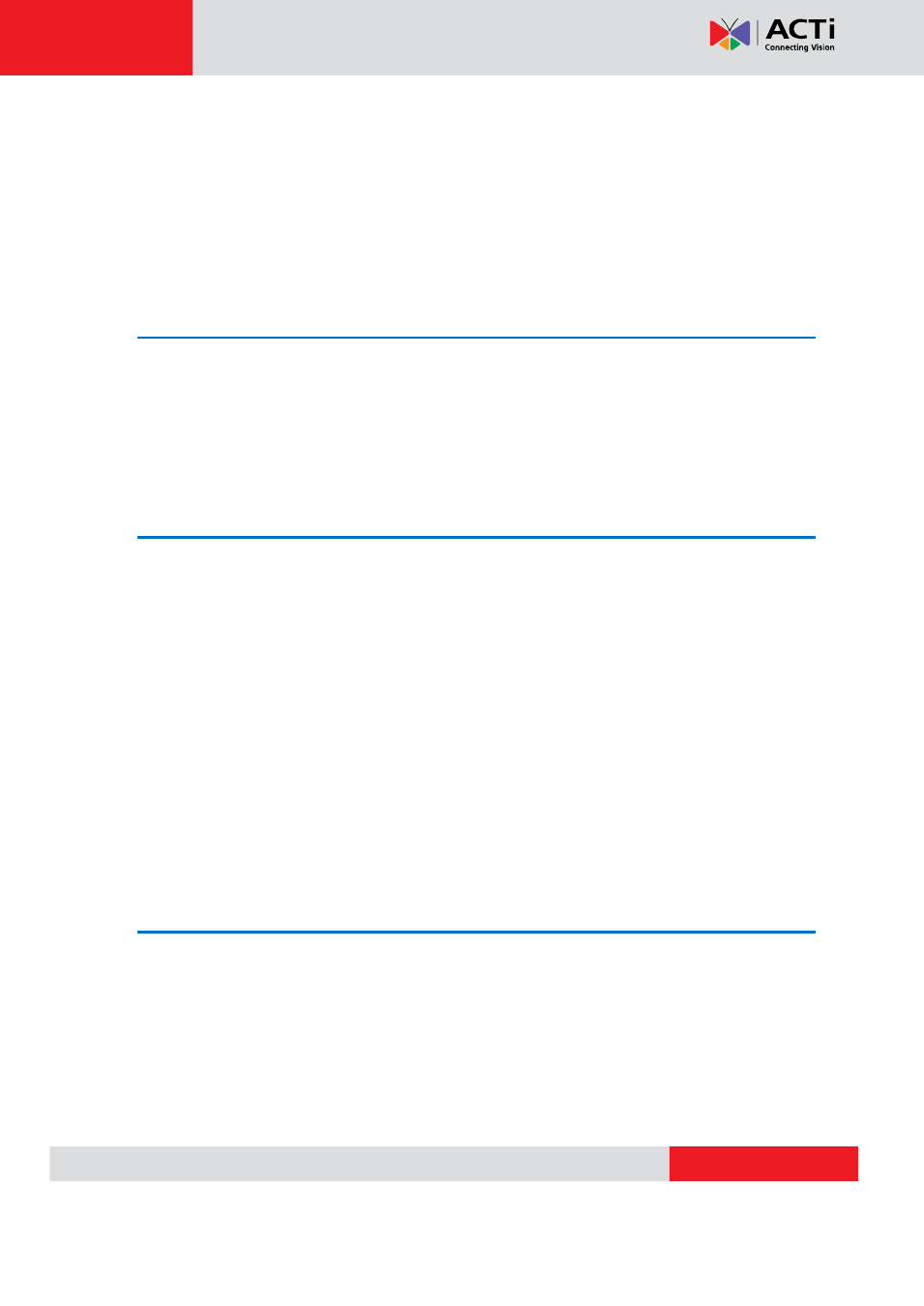
TCM-6630 Hardware User’s Manual
Table of Contents
Package Contents ........................................................................... 5
Features and Benefits ..................................................................... 6
Safety Instructions .......................................................................... 8
Physical description ........................................................................ 9
Installing Speed Dome Cover ....................................................... 14
Remove the Plastic Protection cap ..................................... 14
Apply Lubricant to clear cover ............................................ 14
Attach clear cover to speed dome ...................................... 15
Connecting cables ......................................................................... 16
Network Connection .................................................................... 18
Mounting Options for Speed Dome ............................................. 19
Corner .......................................................................................... 22
OSD Menu Notes (On Screen Display) .......................................... 27
OSD Display Format .................................................................... 27
OSD Setup Menu ......................................................................... 27
Configuration Menu ..................................................................... 30
Default Camera ............................................................................ 30
Backlight ...................................................................................... 30
FOCUS ........................................................................................ 31