Installing the camera on a surface, Step 1: drill the holes – ACTi KCM-7111 User Manual
Page 11
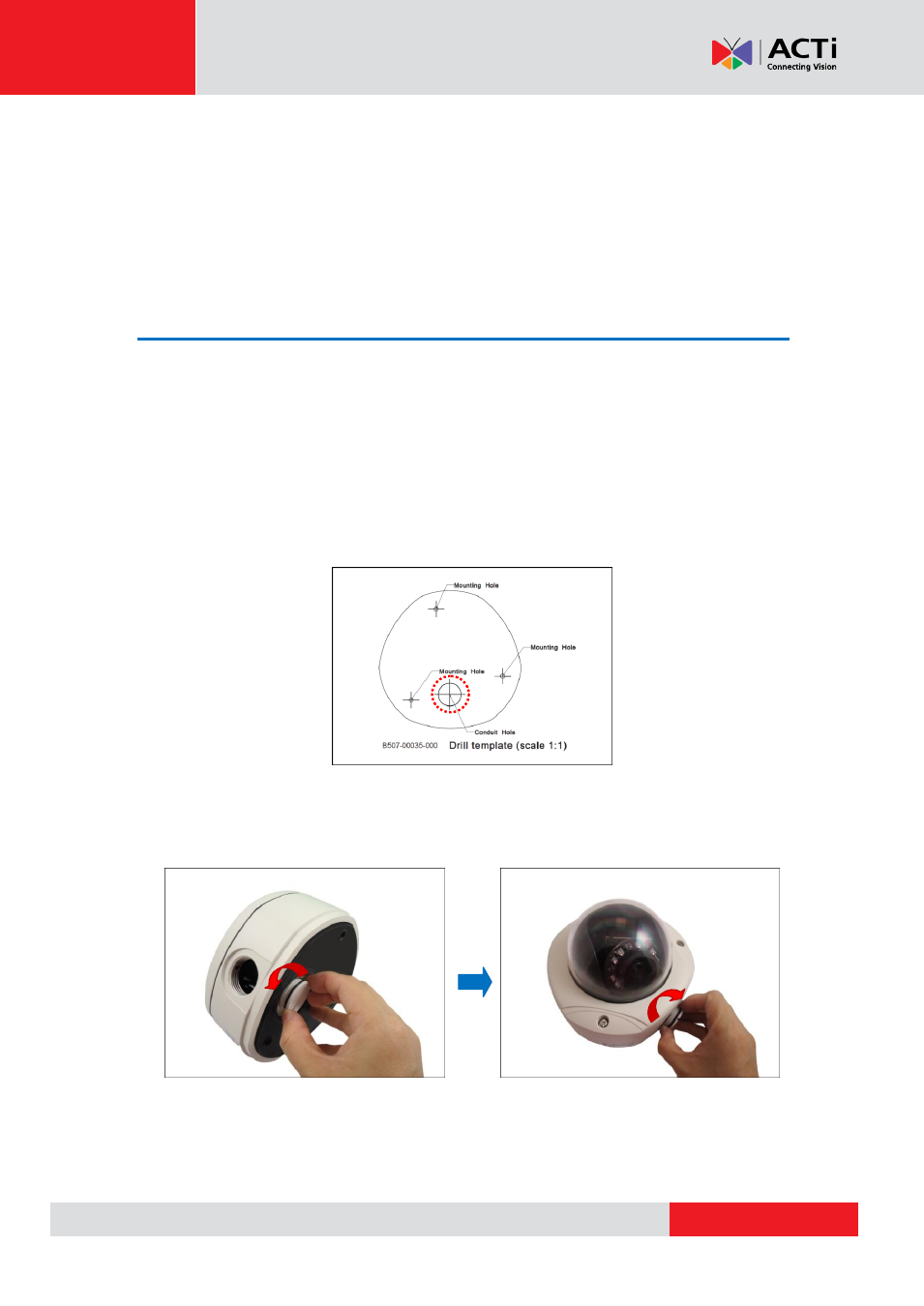
Hardware Manual
Installing the Camera on a Surface
NOTE:
This manual is used by several camera models having the same camera installation
procedures although the camera module itself may vary. Therefore the camera images on this
documentation may differ from the actual camera that you received.
Step 1: Drill the Holes
1.
Using the supplied drill template, mark the screw holes location on the surface, then drill the
holes and insert the plastic plugs.
2.
Determine how the cables will be routed:
pass through the surface
or
along the surface
.
If the cables will pass through the surface
:
a.
Mark and drill the conduit hole location on the surface as shown on the drill
template.
b.
Remove the metal cap covering the bottom conduit hole of the camera, and
attach the cap to the side conduit hole to close it. Route the network cable to
pass this hole from the surface.
If the cables will be routed along the surface
, skip to the next step.