Joystick………………………………………………………………………….78, How to install the joystick, Joystick – ACTi CMS 2 User Manual
Page 78: E 78
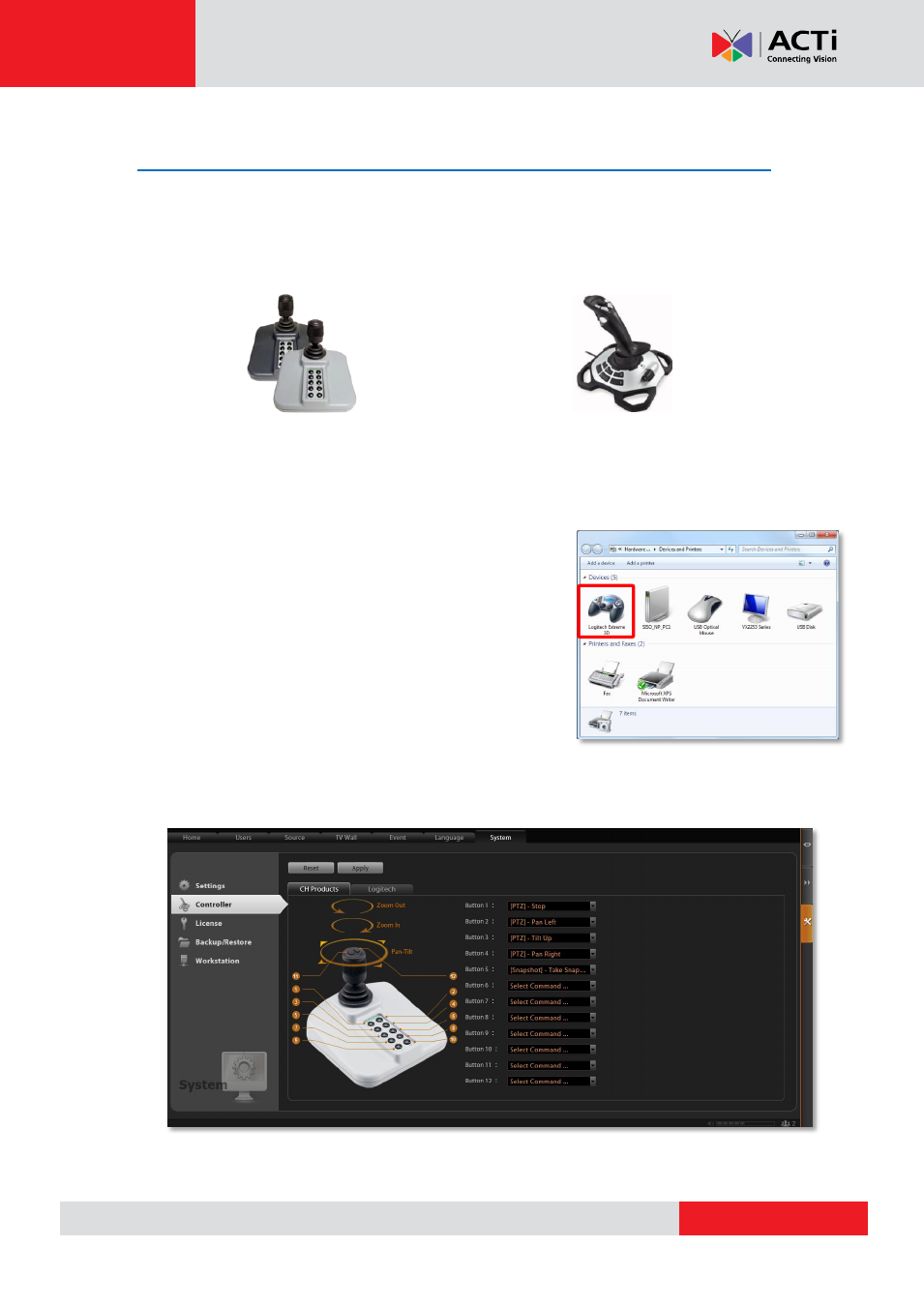
CMS 2.0 System Administrator’s Manual
Joystick
In CMS, other than user interface PTZ panel and mouse operation, you may also control the
PTZ movements by physical controllers. CMS supports two types of controllers, which both
feature in a joystick with twelve buttons for users to assign specific actions.
Model: IP Desktop
Manufacturer: CH Products
Model
: Extreme™ 3D Pro
Manufacturer: Logitech
How to Install the Joystick
1. Log out from CMS client interface.
2. Connect the controller device to your computer. To make
sure the device is installed properly, open Windows Start
menu and enter Devices and Printers to check the
status.
3. Log in to CMS server, go to Setup page System tab,
enter
“Controller” section and select your product.
4. You may assign specific commands from dropdown list to
buttons 1~12 of the controller. When setting is done, click
“Apply”. The modification you did on one controller model will be applied to the other
joystick model as well.
5. To validate its function, go to Live View page and focus on a PTZ device channel to
operate the supported PTZ operations.