ACTi ENR-110 ENR-120 ENR-130 ENR-140 User Manual
Page 32
Advertising
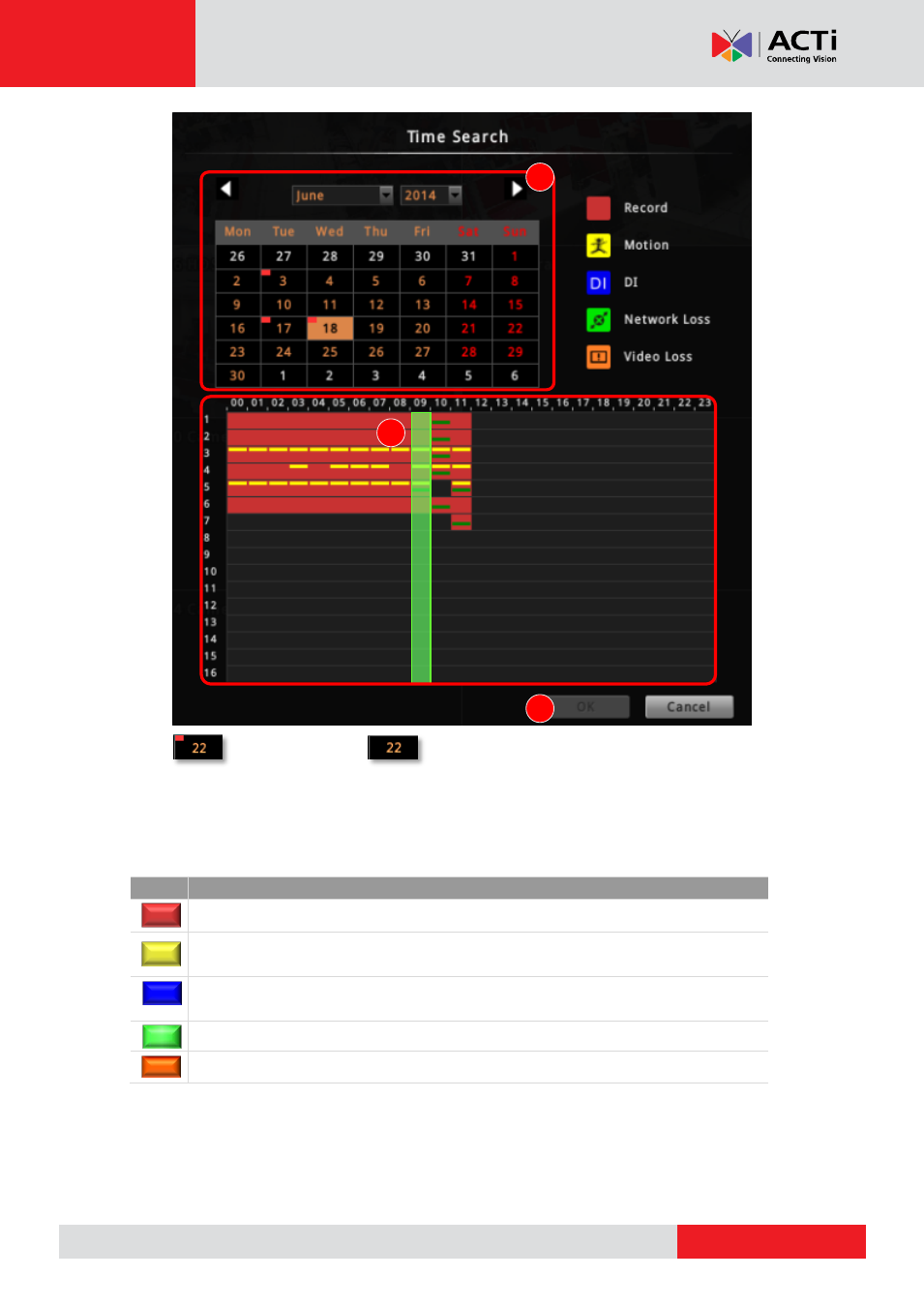
ENR-100 Series User’s Manual
2. Specify the date on the calendar.
3. Choose the hour from the 24-hour time bar. Special recorded events are indicated in
different colors.
4.
Click “OK” to close the window.
Color
Description
Full-time or manual recording
The camera’s video motion detection function had been enabled, and the camera
detected motion events during this period.
The digital input device (e.g. PIR sensor) connected with the camera detected
motion events during this period.
ENR lost network connection with this camera during this period.
Video encoder loses the signal from this camera
Recording exists No recording exists
2
4
3
Advertising