Remote client operation, Access enr server, Log in – ACTi ENR-110 ENR-120 ENR-130 ENR-140 User Manual
Page 37: Ab c
Advertising
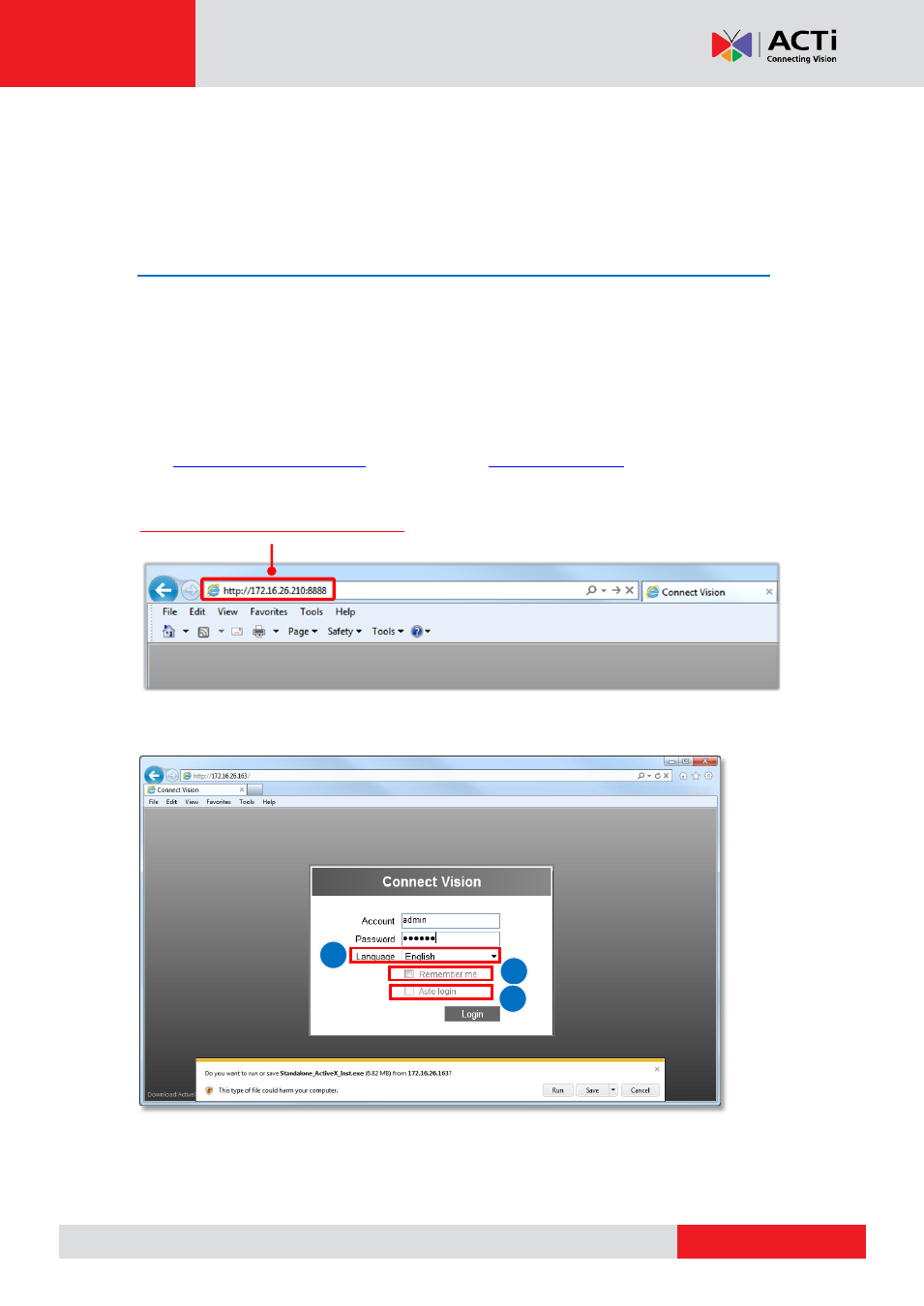
ENR-100 Series User’s Manual
Remote Client Operation
Access ENR Server
To log into ENR system for the first time, you will have to key in the account name and
password in Login window. Please contact your system administrator for account and
password information.
Type in the IP address and port number directly into Internet Explorer. Sample IP will look like
this:
1000
or domain name
If the port number is
80, you do not need to append it when typing the address.
Log In
address:port number
A
B
C
Advertising