ACTi NVR 3 User Manual
Acti nvr 3.0 quick user guide, Before you start, Login & logout
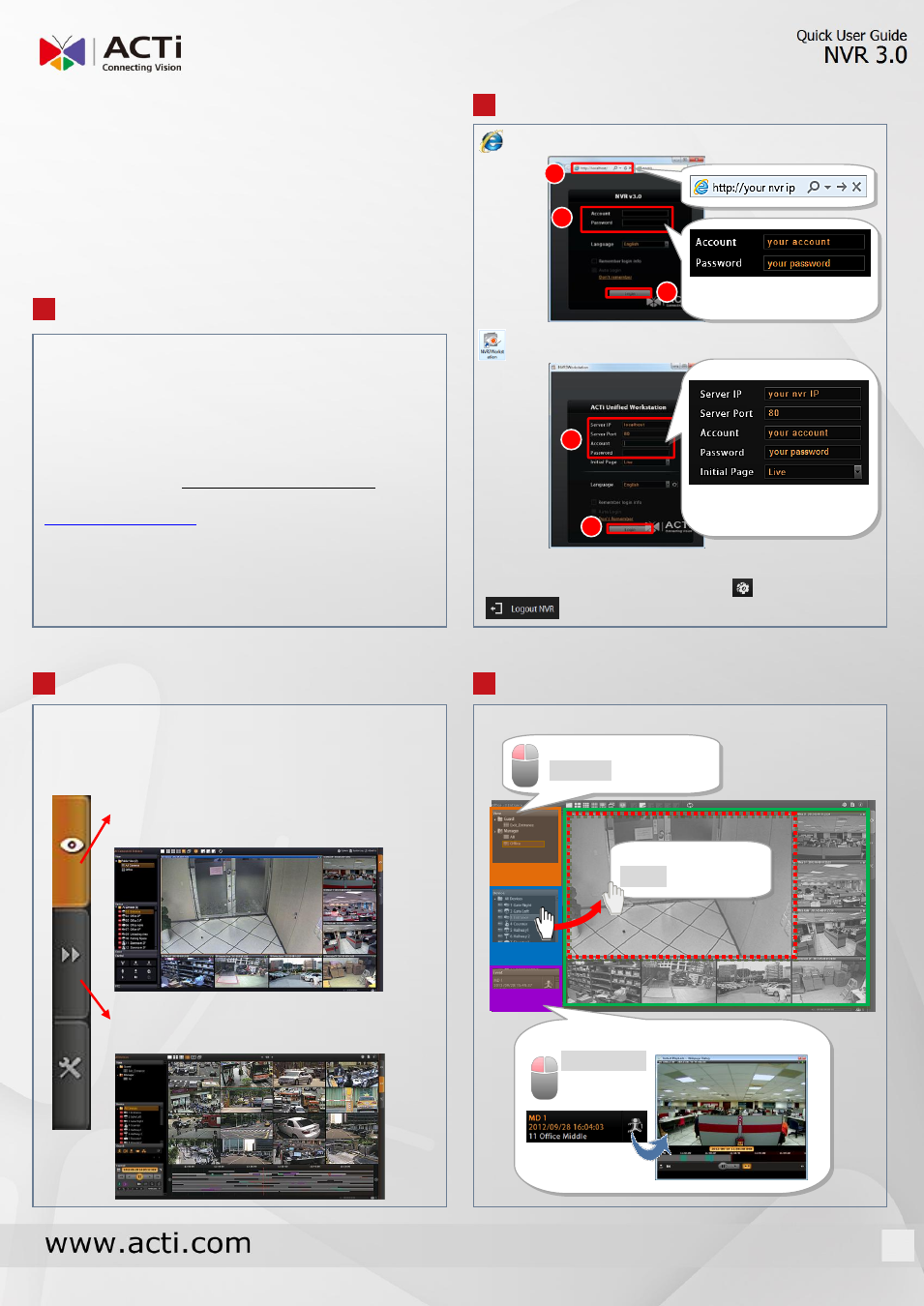
BEFORE YOU START
LOGIN & LOGOUT
OVERVIEW
LIVE VIEW
You will enter the default view layout upon logging in.
ACTi NVR 3.0
Quick User Guide
1
t
e
p
1
Thank you for using ACTi NVR 3.0 server system. This
guide will demonstrate the fundamentals of how to:
monitor live view and operate relevant live view
functions
search recordings
export video
You may download ACTi NVR 3.0 User’s Manual for
detailed operation instructions from URL:
For technical support, please contact your system
supplier.
Login via Internet Explorer
Login via NVR3 Workstation
Logout from NVR
On top of the screen, click Options “Logout NVR”
2
t
e
p
1
3
t
e
p
1
Click the buttons on the right to switch between two
main modes:
Live View
●
See live view
●
Control a PTZ camera
●
Receive event alerts
●
Record manually or take a snapshot
Playback
●
Search / Playback recordings
●
Export snapshots or video
4
t
e
p
1
(The Password field is
case-sensitive)
View
Device
Event
●
Apply a preset view:
Left-click on a view
●
Watch an event playback instantly:
Double-click
on the event
alert
1
C
C
C
h
h
h
a
a
a
n
n
n
n
n
n
e
e
e
l
l
l
D
D
D
i
i
i
s
s
s
p
p
p
l
l
l
a
a
a
y
y
y
A
A
A
r
r
r
e
e
e
a
a
a
●
Watch a camera:
Drag it to a channel
1
3
(The Password field is
case-sensitive)
2
1
2
□
X2