Use autocad with floor planner – ACTi Floor Planner V2.3.2 User Manual
Page 25
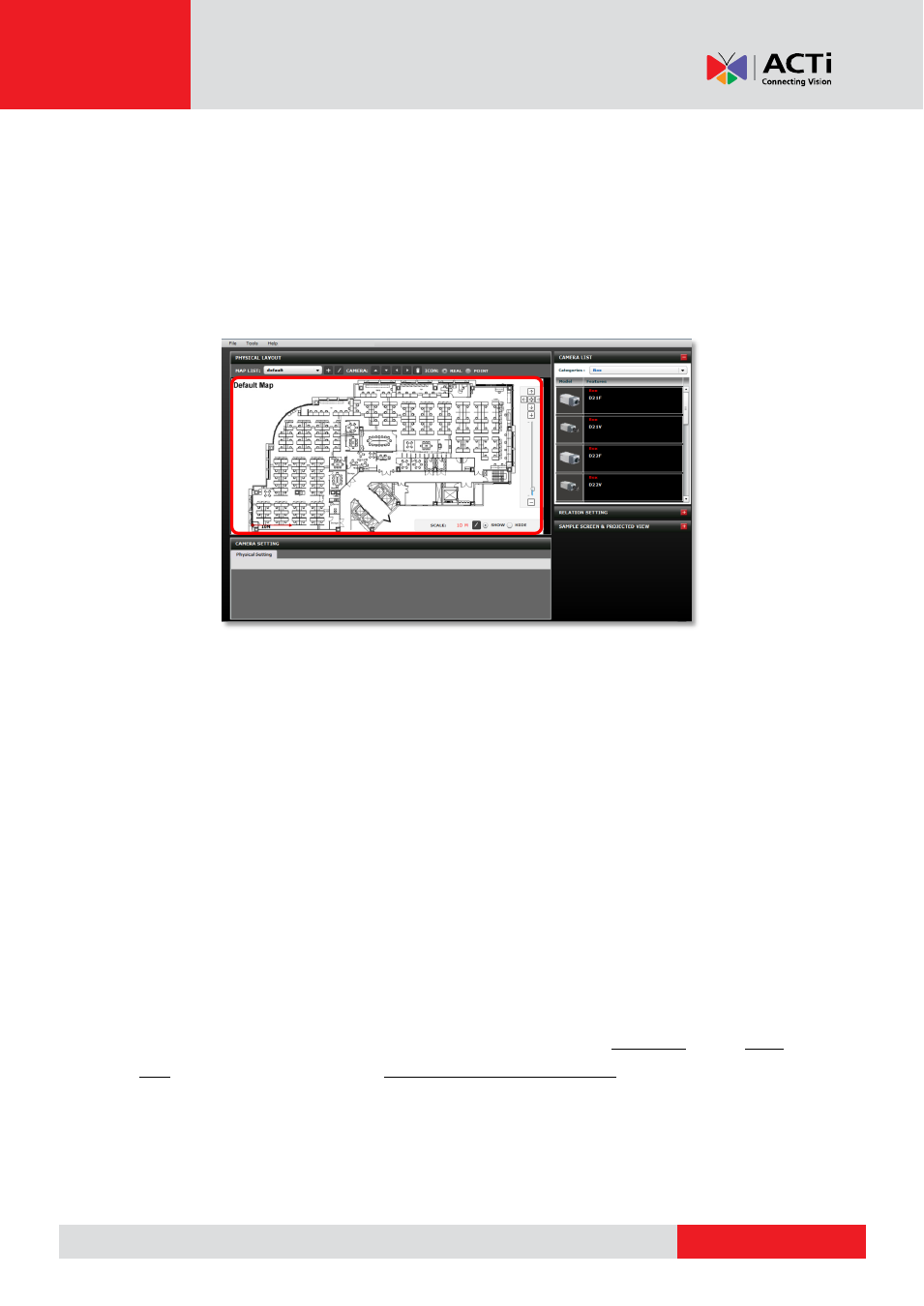
ACTi Floor Planner User’s Manual
Use AutoCAD with Floor Planner
AutoCAD is the standard software used in building layout design. Floor Planner displays
cameras over map images to help layout design. This creates an intuitive overview on
surveillance coverage and camera location.
This document will describe how to combine these two powerful tools to use AutoCAD
layouts in Floor Planner. When installers receive layout drawings of the target area, they may
be in one of three formats:
1. Physical printout on sheets of paper
2. PDF files exported from AutoCAD
3. AutoCAD drawing electronic files (in DWG / DXF format)
For the first two formats, you should convert them into images then load into AutoCAD. For
the AutoCAD drawing files, we have provided you with an AutoCAD LISP macro to help you
export a proper image.
When importing images to Floor Planner, you need to consider (1) image size and (2) scale
ratio. Images for Floor Planner are limited in size to 16 million pixels. In practical terms, this
means no larger than 4096 x 4096 pixels when the image is square, or other combinations of
length and width that does not go over the allowed total area.