Step3.setup process, Snapshot configuration, On screen display configuration – ACTi Snapshot Utility V.2.1.06 User Manual
Page 10: Etup, Rocess, Igure
Advertising
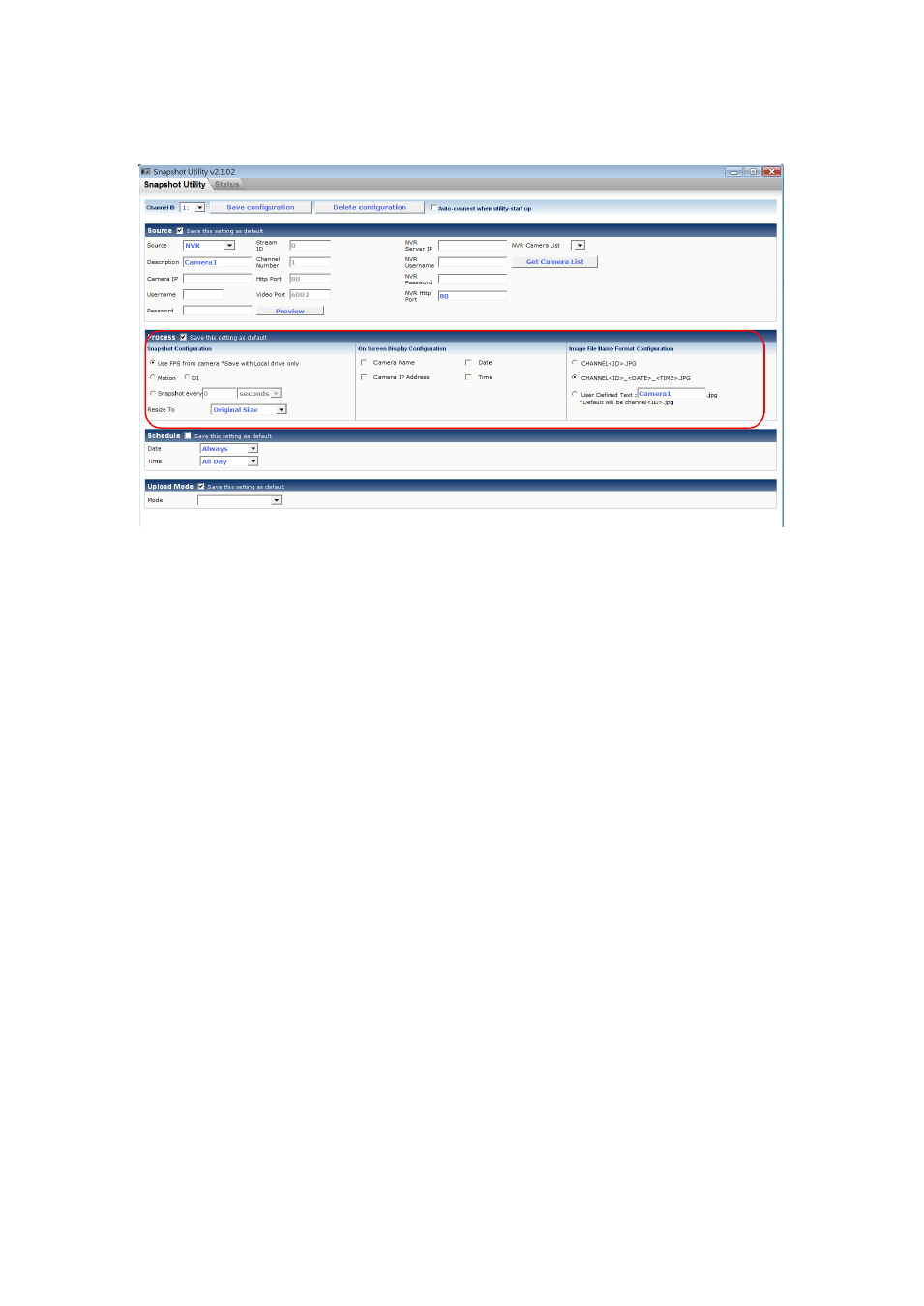
8
Step3.Setup Process
Figure 4
Snapshot Configuration
There are four options to set your snapshot rule.
1. Use FPS from camera will capture pictures per second as FPS setting.
2. When motion trigger in NVR, snapshot utility will capture picture and upload file as
your setting
3. When DI trigger in NVR, snapshot utility will capture picture and upload file as your
setting
4. Fill the interval of capture image from camera.
Except snapshot rule, you also can resize your snapshot image to 160X112 QCIF,
352x240 CIF, 640x480 VGA, 720x480 Full D1 and 1280x1024 SXGA
On Screen Display Configuration
1
Check the item to show on frame.
1.1
Camera Name
1.2
Camera IP Address
1.3
Date
1.4
Time
Advertising