Send mail, Igure – ACTi Snapshot Utility V.2.1.06 User Manual
Page 14
Advertising
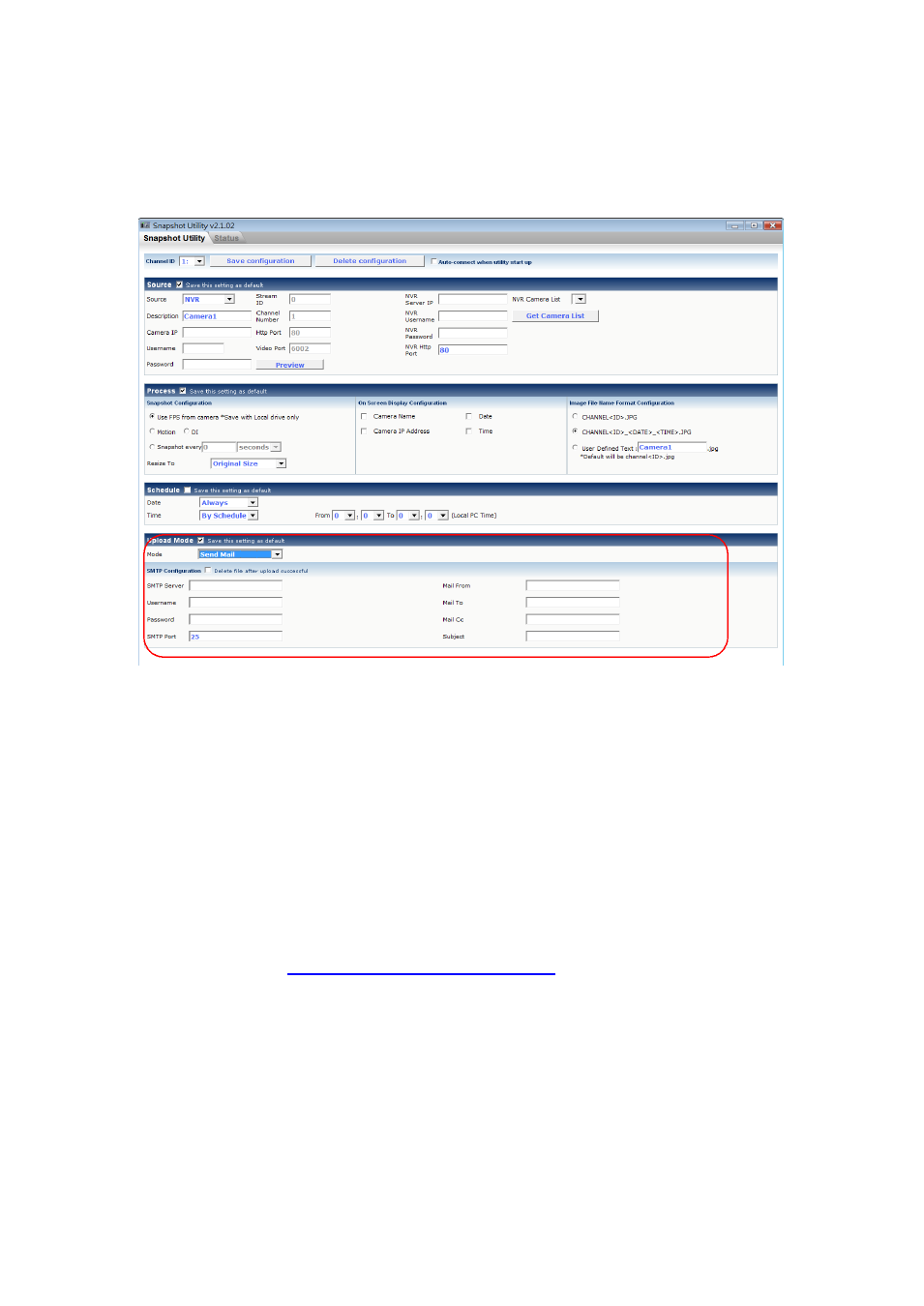
12
Send Mail
Figure 8
1
Fill in SMTP server login information.
3.1
SMTP server: Fill with SMTP server IP address or domain name
3.2
Login information:
3.2.1 Username and password: If need to authenticate before send mail, fill in
SMTP username, password.
3.2.2 SMTP port
2
Fill in Mail from, Mail to, Mail CC and subject.
3
If there are more than 1 reveiver, split e-mail account by “;”
3.1
[email protected];[email protected]
4
You can check the box “Delete file after upload successful” to delete file from
local drive after upload successfully.
Advertising