Interface, Display area, File name – ACTi Archive Player V.2.1.18 User Manual
Page 4: File information
Advertising
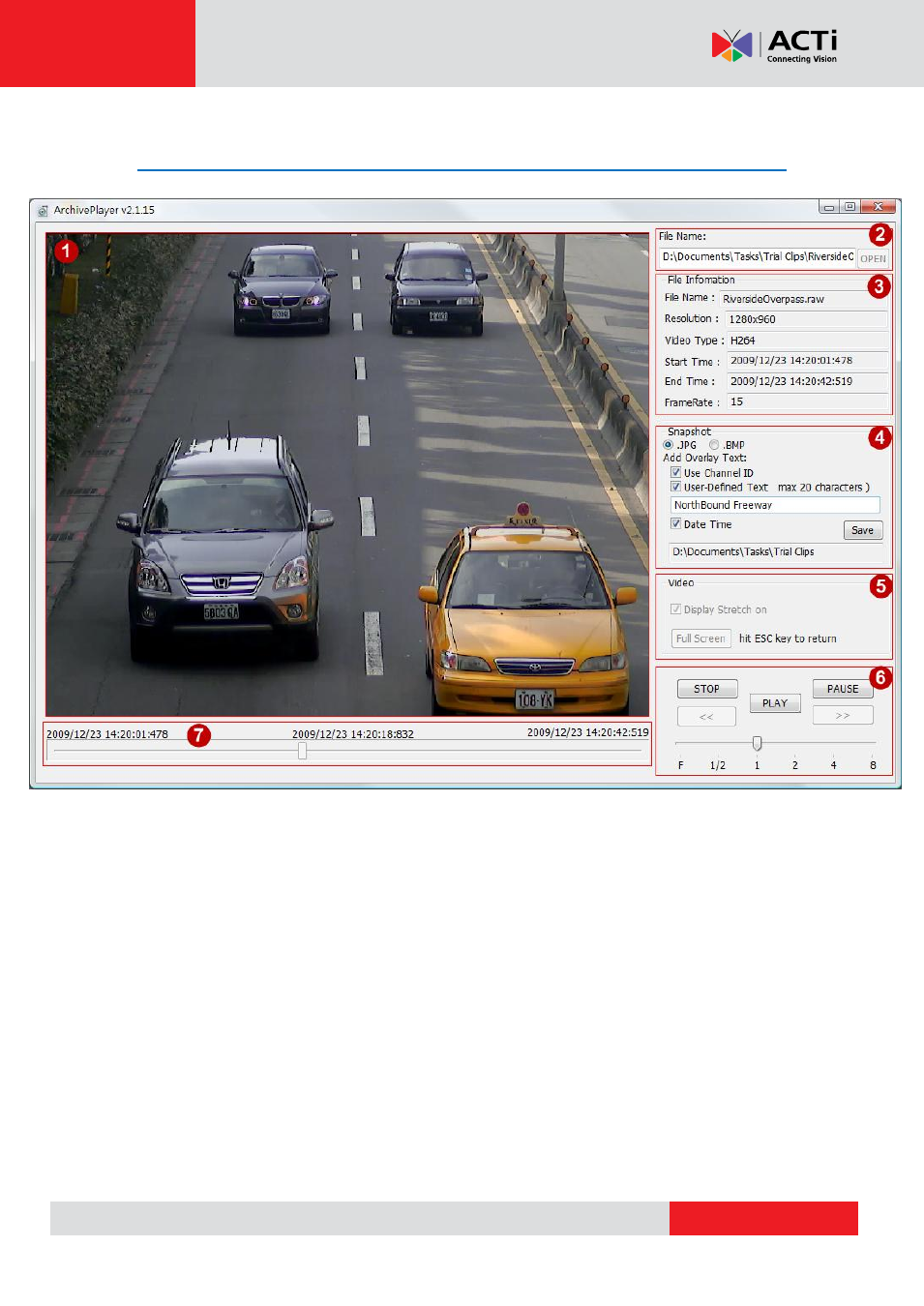
Archive Player V2.1.18 User’s Manual
Interface
1. Display Area
The active video clip is shown here.
2. File Name
This area shows the file path and the file name. You select the file to open by clicking the
OPEN button and selecting the video clip to view.
3. File Information
This area shows information related to the clip, including filename, video resolution, video
codec type, start/end time and frame rate.
Advertising