AEC TD Floor Mount Dryers User Manual
Page 14
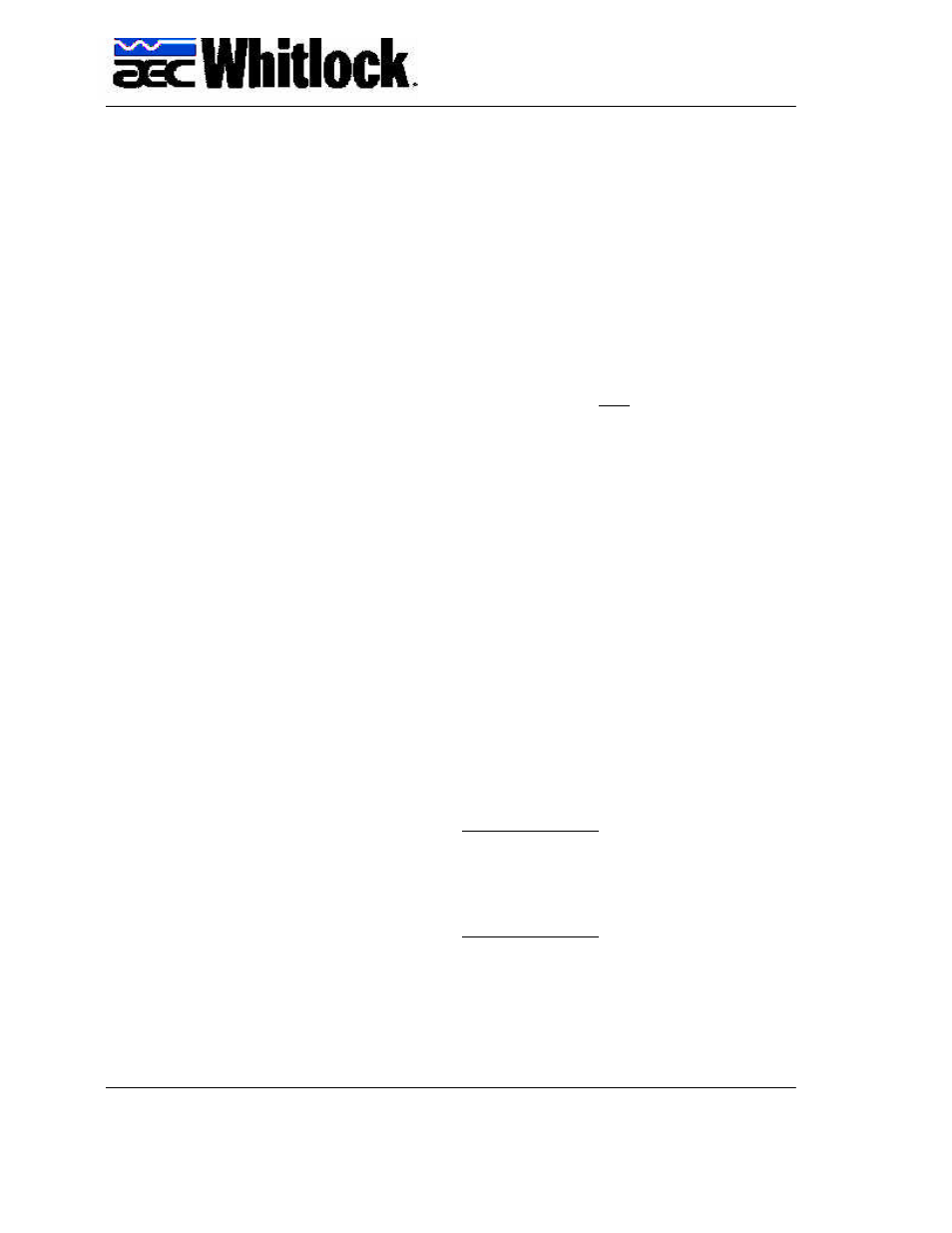
OPERATING MANUAL - TD2 & TD4-25-100 DRYERS
Revision 8/31/01
Page 14
Machine will not start: POWER light is not on.
1. Check circuit breakers (CB1) or incoming fuses inside
control box to see if they are tripped or blown. Reset
circuit breakers by turning them off and then on.
2. Check small fuses (FU1 & FU2) next to contactor. The
LED will be lit if they are blown. Replace if necessary by
opening the fuse holder and put new fuse into holder.
3. Check that incoming power to the unit is proper.
4. Check safety snap discs.
ALARM light is flashing: Unit will not run.
Main contactor is not pulling in.
1. Check the motor overload OL1 located in the panel. If it
is tripped, the window will show as orange/yellow. Reset
overload by pushing in the reset button.
Machine will not run: PROCESS AIR TEMP ALARM Light
flashing:
This indicates that the temperature has exceeded the high
limit programmed into the temperature control or the set
temperature can not be reached.
Press stop and restart machine holding in the start button.
Monitor the actual temperature to see if it exceeds the set
point or can not reach the set point. If it can not reach set
point, see section below.
Machine will not run. PROCESS AIR TEMP ALARM light on,
not flashing:
1. This indicates an “open” thermocouple or the
temperature in the desiccant tower exceeded 900° F.
Machine will not reach temperature:
1. If the PROCESS HEATER light is not lit.
A. Check output from temperature controller and input to
PLC.
B. Check the thermocouple. The tip should be in the
middle of the hose.
2. If the PROCESS HEATER light is lit.
A. Check fuses on power board
B. Check solid state relays on power board.
C. Check that the air flow is correct.
D. Check blower rotation
E. Check heater for continuity.
DRYER OPERATION
DETAILED DIAGNOSIS
(PLC Controlled Dryer)
For Micro Controlled dryers please
see the Microprocessor Control
Instruction Manual