Maintenance, Preventative maintenance schedule, Replacing the screen – AEC Colortronic Granulator - M103 User Manual
Page 18: Chapter 5, Chapter 5: maintenance
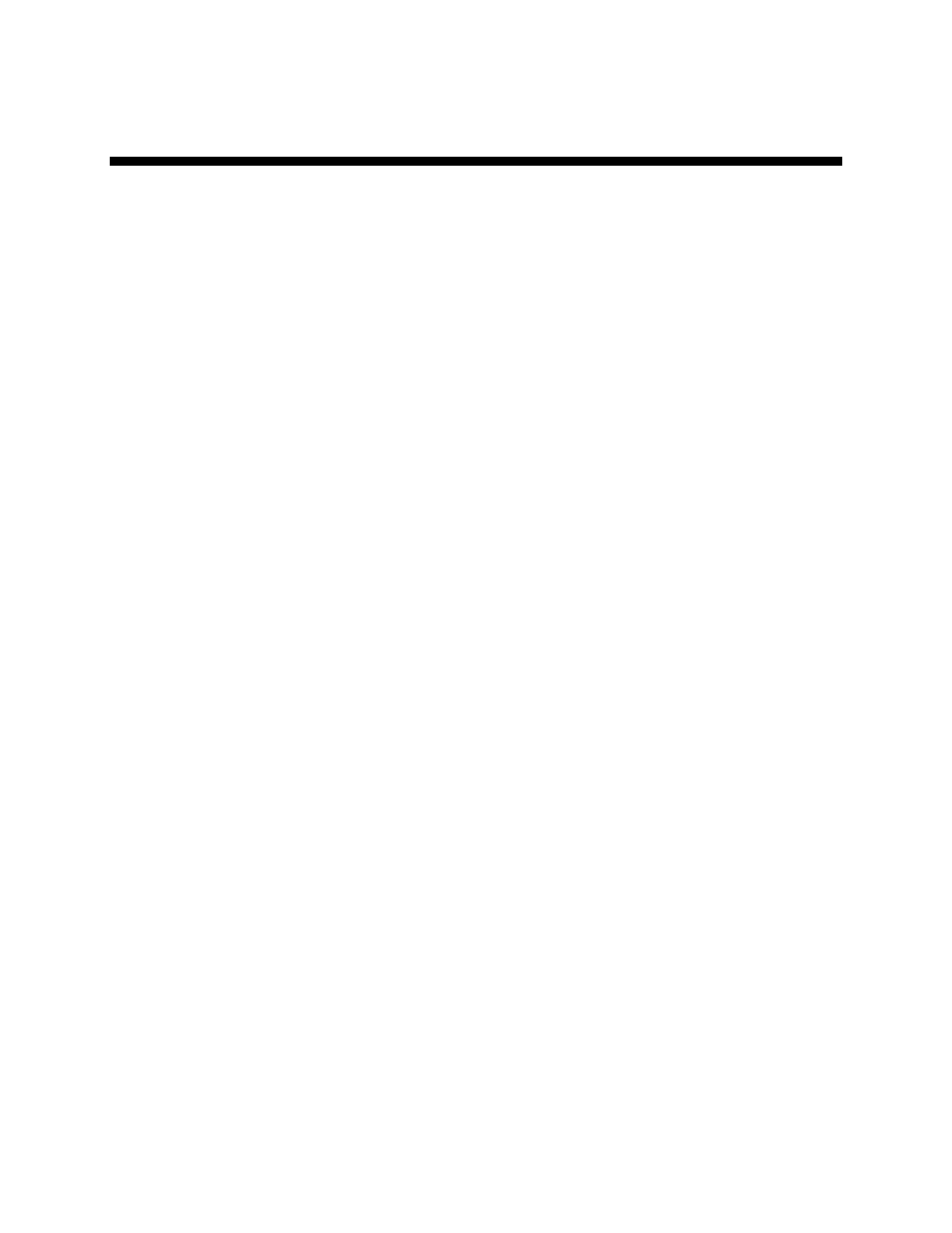
Chapter 5: Maintenance
5-1 Preventative
Maintenance
Schedule
Weekly:
Retighten the bolts of the granulator blades (36 Nm) and check for wear.
Check the cutting edges of the granulator blades.
Clean the screen and check for wear.
5-2 Replacing the Screen
The screen must be replaced when abrasion marks are very prominent or when the screen
holes are oval. The standard screen holes are 5 mm. 4 mm, 6 mm, and 8 mm screen holes are
also available. Larger screen holes must be used if the amount of dust in the regrind is too
high. Smaller screen holes must be used if sprue pieces get stuck in the screen holes or are
pushed through the screen.
Use the following procedure to replace the screen:
1. Turn the main power off, remove the line fuses, and tag the machine as out of
service.
2. Open the toggle fasteners and remove the discharge box.
3. Open the front door and carefully remove the screen.
6. Carefully install the new screen, close the front door and fasten the toggle fastener.
7. Replace the discharge box and fasten the toggle fastener.
8. Replace line fuses, turn power on, and remove the out of service tag from the
machine.
4 Inch Granulator
Chapter 5: Maintenance
18 of 47