AIRLESSCO LP500 User Manual
Page 16
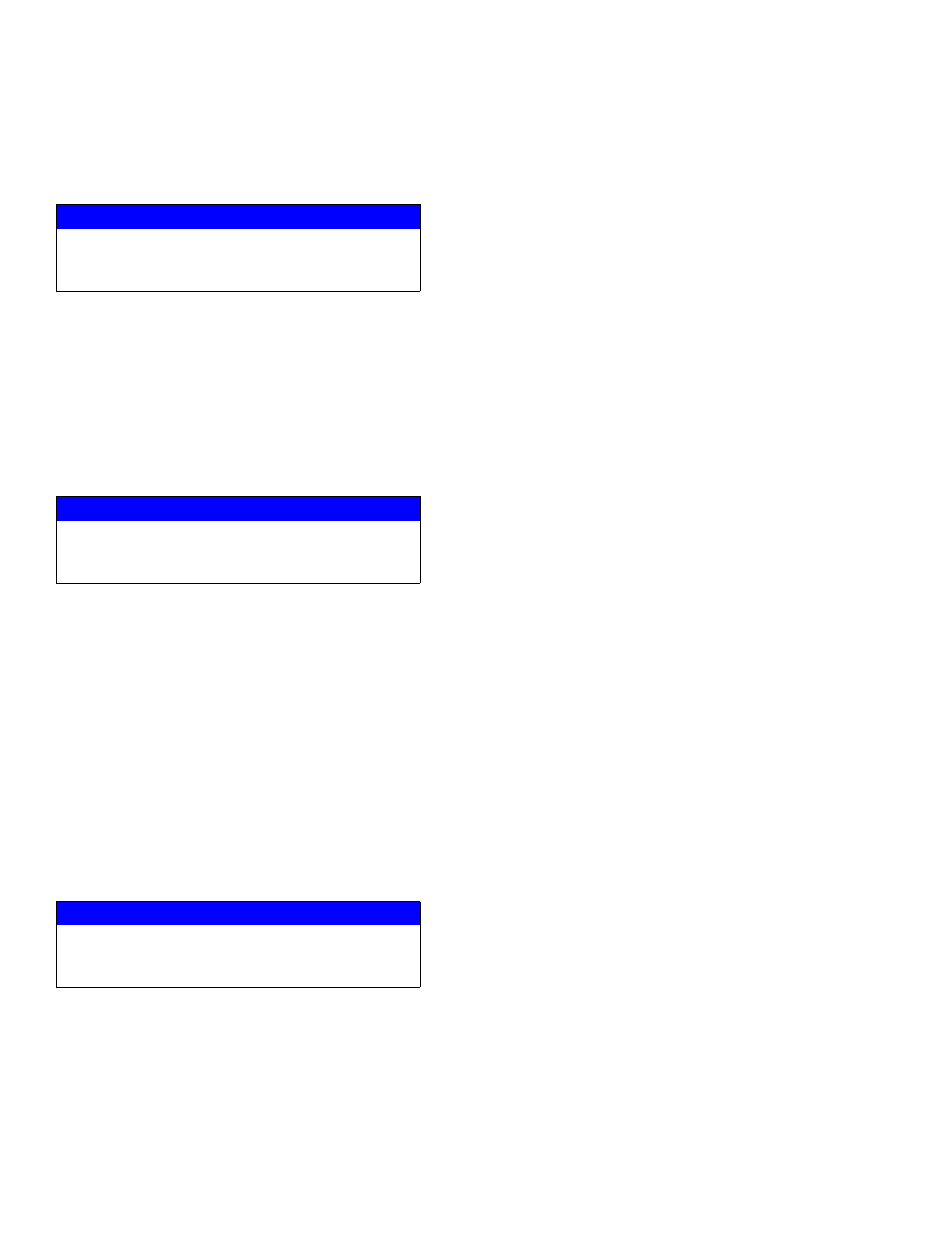
Maintenance
16
3A1185H
5. Pull entire potentiometer assembly out of the termi-
nal box.
6. Replace in reverse order.
On-Off Toggle Switch
1. Lower the pressure control assembly as described
above.
2. Disconnect the two wires on the toggle switch.
3. Use a 9/16” wrench to loosen the nut on the toggle
switch shaft.
4. Reassemble in reverse order.
Liquid Crystal Display (LCD)
1. Lower pressure control assembly as described
above.
2. Unscrew the two nuts (M3) and remove LCD Dis-
play assembly.
3. If unable to loosen the two nuts, hold them and
unscrew the two screws. Then remove the LCD Dis-
play Assembly.
4. Reassemble in reverse order, while making sure
that the two spacers and the two washers are in
place. Tighten the two nuts handtight and seal with
blue loctite. Do not overtighten the nuts as this will
damage the display.
NOTICE
Unit will not operate if wires are disconnected or
pinched. Upon reassembly, ensure all wires are
connected and not pinched.
NOTICE
Unit will not operate if wires are disconnected or
pinched. Upon reassembly, ensure all wires are
connected and not pinched.
NOTICE
Unit will not operate if wires are disconnected or
pinched. Upon reassembly, ensure all wires are
connected and not pinched.