AIRLESSCO LP500 User Manual
Page 20
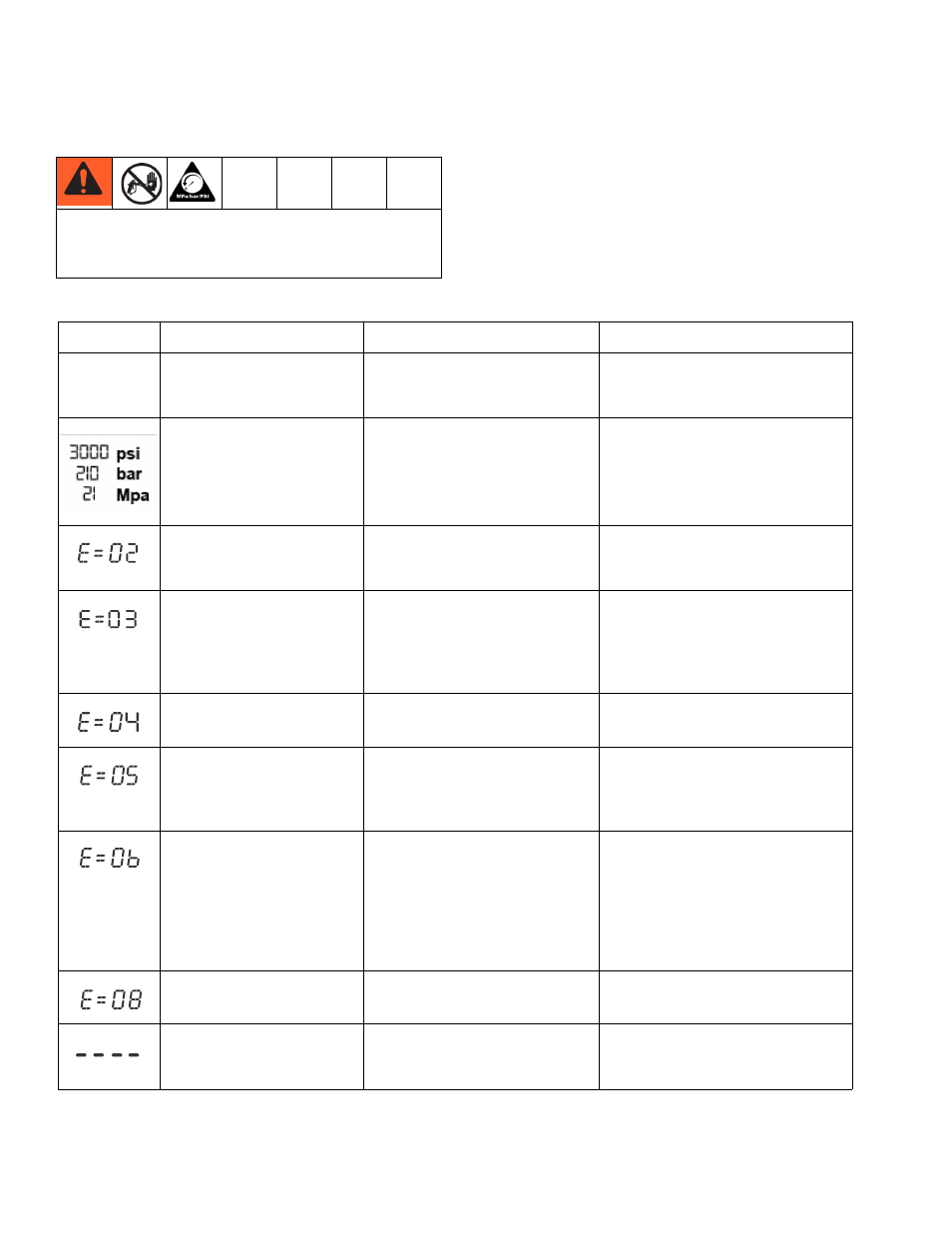
Troubleshooting
20
3A1185H
Digital Display Messages (Series B)
No display does not mean that sprayer is not
pressurized. Relieve pressure before repair. See
Pressure Relief Procedure, page 8
DISPLAY
SPRAYER OPERATION
INDICATION
ACTION
No Display
Sprayer stops. Power is
not applied. Sprayer may
be pressurized.
Loss of power
Check power source. Relieve
pressure before repair or disas-
sembly.
Sprayer is pressurized.
Power is applied. (Pres-
sure varies with tip size
and pressure control set-
ting.)
Normal operation
Spray
Sprayer may continue to
run. Power is applied.
Pressure greater than 4500 psi
(310 bar, 31 MPa) or pressure
transducer faulty
Replace pressure control board or
pressure transducer
Sprayer stops. Power is
applied.
Pressure transducer faulty, bad
connection or broken wire.
Check transducer connection.
Open prime/pressure relief valve.
Substitute new transducer for
transducer in sprayer. If sprayer
runs, replace transducer.
Sprayer stops. Power is
applied.
Line voltage too high
Check for voltage supply problem
Sprayer does not start or
stops. Power is applied.
Motor fault / High Current
Check for locked rotor, shorted
wiring or disconnected motor,
frozen or stuck pump. Repair or
replace failed parts.
Sprayer stops. Power is
applied.
Motor is too hot
Allow sprayer to cool. If sprayer
runs correctly when cool, check
motor fan function and air flow.
Keep sprayer in cool location. If
sprayer does not run when cool
and continues to blink 6 times,
replace motor.
Sprayer stops or does not
run.
Low input voltage
Check power source for correct
voltage.
Power is applied.
Pressure less than 200 psi (14
bar, 1.4 MPa)
Increase pressure if desired.
Prime/pressure relief valve may
be open.