Connecting to an nmea 0183 display, Connector on display end, No connector on display end: wiring – Airmar GH2183, GPS & Heading Sensor User Manual
Page 12
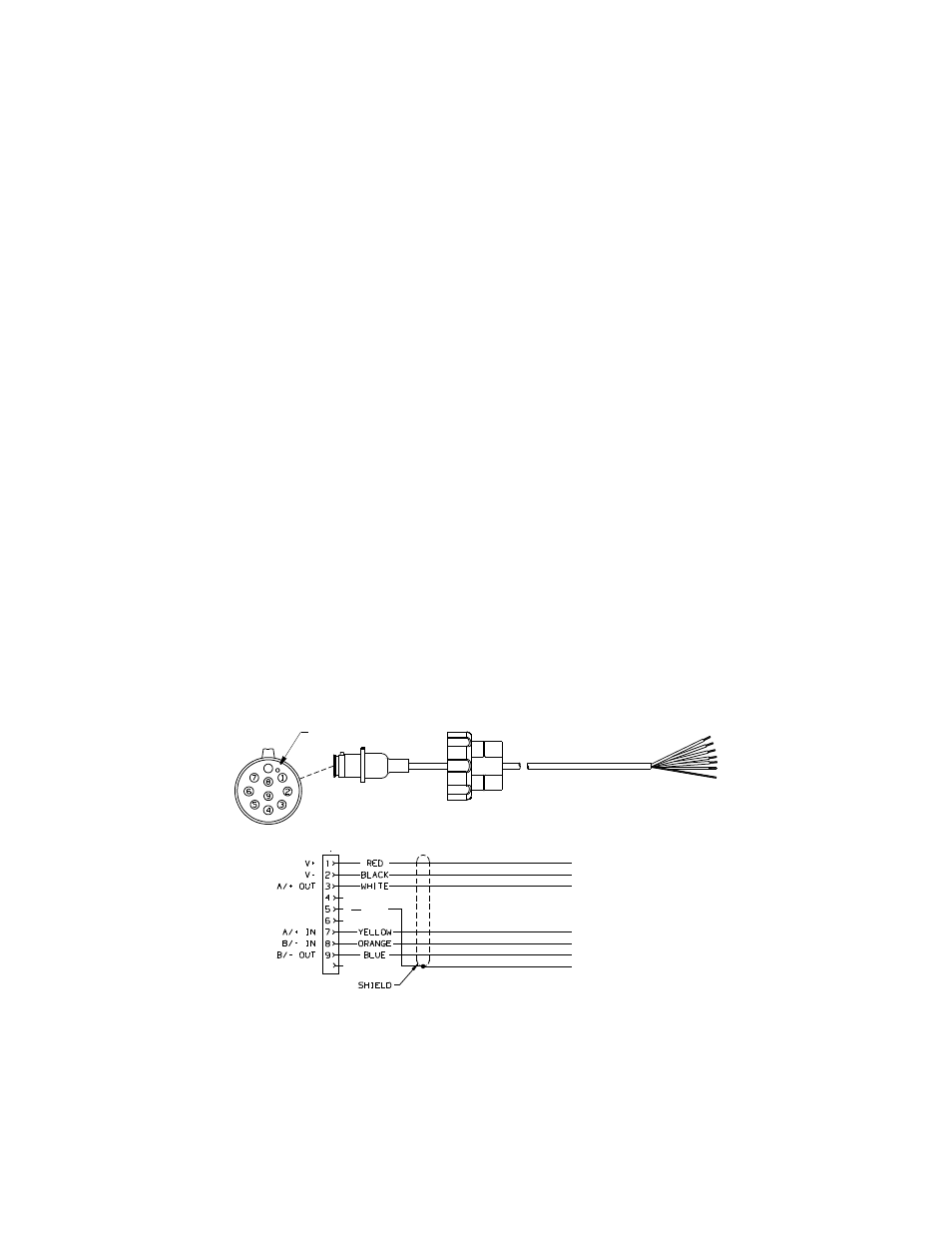
12
Connecting to an NMEA 0183 Display
Route the sensor cable to the display. Do not fasten the cable in place at this time.
Connector on Display End
If your sensor cable has a connector on the display end, and it can be plugged
into the port on your NMEA 0183 display; do so now. Coil any excess cable and
secure it with cable ties to prevent damage. Fasten the cable in place.
No Connector on Display End: Wiring
If your sensor cable does not have a connector on the display end, it must be hard
wired. Referring to the owner’s manual that came with your display, connect the
colored wires as shown in Figure 4.
NOTE: If your display does not have NMEA 0183 output connections, the yellow
and orange wires are not needed. Apply heat-shrink tubing to each unused wire.
(Alternatively, the yellow and orange wires can be connected to an external sensor.)
NOTE: The display power may be wired directly to the sensor cable, or it may be
wired separately.
1. Allowing an extra 25 cm (10") for wiring ease, cut the cable to length.
2. Strip 60mm (2-1/2") of the outer jacket and foil shielding from the cut end of the
cable (see Figure 4).
3. Strip 10 mm (3/8") of conductor insulation from the end of each colored wire.
4. Protect the cable’s foil shielding from causing a short by using heat-shrink tubing
around the jacket where the wires emerge from the cable. The tubing must
overlap the wires a minimum of 6mm (1/4"). Shrink the tubing using a heat gun.
5. Being sure the power supply is OFF, connect the wires to the display.
6. Fasten the cable in place.
7. Your installation is complete. To begin receiving data, refer to the owner’s
manual that came with your display.
Figure 4. NMEA 0183 sensor cable
sensor
BARE
NMEA 0183
x
10
10
RS422 interface
connector
NMEA 0183
RS232 interface
V+
V-
TX OUT
RX IN
NO CONNECTION
NO CONNECTION
SHIELD
locator
V+
V-
A /+ OUT
A/+ IN
B/- IN
B/- OUT
SHIELD
Copyright © 2007 - 2011 Airmar Technology Corp.