Alinco DJ-X7 User Manual
Page 18
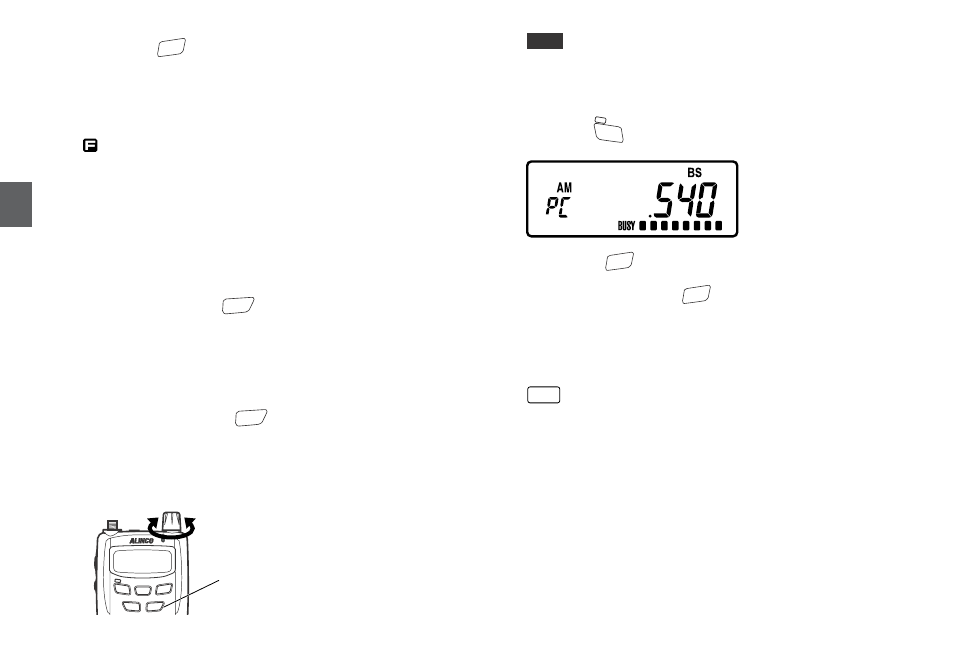
18
4
Basic
O
perations
1. Press the
key to select a band to change its
tuning step.
Note that the bands with the * marks in the lists shown at the
previous page are not able to be selected.
2. Press the [F] key, and press the [MONI] key with the
icon ON.
3. Choose a tuning step by rotating the dial.
4. Press the [F] key to conclude the setting.
The DJ-X7 returns to the display of frequency.
●10MHz1MHz UP/DOWN
Frequency can be tuned in increments/decrements of
10MHz by pressing the
key once. Then, every time you
click the dial (rotate clockwise/counterclockwise), the
frequency can be changed in 10MHz units. The digit of the
10MHz flashes at this time.
Frequency can be tuned in increments/decrements
of 1MHz by pressing the
key once again. Then, every
time you click the dial (turn clockwise/counterclockwise), the
frequency can be changed in 1MHz units. The digit of the
1MHz flashes at this time.
Note that this key will be used as the Shift key when the
Shift function is set to ON (see on P.27). Thus, this
tuning becomes invalid.
■Preset mode
1. Press the
key to switch to the Preset mode.
2. Press the
key to select a band you wish to
monitor.
Every time you press the
key, the band is changed as
follows: AM radio
➔ FM radio ➔ TV ➔ AM radio...
3. Increase/decrease the frequency (or the channel for TV
reception) by rotating the dial.
"AM" appears on the LCD when you select AM radio,
and "WFM" appears when you select FM radio or TV.
Also, the frequency is displayed when AM/FM radio is
selected, but the channel number is displayed when
TV is selected.
Memo
BANK
BAND
BANK
BAND
MW
PRI
V/P/M
NOTE
TONE
BANK
SHIFT
MW
PRI
10M/1M
PWR
BAND
V/P/M
SCAN
Increase/decrease
by 10MHz units when pushing once.
by 1MHz units when pushing twice.
Tune frequency with a click
SHIFT
10M/1M
SHIFT
10M/1M
BANK
BAND