Alinco DJ-X3 User Manual
Page 48
Advertising
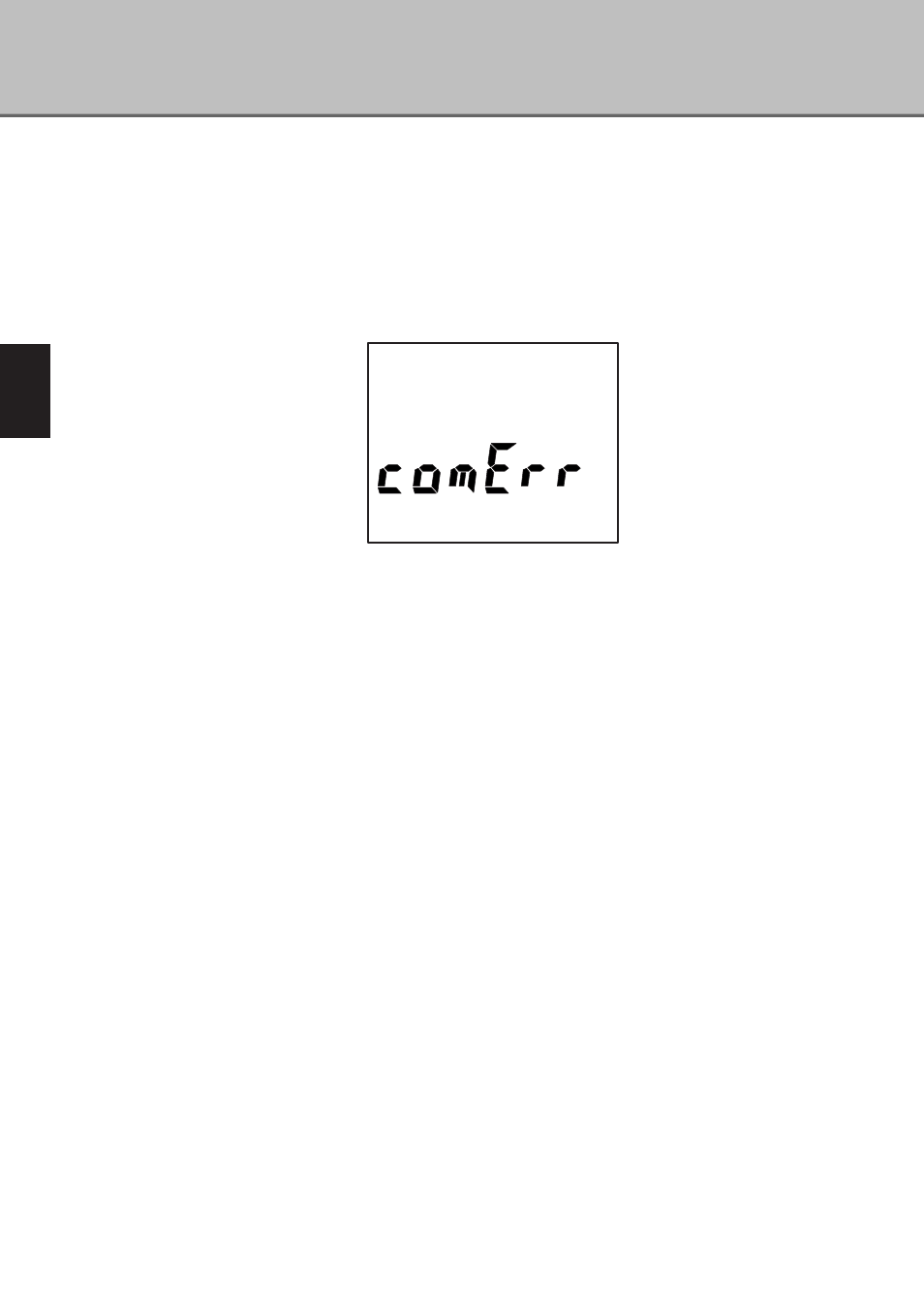
3
Useful
Functions
o
f
the
DJ-X3
48
If "comErr" appears on the display...
If a communication error occurs, "comErr" will appear on both DJ-X3s' displays.
Make sure the cloning cable is connected to each receiver’s earphone jack
properly.
Press the dial (the [VOL/SQL(SET)] key) down on the master DJ-X3 to restart
cloning.
To copy the data to another slave DJ-X3
After completing one cloning operation, connect the master DJ-X3 to another
slave DJ-X3, and then turn power on while holding the [BANK(1M/10M)] key on
the master DJ-X3. Press the dial (the [VOL/SQL(SET)] key) down on the master
DJ-X3 to restart cloning.
Advertising