Amer Networks C1110-32 User Manual
Page 10
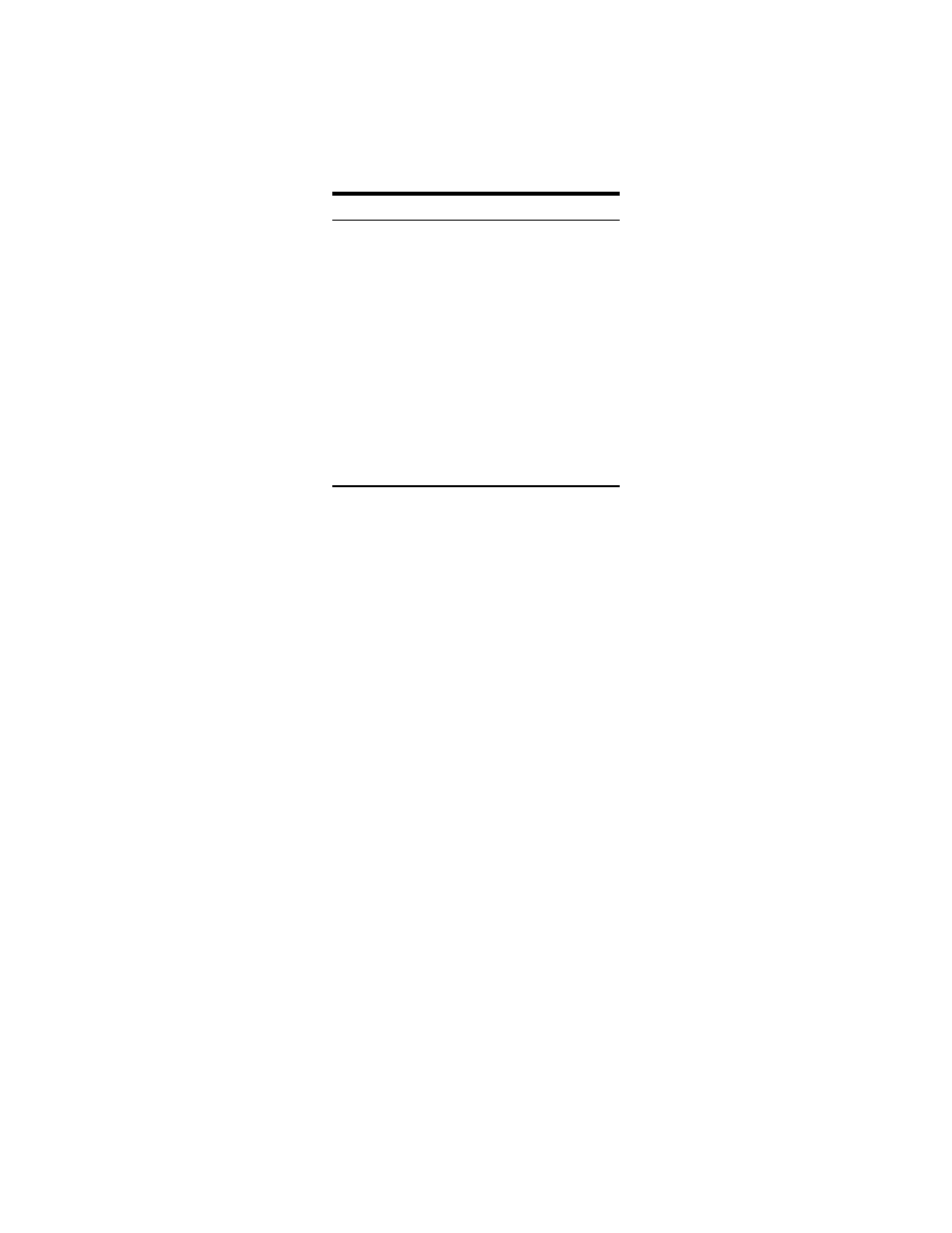
6
z
One 32-bit PCI 10/100/1000Mbps Gigabit
Ethernet Card.
z
One Driver Diskette
z
This User’s Guide.
If any item is found missing or damaged, please contact
your local reseller for replacement.
Installing the Gigabit Ethernet Card
1. Shut down the computer, unplugs its power cord, and
remove the chassis cover.
2. Insert the contact edge of the Gigabit Ethernet card
into the connector of any available PCI Bus Master
expansion slot. Press the card firmly into the
connector such that the card’s contacts are fully
seated in the connector, this card can put either in 32-
bit or 64-bit PCI slot, but it is recommended that the
card to put in the 64-bit PCI slot to have the
maximum performance.
3. Install the bracket screw and secure the card to the
computer chassis.
4. Cover the computer’s chassis.