Amer Networks C1110-32 User Manual
Page 11
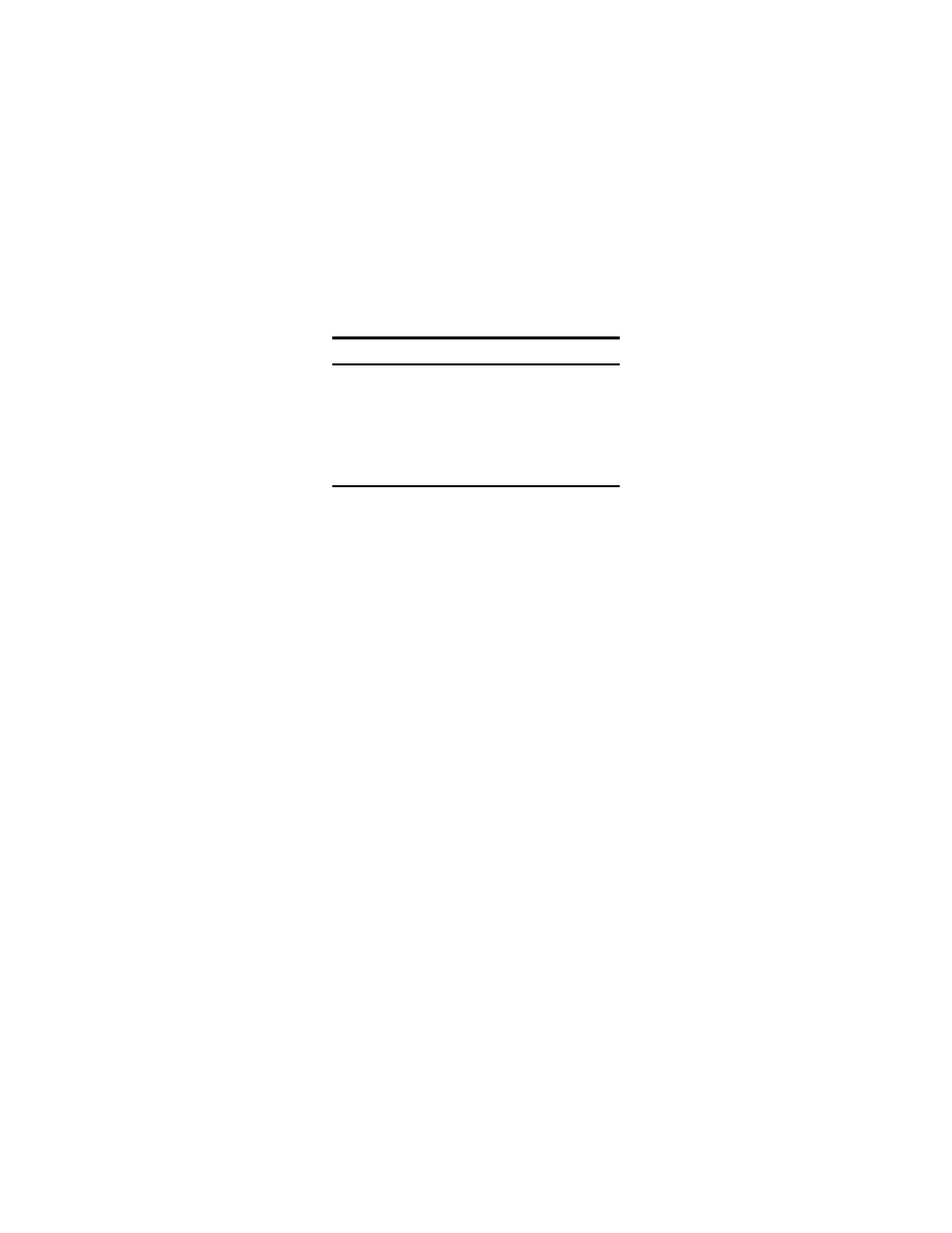
7
5. Switch computer power on. If the BIOS section of
your computer’s boot program is Plug-and-Play
compliant, then at power-up the BIOS will
automatically configure any newly installed the
Gigabit Ethernet Card.
NOTE: Due to a fault in some Plug-n-Play BIOS
programs, it happens occasionally that a newly
installed adapter is assigned an Interrupt
Number which is already assigned to another
device. In such a case, the conflict of Interrupt
Number will cause faults in the behavior of
both devices. Then it is necessary to run the
CMOS Setup utility, and manually assign a
non-conflicting Interrupt Number.
Connecting the Network Cable
Four pair of Cat.5 UTP or STP cable with RJ-45
connector is required for the 32-bit PCI
10/100/1000Mbps Gigabit Ethernet Card. You can use
standard or crossover cable to connect the switch MDI-
X or MDI-II port, because the 32-bit PCI
10/100/1000Mbps Gigabit Ethernet Card will adjust the
correct signal automatically.