Setup menu – Amer Networks SRPM12 User Manual
Page 17
Advertising
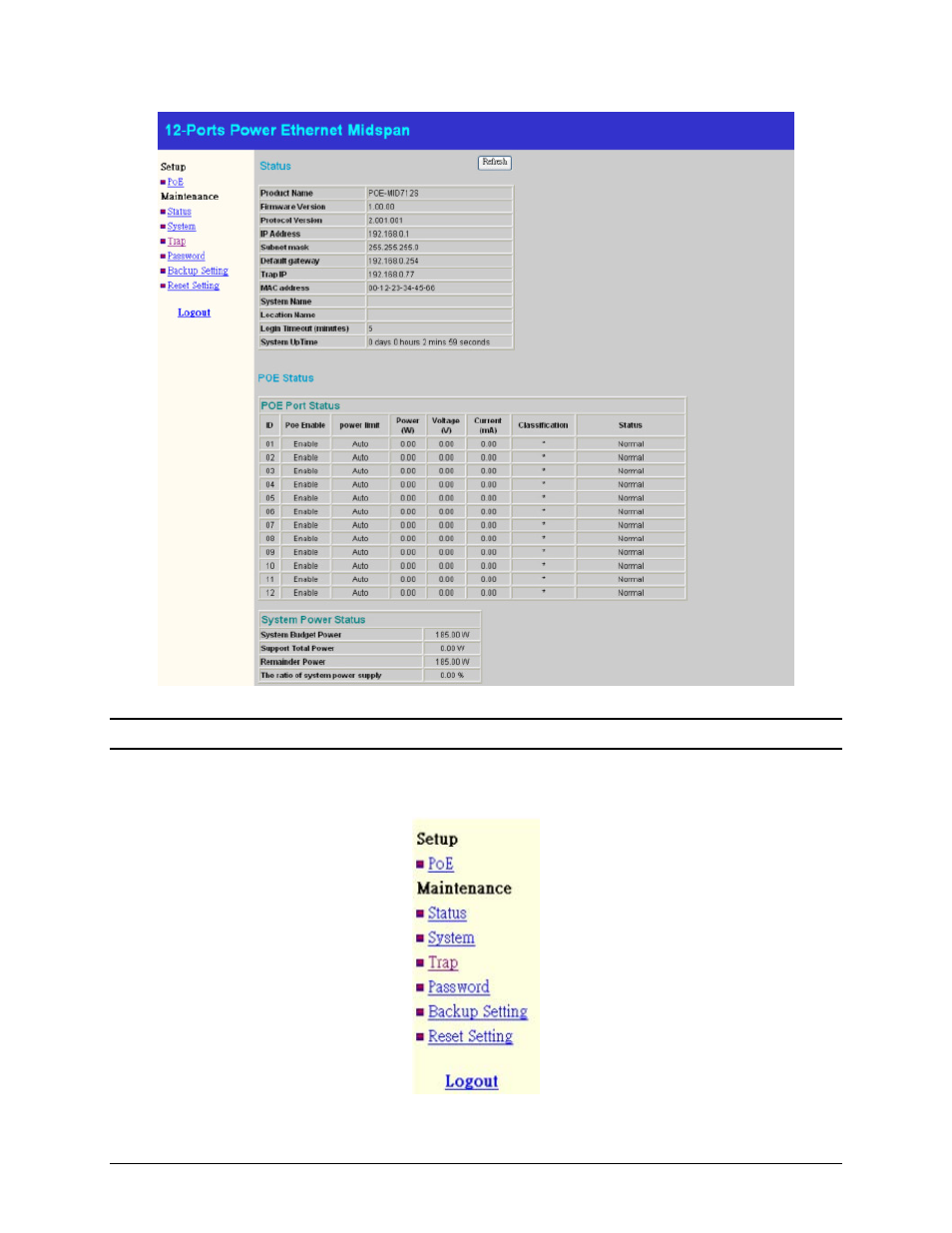
18
Figure 17 - Device Status
Setup Menu
When the main page appears, the Setup menu on the left side of the screen (Figure 18) will allow you to
browse the Midspan’s features. The menu contains eight options: PoE, Status, System, Trap,
Password, Backup Setting and Reset Setting.
Figure 18 - Setup menu
Advertising