Amer Networks WLPCG User Manual
Page 14
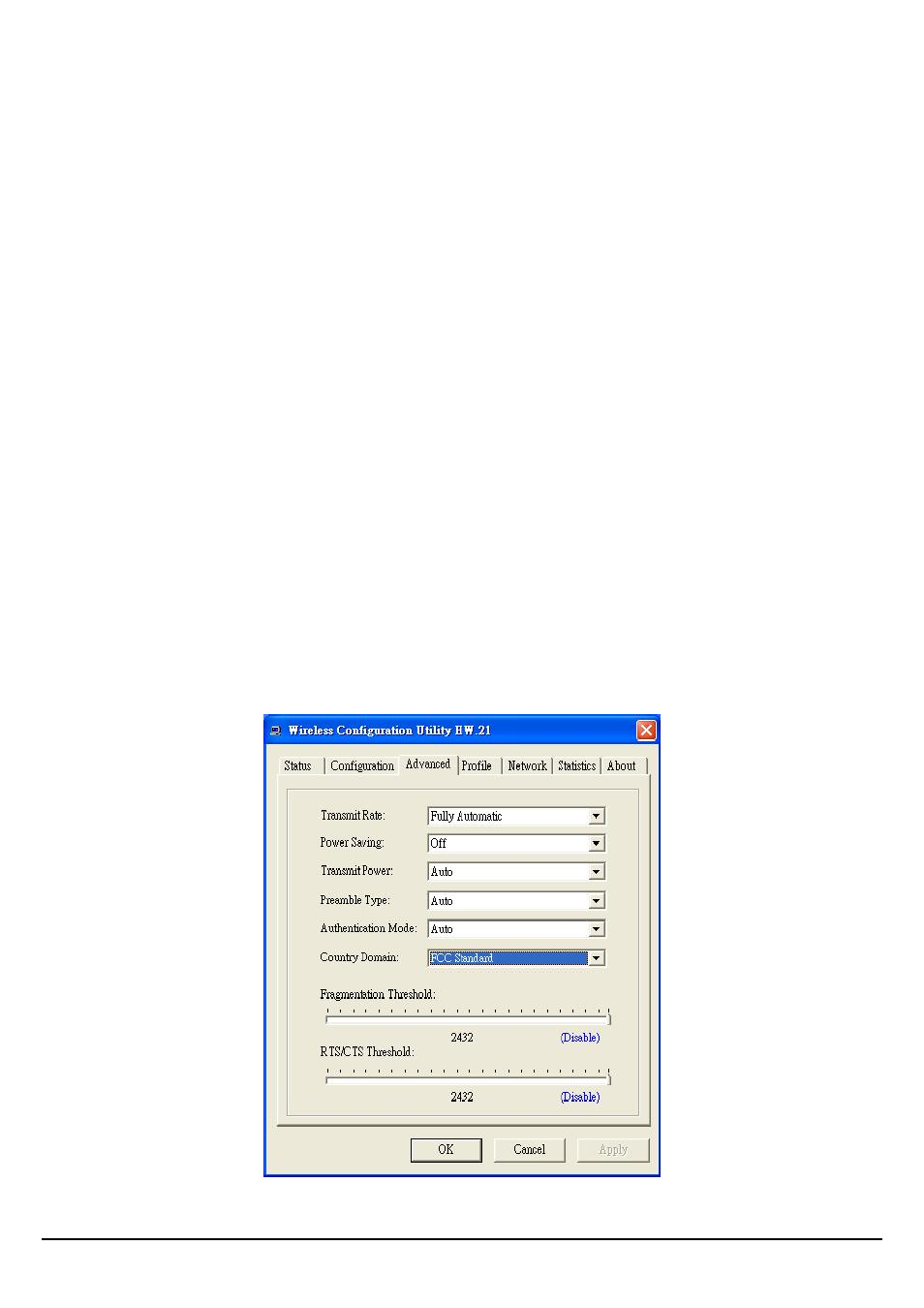
8
Ø Key Setting #1 ~ #4:
You can type the key that you want to use from Key#1 to Key #4, and the key that
you type will be the encryption between the station that you connected with.
If you select 64bit in Hex format, you must type 10 values in the following range
(0~F, hexadecimal), or 64bit in ASCII format, you must type 5 values in the
following range (0~9, A~Z and a~z Alphanumeric).
If you select 128bit in Hex format, you must type 26 values (0~F, hexadecimal), or
128bit in ASCII format, you must type 13 values in the following range (0~9, A~Z
and a~z Alphanumeric).
If you select 256bit in Hex format, you must type 58 values (0~F, hexadecimal), or
256bit in ASCII format, you must type 29 values in the following range (0~9, A~Z
and a~z Alphanumeric).
Be sure that the Cardbus Adapter and the wireless station was set in the same key.
Ø Create with Passphrase:
The Passphrase in the dialog box helps you to create a group of WEP key in the
Key Setting, while input a phrase in the Passphrase dialog, you can see the group of
key setting will be changed.
Note: After all the settings are completed, click Apply to save the setting.
Advanced
The Advanced settings help you to control the Cardbus Adapter to adjust with
wireless devices in certain environment.