Changing the user boot application, Kdt750 user’s guide – AML KDT750 Price Verification System User Manual
Page 14
Advertising
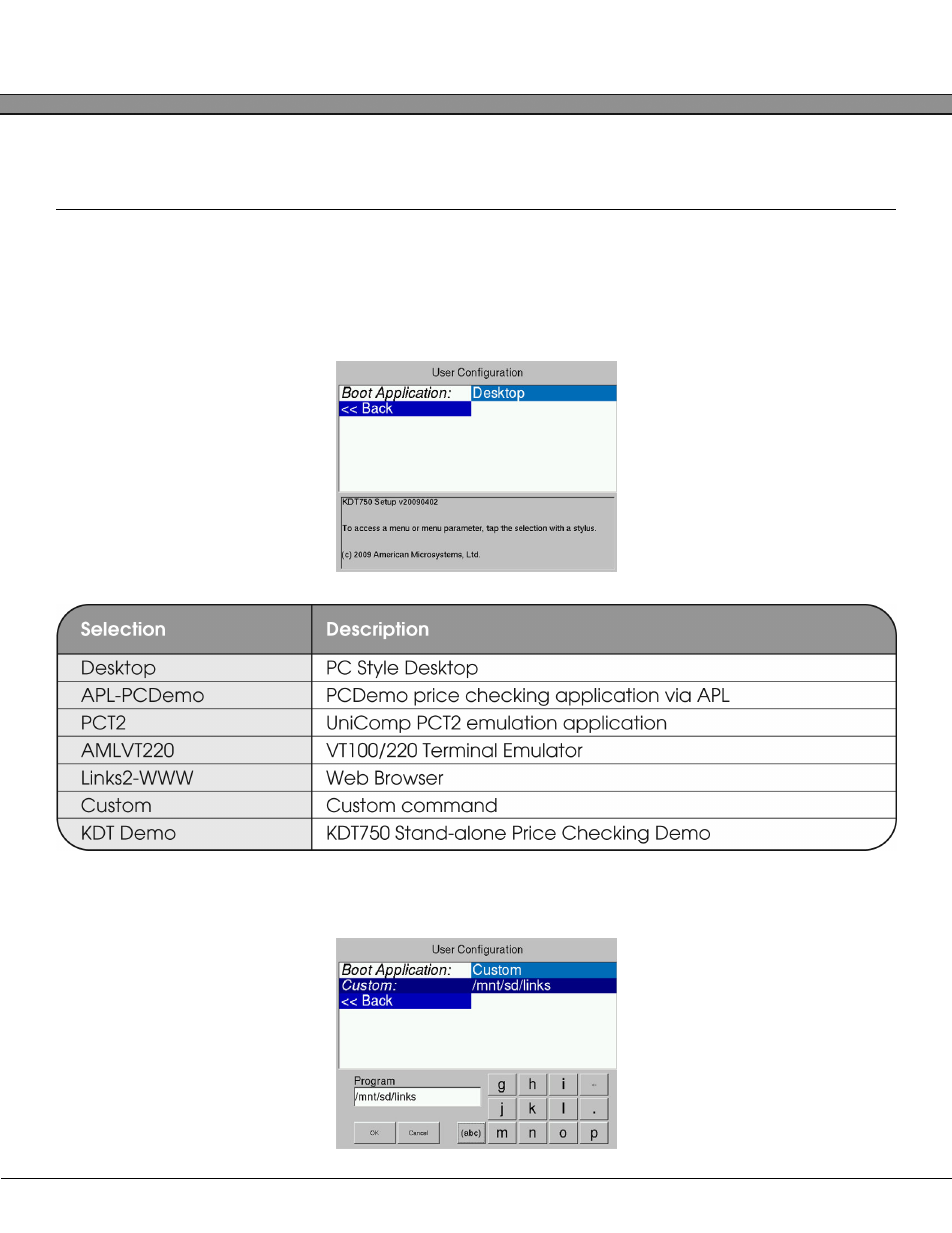
KDT750 User’s Guide
2 - 3
Once setup is complete, the < Save & Reboot > option must be selected to write the configu-
ration settings to the system memory.
Changing the User Boot Application
To change the boot application, enter the User menu and adjust the Boot Application
option to the desired program.
A custom application can be executed by selecting the Custom option and entering the
full path to the program with the touchscreen keypad.
Advertising
This manual is related to the following products: