Text mode, Basic usage, Kdt750 user’s guide – AML KDT750 Price Verification System User Manual
Page 57
Advertising
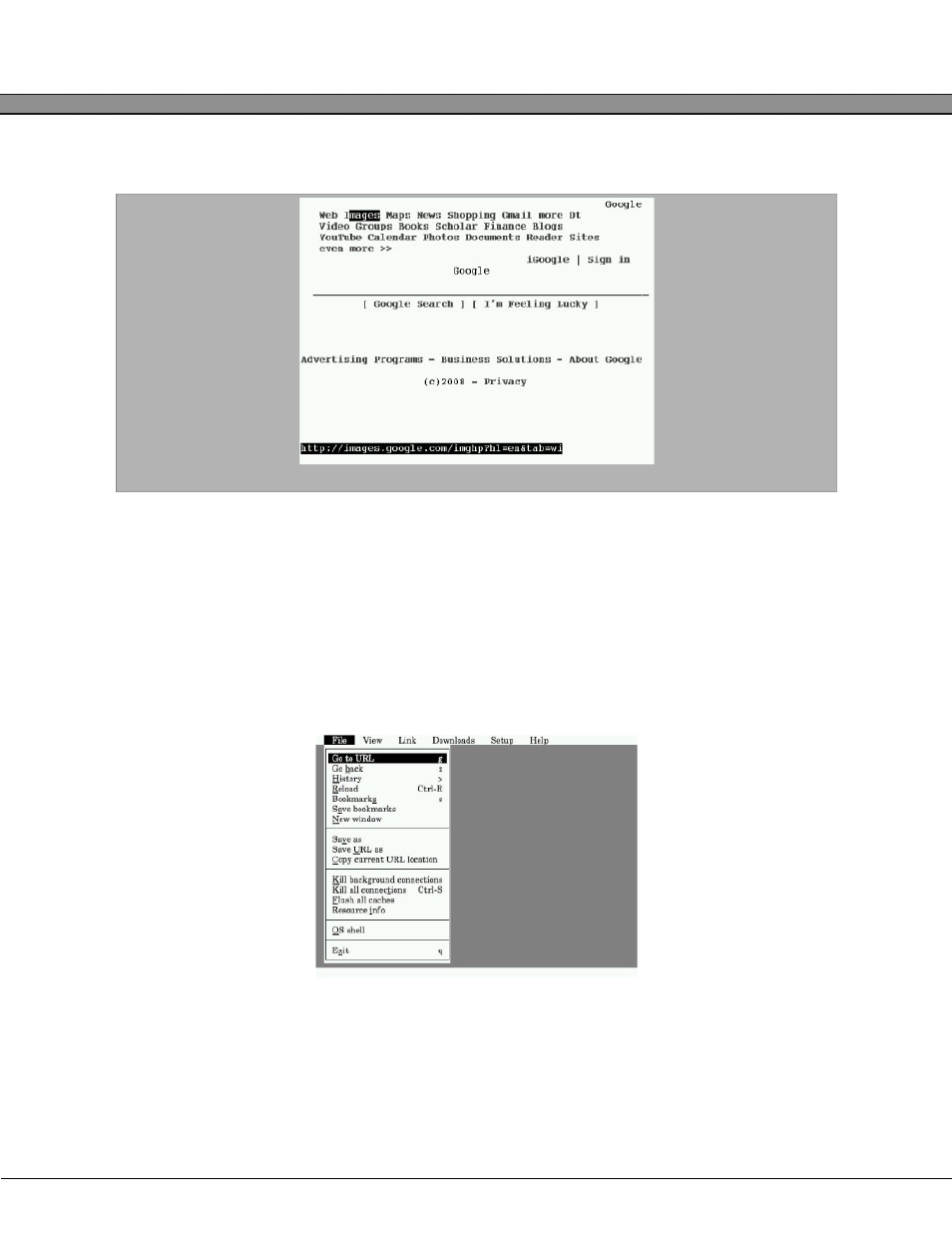
KDT750 User’s Guide
7 - 5
Text Mode
Basic Usage
When browsing, Links2 displays a navigation bar at the top of the screen and a status bar at
the bottom.
The navigation bar will show the current web page title on the right and give a “Back” but-
ton on the left. Tapping a blank area of the navigation bar will switch the bar to a normal
File menu with all standard options and actions.
Advertising
This manual is related to the following products: