頁面 10, Ipod cradles and replacing ipod 30pin connectors – Aquatic AV AQ-DM-2BX User Manual
Page 10
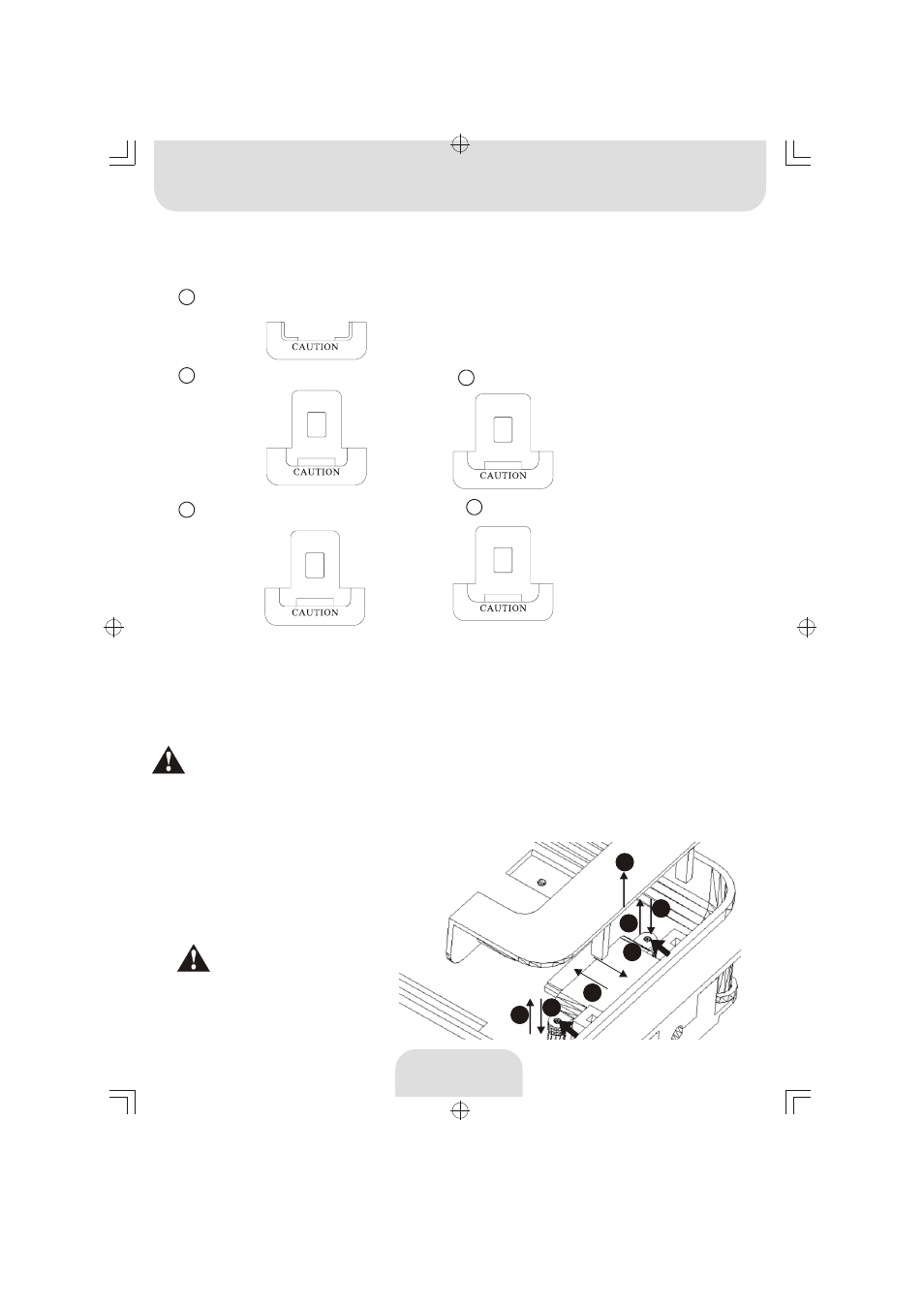
9
TM
iPod
Cradles
TM
iPod Cradles and Replacing iPod 30pin Connectors
TM
There are 5 cradles included for docking below iPods
:
TM
iPod
classic 80GB;
TM
iPod
5G 30GB
TM
iPod
classic 160GB;
TM
iPod
5G 60GB, 80GB
TM
iPod
touch 8GB, 16GB
TM
iPod
nano 3G, 4GB, 8GB
TM
iPod
30 pin Connector Replacement
1
2
2
3
4
5
5
1
2
3
5
4
iPhone
TM
Under harsh operation conditions, the iPod
30pin Connector may deteriorate.
TM
To ensure best performance, you can buy a new iPod
30pin Connector for
replacing the deteriorated 30pin connector.
TM
Inspect the 30pin iPod
connector for deterioration, water, rust, or damaged
terminals before each use frequently to avoid operational problems or
TM
damage to the iPod
. Check the connector each time before inserting the
TM
iPod
. Always Replace the 30 pin connector cover after every use.
TM
Order iPod
connectors
(408) 559-1668 or a
local dealer
Follow below steps to change for the 30pin connector.
1. Pull out the cradle.
2. Unscrew the two (2) mounting screws.
TM
3. Pull out the iPod
30pin connector.
4. Replace the new one.
5. Replace the cradle.
Keep Dry
Keep Dry
Keep Dry
Keep Dry
Keep Dry