頁面 7, Listening to players – Aquatic AV AQ-DM-2BX User Manual
Page 7
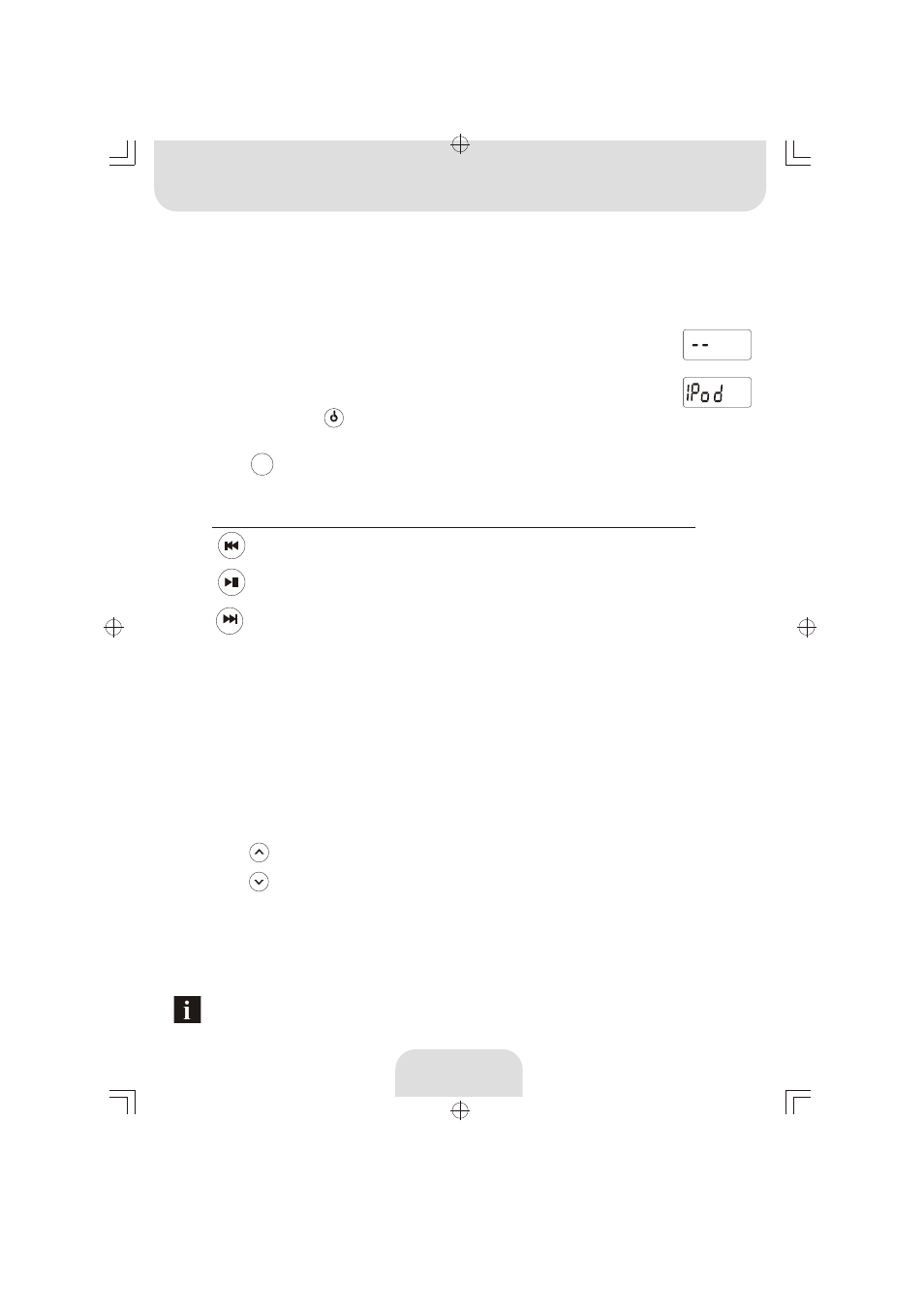
6
TM
Power up the Digital Media Locker .
TM
Secure the iPod device with the anchor straps provided.
1.
4.
Press and hold
(POWER) on the remote control to turn it
ON.
The LCD will show "--" as shown on the right.
6.
TM
TM
Attach your iPod device to the iPod 30 pin connector.
3.
Press
(MUSIC) on the remote control to change to Music Mode.
Use
below buttons for the features.
7.
SOURCE
Last Track
Press once
Button
Press and Hold
Fast Rewind
Toggle Play and Pause
TM
Turn iPod Sleep
Next Track
Fast Forwarding
Listening to MP3
Adjusting Volume Level
Press
(VOLUME UP) once to increase the volume by 3 decibels.
1.
Press
(VOLUME DOWN) once to reduce the volume by 3 decibels.
2.
TM
Press and hold either UP or DOWN and the Digital Media Locker will
increase or decrease audio volume continuously.
3.
TM
Listening to iPod :
LISTENING TO PLAYERS
TM
TM
If you are listening iPod
and you change your mode to Radio or standby mode, the iPod
will
automatically turned OFF. The Charging screen will appear.
TM
Secure the digital media locker water/dust protective door.
5.
TM
1. Power up the Digital Media Locker .
2. Attach the MP3 device to the 3.5mm connector.
3. Secure the MP3 with anchor straps provided.
TM
4. Secure the Digital Media Locker water/dust protective door.
5. RF Wireless remote Control of Volume only.
2. Take Plastic cover off 30 pin connector and replace when not in use. .
MHz
EXT
MHz
EXT