Aquatic AV AQ-AC520 User Manual
Page 5
Advertising
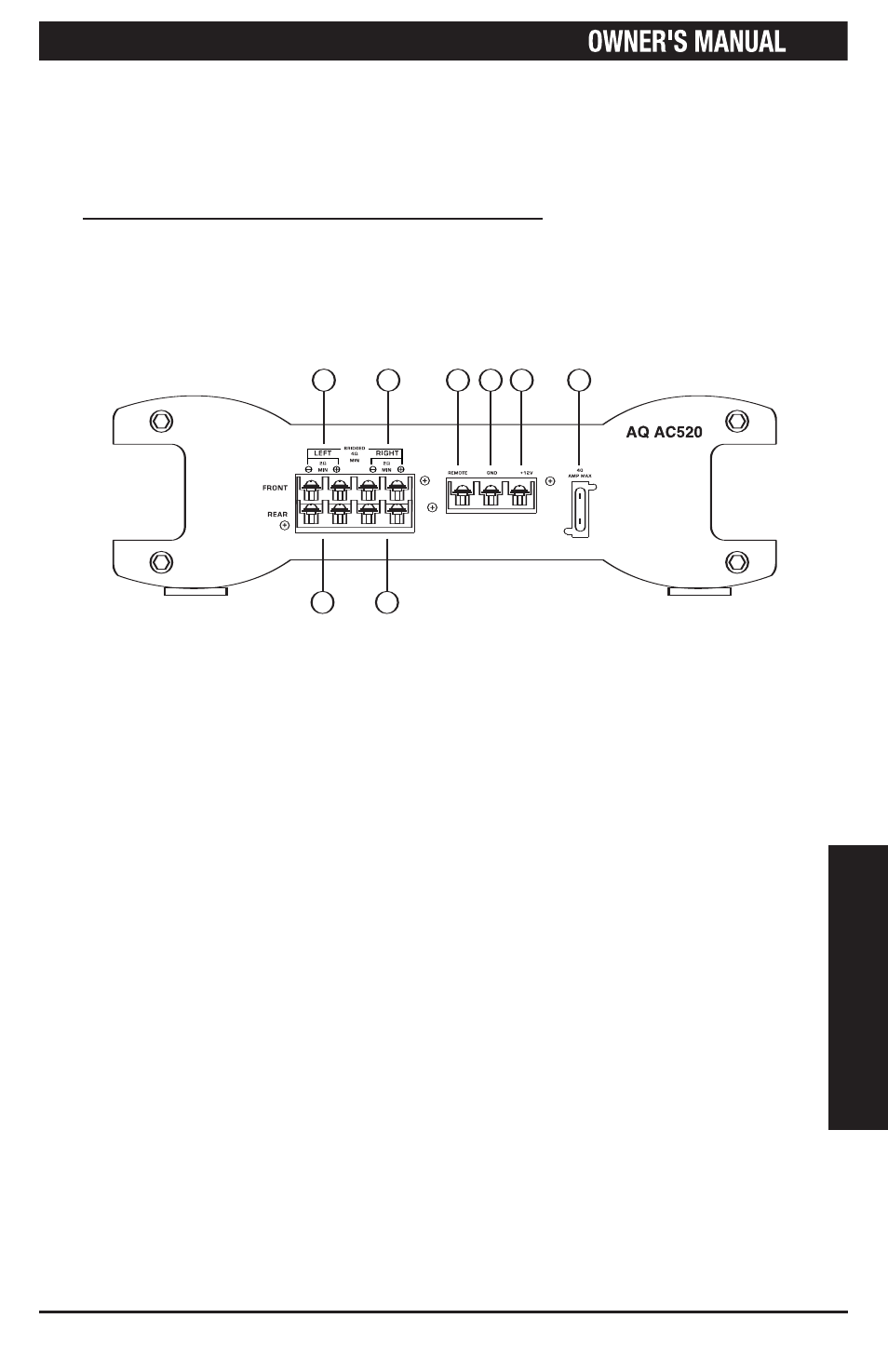
• Rear Channel Input Select - This switch allows you to use a 2 channel input
to drive all 4 channels of this amplifier.
CONNECTIONS FOR POWER AND SPEAKERS
The rear panel of the Aquatic AV AQ-AC520 contains power and speaker
connections as shown below.
3
C
O
N
N
E
C
T
IO
N
S
1
2
3
4
56
78
1. Left Front Speaker Output
2. Right Front Speaker Output
3. Remote Turn-on Input
4. Ground Input
5. Battery + 12V Input
6. 40 Amp Fuse
7. Left Rear Speaker Output
8. Right Rear Speaker Output
Figure 2-
Advertising