Items, Display – ARAG Alfa 310S User Manual
Page 2
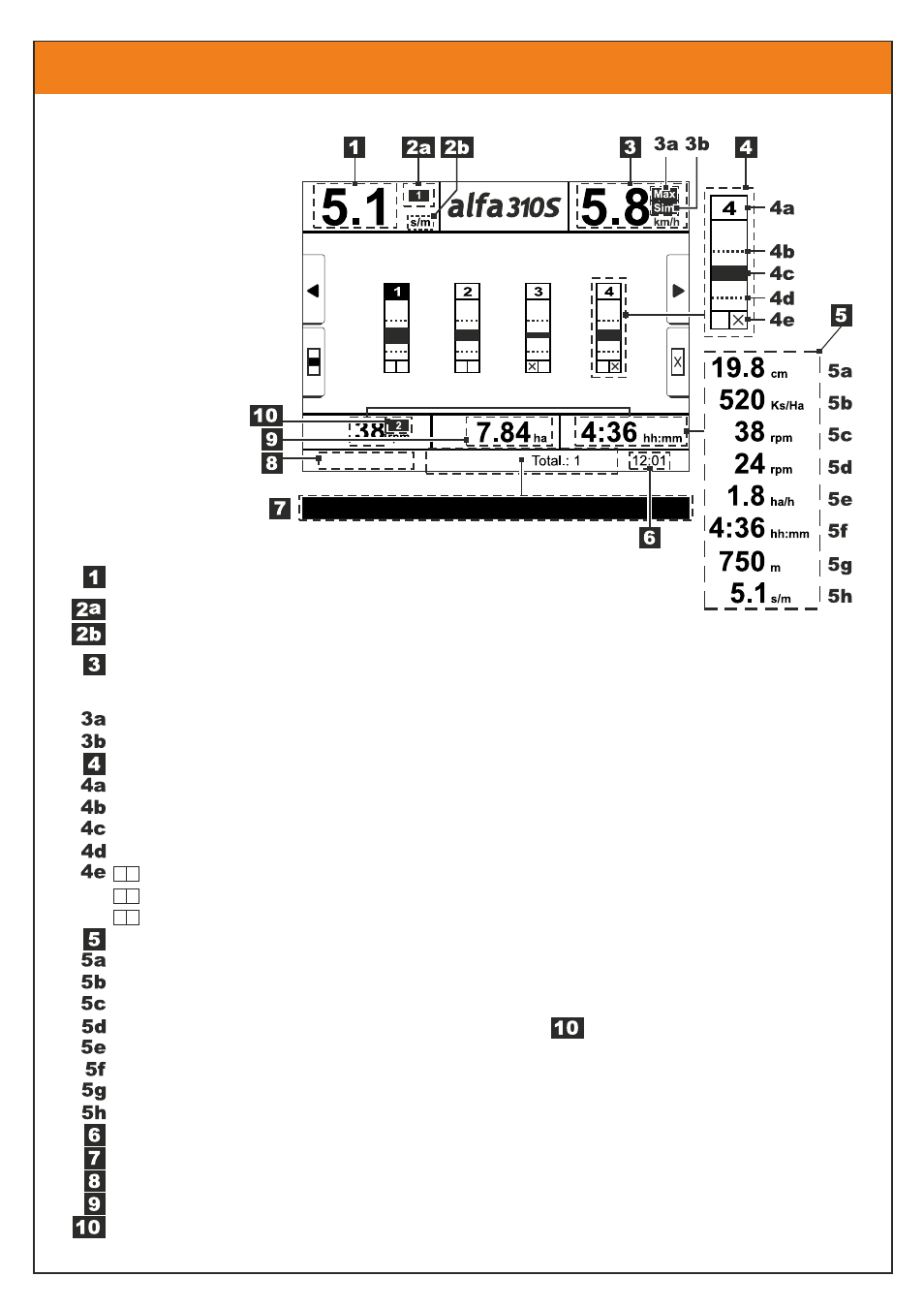
x
x
Value of the set Rate: average value or value per row (when row number is shown on
the side, item 2).
Selected seed row: press
F3
or
F4
.
Unit of measurement associated with the Rate.
Machine speed or top speed reached during current job (when Max. is shown on the
side, item 3a).
To change display mode, press
F2
:
Top speed displayed on the side;
Simulated speed displayed on the side.
Chart showing seeding rate deviation from setting:
Seed row number;
Seed spacing maximum tolerance;
Seed spacing deviation;
Seed spacing minimum tolerance;
Double fertilization enabled (sensor A and B);
Single fertilization enabled (sensor A);
Single fertilization enabled (sensor B).
Work data:
Seed spacing;
Population;
Rotation speed, rev counter 1;
Rotation speed, rev counter 2 (sensor number is shown on the side, item );
Productivity;
Work time;
Worked distance;
Seeds/meter.
Time.
Alarms.
Name of current job.
Work area.
Selected rev counter.
K
EY
TO
ITEMS
ON
DISPLAY
Rev. sensor 1 ! No rotation
Job: Job3