Vi. installation and connection – ARM Electronics SDKBD1 User Manual
Page 9
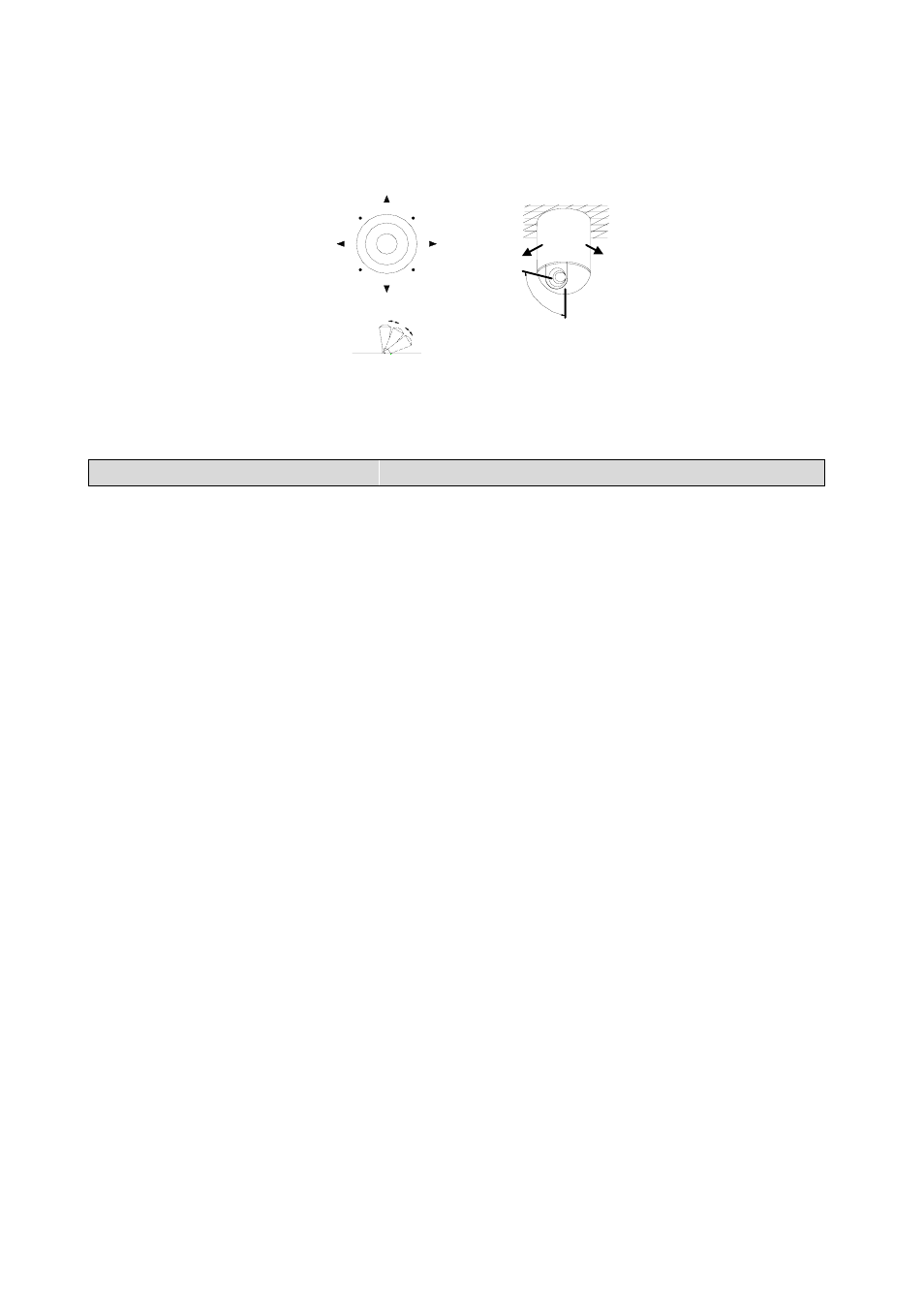
- 6 -
automatically in the course of scan to keep images being distinct.
Figure 3
VI. Installation and Connection
Attention: Please read the operation manual of the keyboard and the speed dome carefully before
connecting wires. Any incorrect connections can cause permanent damage of the device. When
connecting wires, first switch off the power supply of all devices. The communication wires
between devices should be shielded twisted cable. When installing cables they should be far away
from high voltage lines or other possible interference circuits as can as possible.
1. Connections of the keyboard controller controlling multiple speed dome cameras (figure4)
2.Connections between the keyboard and the speed dome camera (Figure5)
Figure4
Figure5
UP
DOWN
RIGHT
LEFT
FAST
SLOW
LEFT
RIGHT
UP
DOWN