Redial, Address book, Edial – ATL Telecom IP300S User Manual
Page 37: Ddress
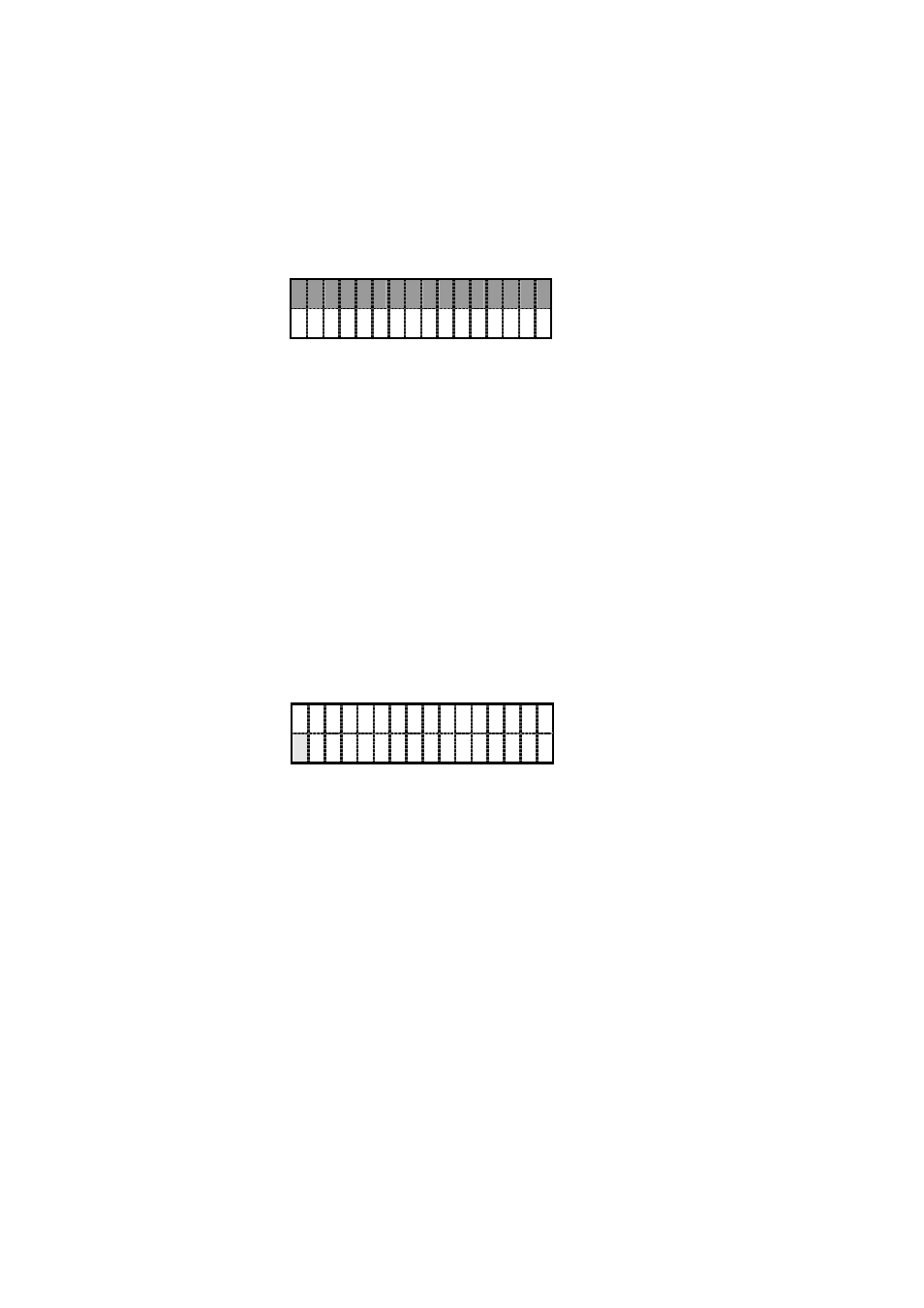
IP SIP Phone v2 User’s Guide
Mar. 2005
[37/100]
follows at least "Min length" digits. If this rule failed does not comply, the dial string will be
dial "as is" without any attempt to carry out an ENUM resolution. Default is 6 digits.
3.3. If IP SIP Phone fails to resolve an ENUM number to SIP address-of-record, AoR, it will
render the request line based on the URI format you specified in menu-6.2.3.3 “URI
Format”.
1
. S I P U R I
2 . T E L U R I
3.3.1. SIP URI: IP SIP Phone will send the request to the specified SIP service domain proxy
in the following form:
INVITE sip: +PhoneNumber@domain:port;user=phone
For example, if you dial “+88635639025” and IP SIP Phone fails in ENUM
resolution, it will send:
INVITE sip:[email protected];user=phone
3.3.2. TEL URI: IP SIP Phone will send request to the specified SIP service domain proxy in
the form:
INVTTE tel: +PhoneNumber
For example, if you dial “+88635639025” and IP SIP Phone fails in ENUM
resolution, it will send: INVITE tel:+88635639025
3.3.3. In either format, you could also configure whether the leading ‘+’ in request line should
be replaced or not by configure menu-6.2.3.4 “Int’l access”.
R e p l a c e
t e l : +
a s
+
This setting configures whether the leading ‘+’ should replace with an international access
code, which is “00” in most countries, before actually sending it to proxy server. The default
is leave the leading ‘+’ intact for proxy (or PSTN gateway) to replace it with the international
access code based on their geographic locations.
8.2. Redial
Press
【
】
Redial to dial the last dialed number. It will turn on the speaker phone
automatically if the user has not done so yet.
8.3. Address Book
You can pick an entry from the address book, press 【Redial】 to dial out the specified
number.
z 『Main Menu』=>『1.Address book』\『1.Search』 (Or press DSS key 【Address
Book】to activate it).
z Enter the prefix of the target number (display) to search or press 【HOLD】 with