ATL Telecom IP300S User Manual
Page 52
Advertising
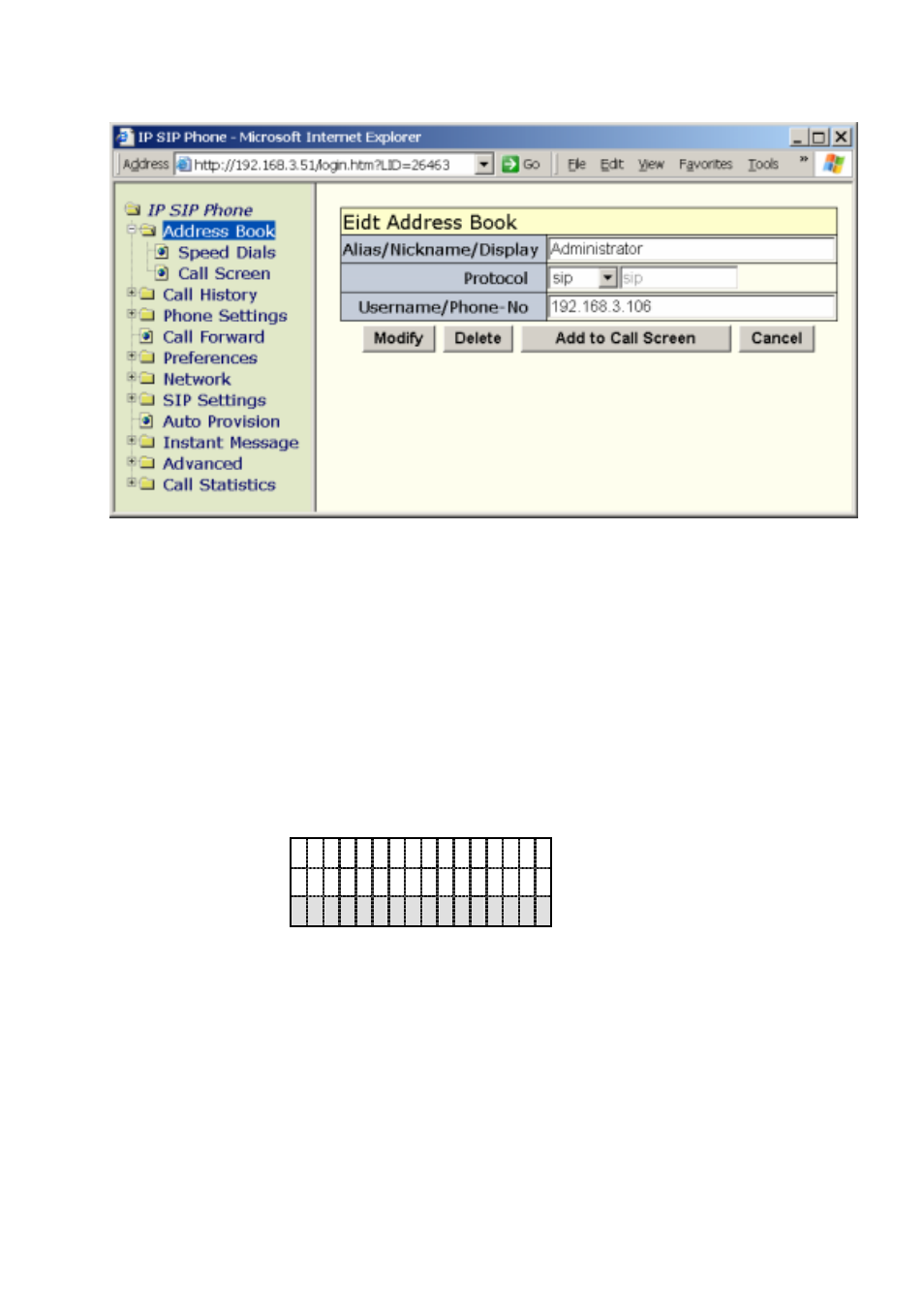
IP SIP Phone v2 User’s Guide
Mar. 2005
[52/100]
2. View call records of screening parties
a. Press 【
】
FUNC + 【 】
# to activate menu.
b. Go to submenu “1. Address book” / “5. Call Screening”, and locate the entry you are
interested in from the list.
3. Remove entries from blocking list
a. Press 【
】
FUNC + 【 】
# to activate menu.
b. Go to submenu “1. Address book” / “5. Call Screening”, and locate the entry
you want to remove from the blocking list.
c. Choose “Revoke” to remove it from the blocking list.
1 . T i m e
o f
c a l l
2 . C a l l
a t t e m p t s
3
. R e v o k e
Alternatively, you may point your web browser from you PC to the phone, then go to
『
Address Book』/ 『Call Screen』to view and remove contacts from screening list.
Advertising