De en fr pl ru – Eneo HDD-1012PTZ1080 User Manual
Page 21
Advertising
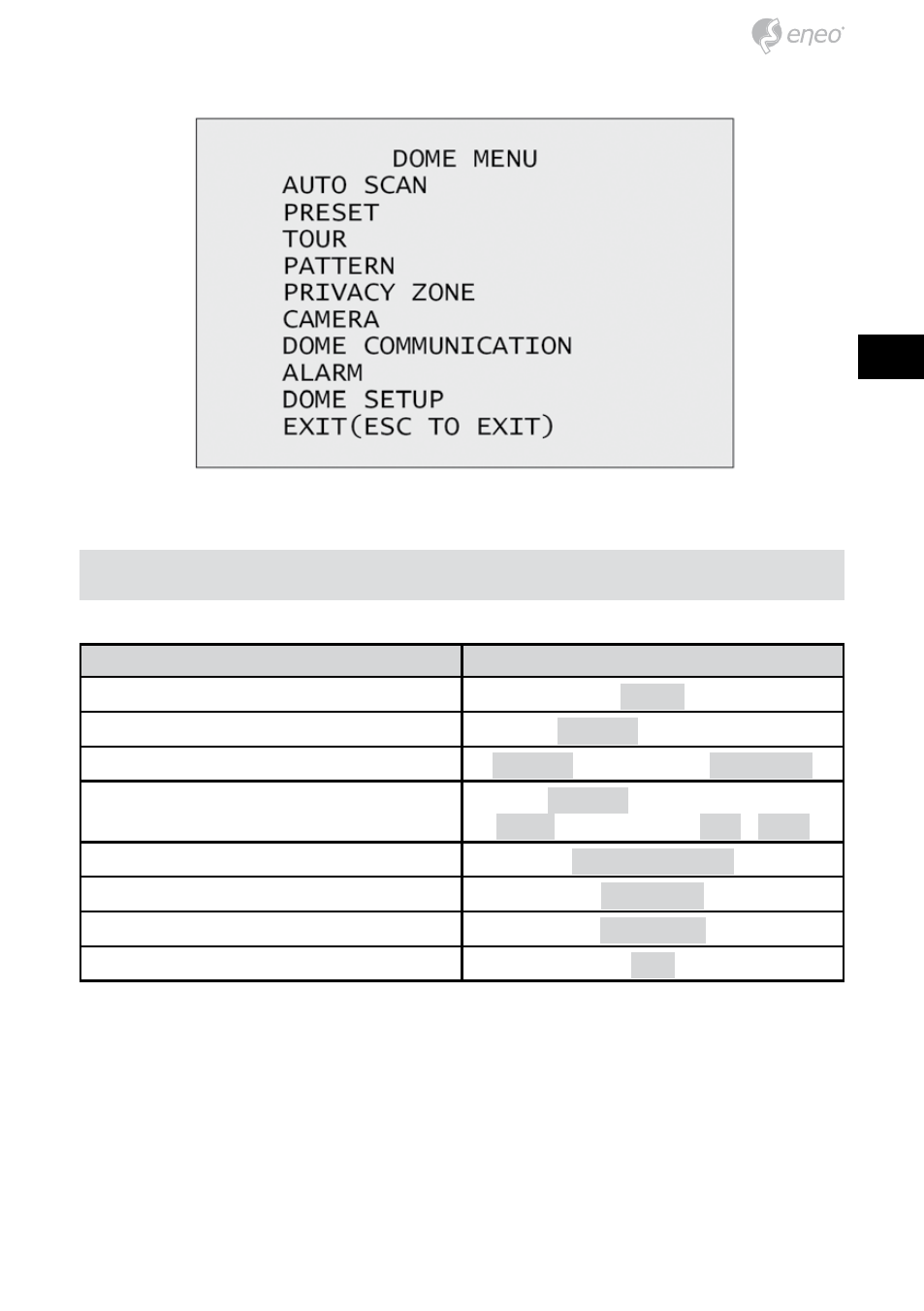
21
DE
EN
FR
PL
RU
How to control the On-Screen Menu utility
Function
Button
Call the On-screen menu utility.
MENU
Navigate through the menu items.
Joystick
up or down
Go into the sub-menu items.
Joystick
left or right or
IRIS Open
Change value.
Enter the editing title mode.
Joystick
left or right or
Zoom
handle twist or
Tele
,
Wide
Change value of angle.
CTRL + Joystick
Enter the changing angle mode.
IRIS Open
Exit the changing angle mode.
IRIS Close
Escape (EXIT)
ESC
Advertising