De en fr pl ru, Setting dome camera address (id) – Eneo EDC-4372 User Manual
Page 23
Advertising
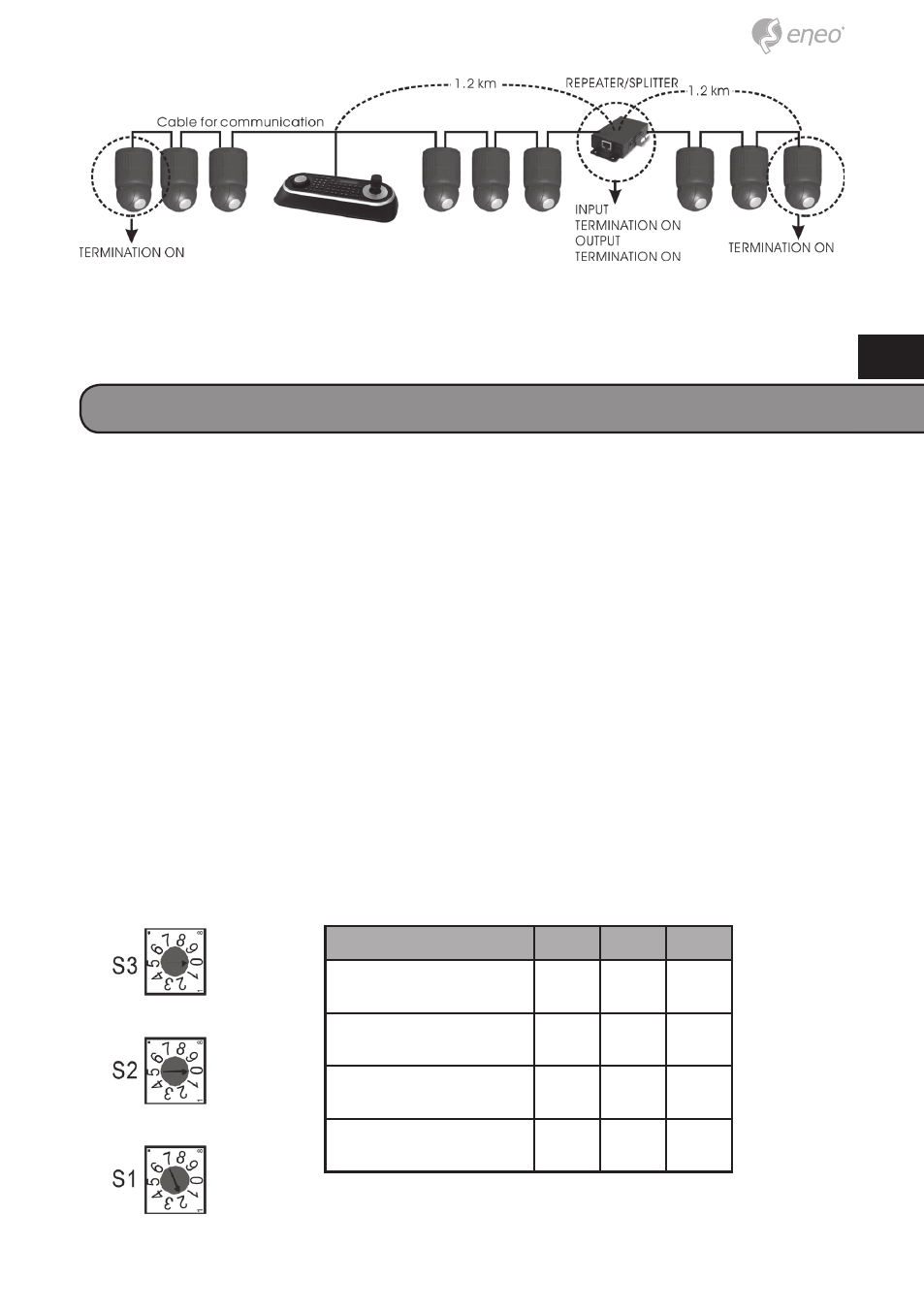
23
DE
EN
FR
PL
RU
Setting Dome Camera Address (ID)
To prevent damage, each dome camera must have a unique address (ID).
When installing multiple dome cameras using a multiplexer, it is suggested
that the dome camera address match the multiplexer port number.
If you want to set the address more than 999, you should contact the
service provider.
Example: Port 1 = Dome 1, Port 2 = Dome 2 … Port 16 = Dome 16. If
more than 16 dome cameras are installed using two or more multiplexers,
ID of the dome camera should be ID of MUX x No. of camera IN.
(e.g. multiplexer ID= n, Camera IN= m then ID of Dome =16x (n-1)+m )
Refer to Figures 4-5 for setting the dome camera address (ID) and protocol
selection.
DOME ID
S3
S2
S1
1
0
0
1
2
0
0
2
.
.
.
.
999
9
9
9
Advertising