De en fr pl ru, Remote control – Eneo PNR-5304/4TB User Manual
Page 19
Advertising
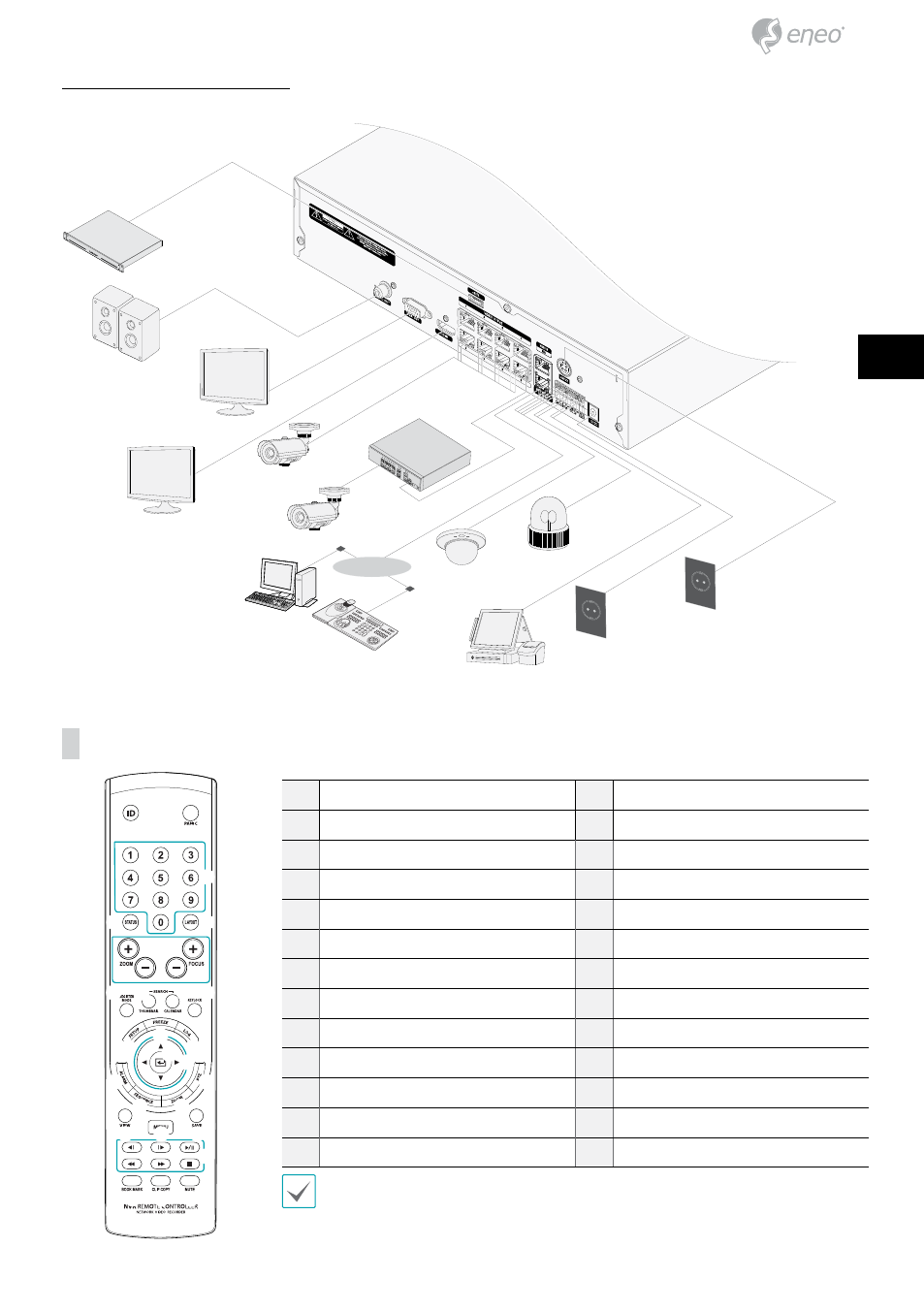
Connections on the Rear Panel
Direc
tIP™ S
wit
ch
Speaker
VGA Monitor
HDMI Monitor
Camera
Camera
iRAS
Remote
Monitoring
Keyboard
Sensor
Alarm
Power (12V)
Power (48V)
POS
Gigabit
PoE Switch
eSATA
Storage Device
Network
Remote Control
@
!
#
$ %
^
(
&
)
b
a
c
d e f
*
3
1
2
4
5
6
7 8
9 0
1
ID Button
2
Panic Button
3
Camera Buttons
4
Status Button
5
Layout Button
6
PTZ Control Buttons
7
Register Mode Button
8
Thumbnail Button
9
Calendar Button
0
Keylock Button
!
Setup Button
@
Freeze Button
#
Log Button
$
Enter Button
%
Arrow Buttons
^
Alarm Button
&
Sequence Button
*
Zoom Button
(
PTZ Button
)
View Button
a
Save Button
b
Menu Button
c
Playback Buttons
d
Bookmark Button
e
Clip Copy Button
f
Mute Button
For more details on remote control buttons, refer to the operation manual.
19
DE
EN
FR
PL
RU
Advertising
This manual is related to the following products: